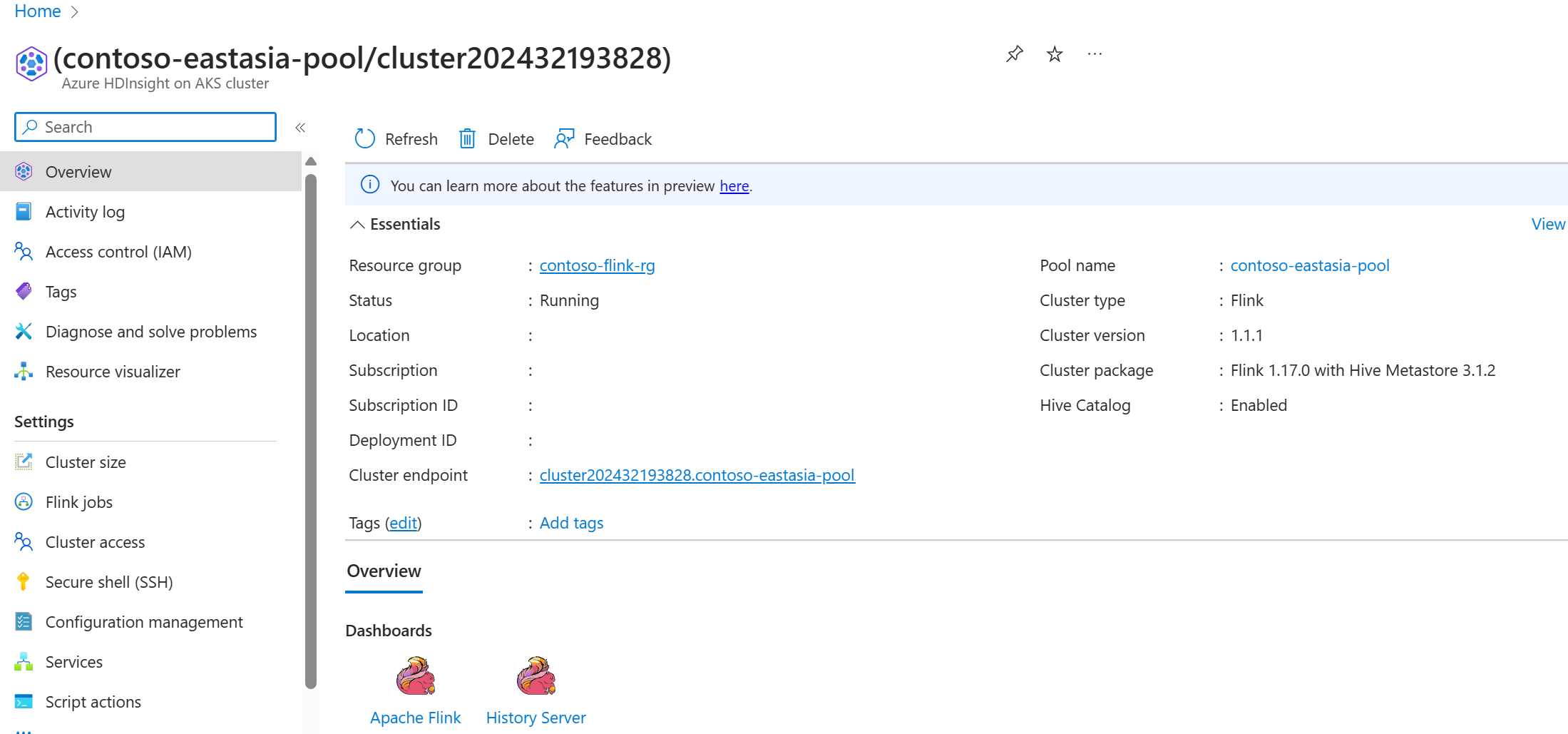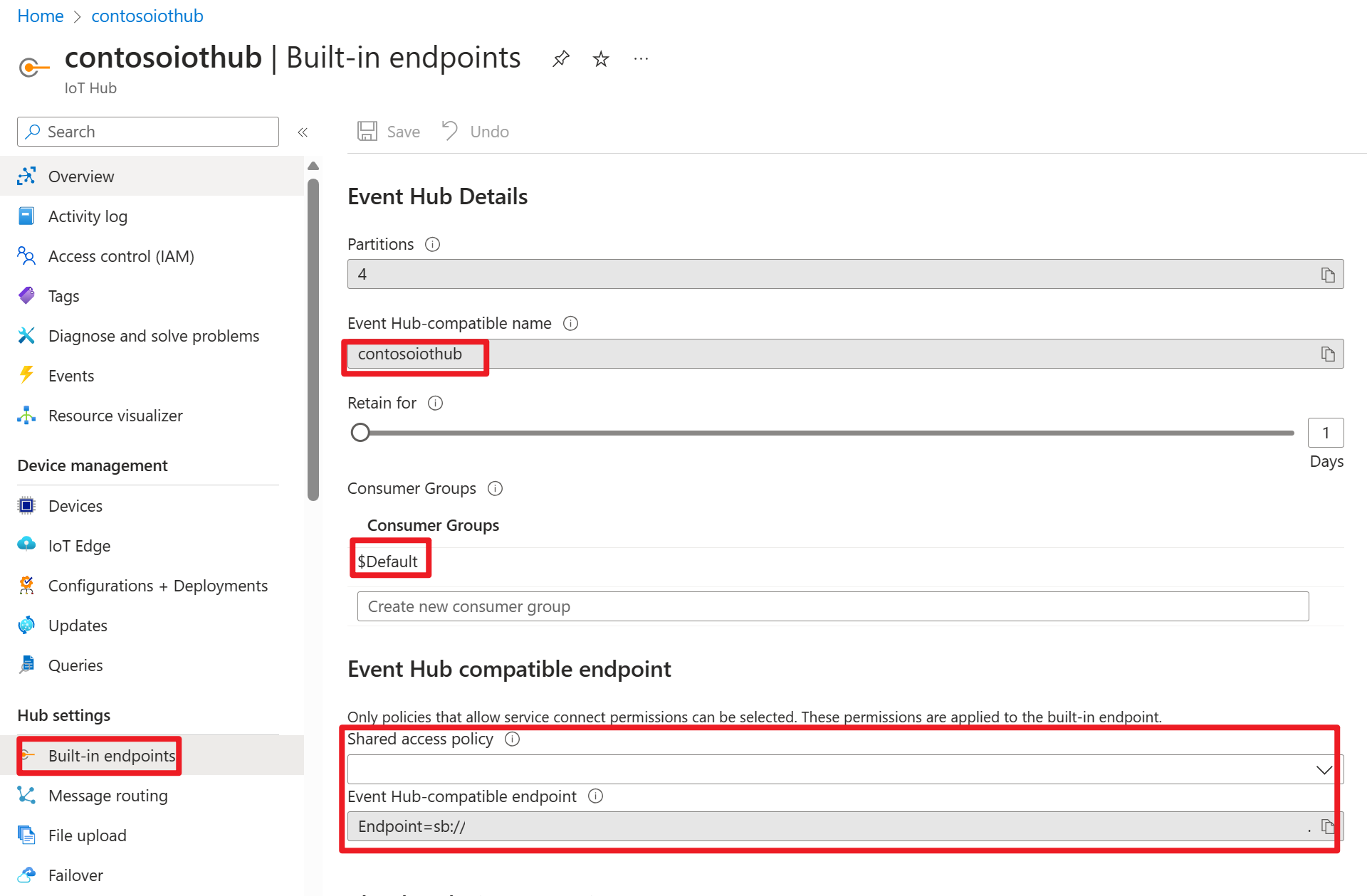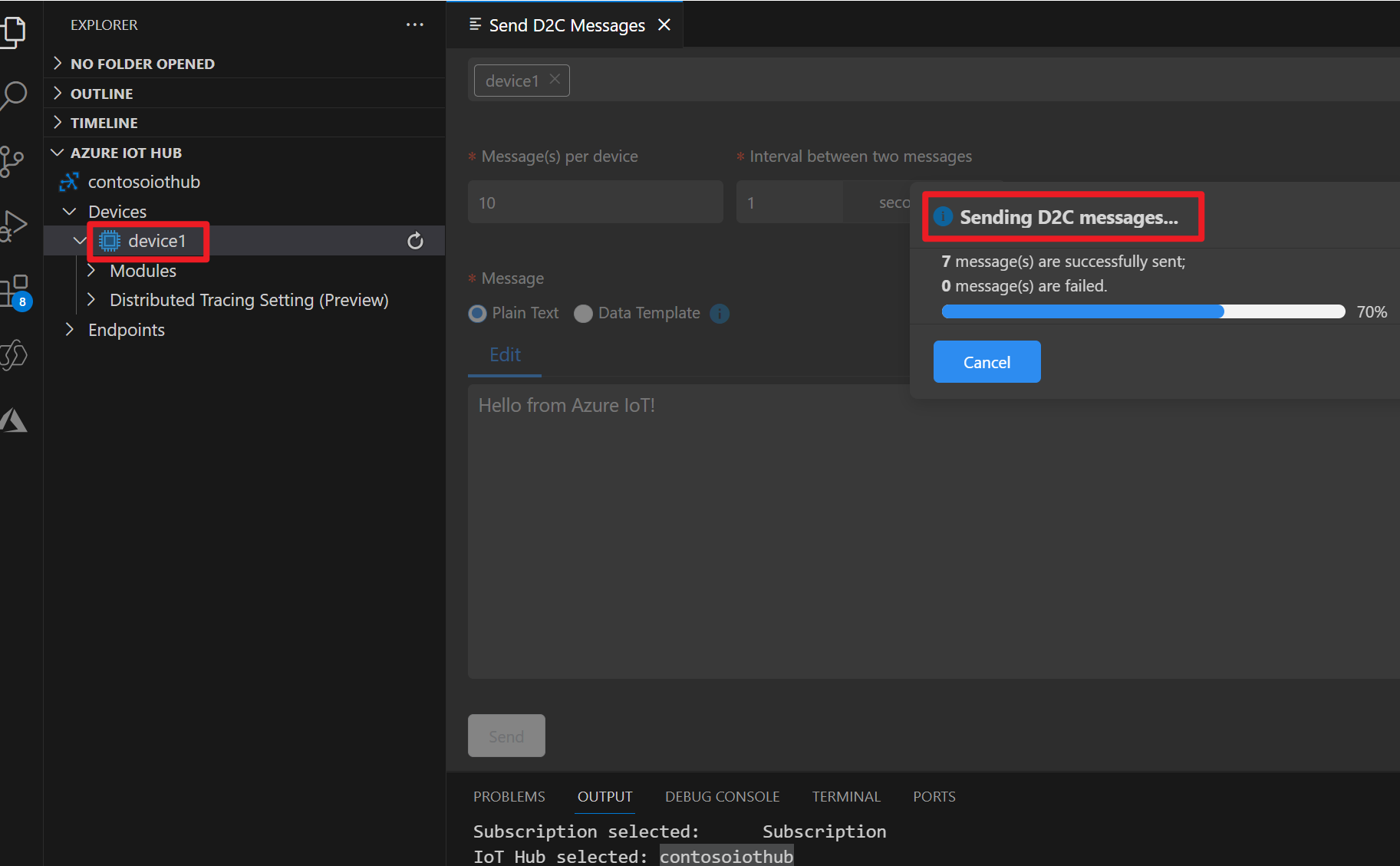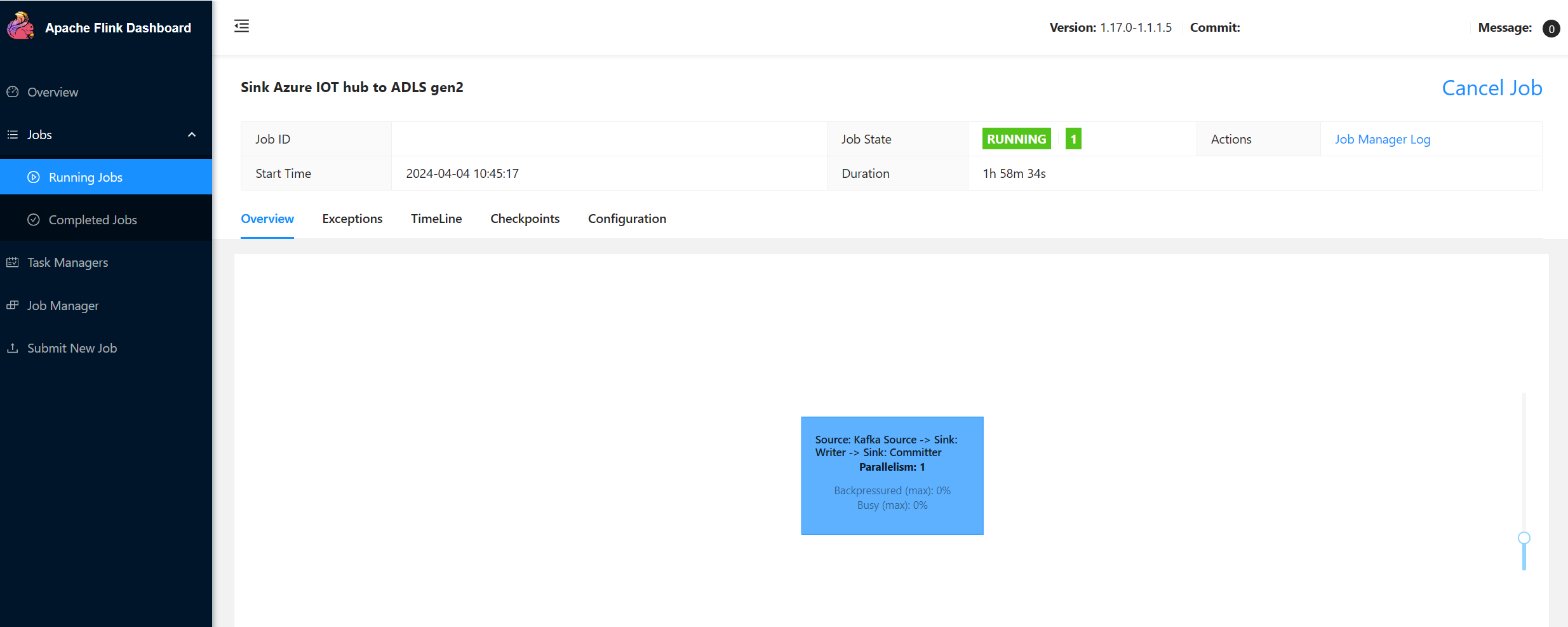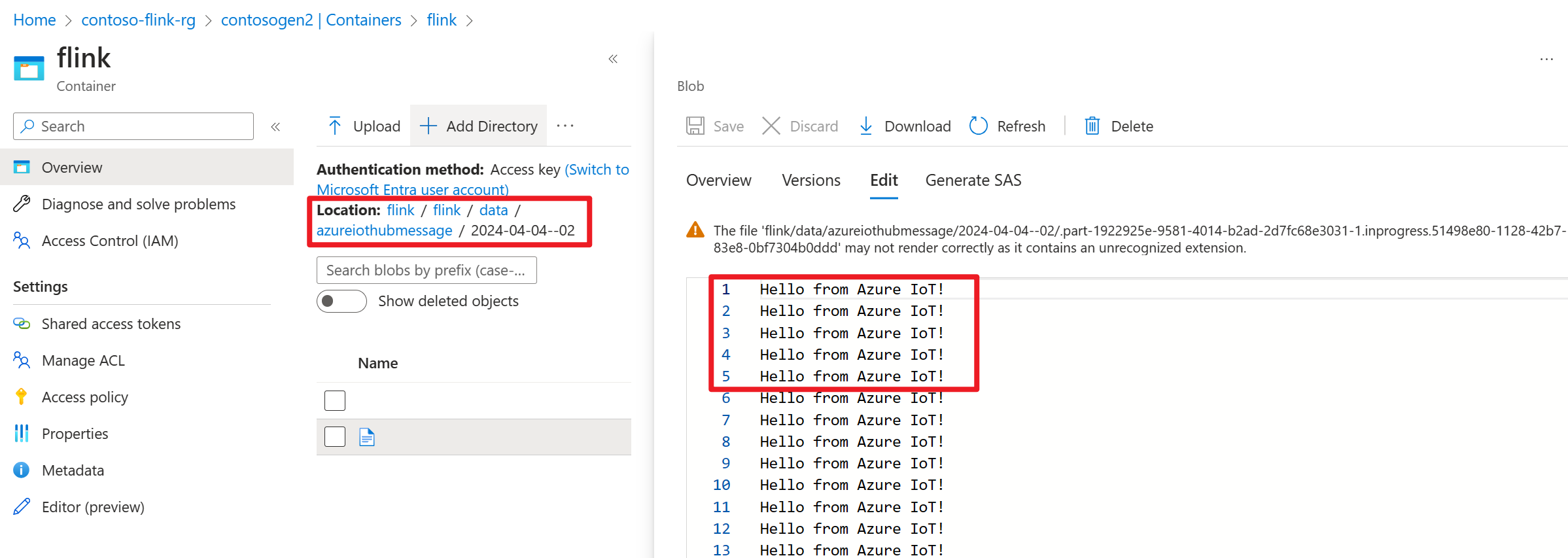使用 AKS 上的 Azure HDInsight 處理 Apache Flink® 上的即時 IoT 數據
Azure IoT 中樞是裝載在雲端中的受控服務,可作為IoT應用程式與其連結裝置之間通訊的中央訊息中樞。 您可以可靠地安全地連線數百萬部裝置及其後端解決方案。 幾乎任何裝置都可以連線到IoT中樞。
在此範例中,程式代碼會使用 AKS 上的 Azure HDInsight 處理 Apache Flink® 上的即時 IoT 數據,並接收至 ADLS gen2 記憶體。
先決條件
- 建立 Azure IoTHub
- 在 AKS 上的 HDInsight 中建立 Flink 叢集 1.17.0
- 使用 MSI 存取 ADLS Gen2
- IntelliJ 用於開發
注意
在此示範中,我們會使用 Windows 虛擬機器作為 Maven 專案的開發環境,這個環境與 AKS 上的 HDInsight 位於相同的 VNET 中。
在 AKS 上的 HDInsight 中的 Flink 叢集 1.17.0
在 Azure 入口網站上的 Azure 物聯網中樞
在連接字串中,您可以找到服務總線 URL(基礎事件中樞命名空間的 URL),需要將其新增為 Kafka 來源中的引導伺服器。 在這個範例中,它是 iothub-ns-contosoiot-55642726-4642a54853.servicebus.windows.net:9093。
準備訊息至 Azure 物聯網裝置
每個IoT中樞都隨附內建系統端點,以處理系統和裝置訊息。
如需詳細資訊,請參閱 如何使用 VS Code 作為 IoT 中樞裝置模擬器。
Flink 中的程序代碼
IOTdemo.java
KafkaSource:IoTHub 建置在事件中樞之上,因此支持類似 kafka 的 API。 因此,在我們的 Flink 作業中,我們可以使用適當的參數來定義 KafkaSource,以取用來自 IoTHub 的訊息。
FileSink:定義 ABFS 匯入端。
package contoso.example
import org.apache.flink.api.common.eventtime.WatermarkStrategy;
import org.apache.flink.api.common.serialization.SimpleStringEncoder;
import org.apache.flink.api.common.serialization.SimpleStringSchema;
import org.apache.flink.client.program.StreamContextEnvironment;
import org.apache.flink.configuration.MemorySize;
import org.apache.flink.connector.file.sink.FileSink;
import org.apache.flink.connector.kafka.source.KafkaSource;
import org.apache.flink.connector.kafka.source.enumerator.initializer.OffsetsInitializer;
import org.apache.flink.core.fs.Path;
import org.apache.flink.streaming.api.datastream.DataStream;
import org.apache.flink.streaming.api.environment.StreamExecutionEnvironment;
import org.apache.flink.streaming.api.functions.sink.filesystem.rollingpolicies.DefaultRollingPolicy;
import org.apache.kafka.clients.consumer.OffsetResetStrategy;
import java.time.Duration;
public class IOTdemo {
public static void main(String[] args) throws Exception {
// create execution environment
StreamExecutionEnvironment env = StreamContextEnvironment.getExecutionEnvironment();
String connectionString = "<your iot hub connection string>";
KafkaSource<String> source = KafkaSource.<String>builder()
.setBootstrapServers("<your iot hub's service bus url>:9093")
.setTopics("<name of your iot hub>")
.setGroupId("$Default")
.setProperty("partition.discovery.interval.ms", "10000")
.setProperty("security.protocol", "SASL_SSL")
.setProperty("sasl.mechanism", "PLAIN")
.setProperty("sasl.jaas.config", String.format("org.apache.kafka.common.security.plain.PlainLoginModule required username=\"$ConnectionString\" password=\"%s\";", connectionString))
.setStartingOffsets(OffsetsInitializer.committedOffsets(OffsetResetStrategy.EARLIEST))
.setValueOnlyDeserializer(new SimpleStringSchema())
.build();
DataStream<String> kafka = env.fromSource(source, WatermarkStrategy.noWatermarks(), "Kafka Source");
String outputPath = "abfs://<container>@<account_name>.dfs.core.windows.net/flink/data/azureiothubmessage/";
final FileSink<String> sink = FileSink
.forRowFormat(new Path(outputPath), new SimpleStringEncoder<String>("UTF-8"))
.withRollingPolicy(
DefaultRollingPolicy.builder()
.withRolloverInterval(Duration.ofMinutes(2))
.withInactivityInterval(Duration.ofMinutes(3))
.withMaxPartSize(MemorySize.ofMebiBytes(5))
.build())
.build();
kafka.sinkTo(sink);
env.execute("Sink Azure IOT hub to ADLS gen2");
}
}
Maven pom.xml
<groupId>contoso.example</groupId>
<artifactId>FlinkIOTDemo</artifactId>
<version>1.0-SNAPSHOT</version>
<properties>
<maven.compiler.source>1.8</maven.compiler.source>
<maven.compiler.target>1.8</maven.compiler.target>
<flink.version>1.17.0</flink.version>
<java.version>1.8</java.version>
<scala.binary.version>2.12</scala.binary.version>
</properties>
<dependencies>
<!-- https://mvnrepository.com/artifact/org.apache.flink/flink-streaming-java -->
<dependency>
<groupId>org.apache.flink</groupId>
<artifactId>flink-java</artifactId>
<version>${flink.version}</version>
</dependency>
<dependency>
<groupId>org.apache.flink</groupId>
<artifactId>flink-streaming-java</artifactId>
<version>${flink.version}</version>
</dependency>
<!-- https://mvnrepository.com/artifact/org.apache.flink/flink-clients -->
<dependency>
<groupId>org.apache.flink</groupId>
<artifactId>flink-clients</artifactId>
<version>${flink.version}</version>
</dependency>
<!-- https://mvnrepository.com/artifact/org.apache.flink/flink-connector-files -->
<dependency>
<groupId>org.apache.flink</groupId>
<artifactId>flink-connector-files</artifactId>
<version>${flink.version}</version>
</dependency>
<dependency>
<groupId>org.apache.flink</groupId>
<artifactId>flink-connector-kafka</artifactId>
<version>${flink.version}</version>
</dependency>
</dependencies>
<build>
<plugins>
<plugin>
<groupId>org.apache.maven.plugins</groupId>
<artifactId>maven-assembly-plugin</artifactId>
<version>3.0.0</version>
<configuration>
<appendAssemblyId>false</appendAssemblyId>
<descriptorRefs>
<descriptorRef>jar-with-dependencies</descriptorRef>
</descriptorRefs>
</configuration>
<executions>
<execution>
<id>make-assembly</id>
<phase>package</phase>
<goals>
<goal>single</goal>
</goals>
</execution>
</executions>
</plugin>
</plugins>
</build>
</project>
將 jar 檔案包裝並在 Flink 叢集中提交作業
將 JAR 檔案上傳至 webssh pod 並提交 JAR 檔案。
user@sshnode-0 [ ~ ]$ bin/flink run -c IOTdemo -j FlinkIOTDemo-1.0-SNAPSHOT.jar
SLF4J: Failed to load class "org.slf4j.impl.StaticLoggerBinder".
SLF4J: Defaulting to no-operation (NOP) logger implementation
SLF4J: See http://www.slf4j.org/codes.html#StaticLoggerBinder for further details.
Job has been submitted with JobID de1931b1c1179e7530510b07b7ced858
在 Flink 儀表板的使用者介面上檢查作業
檢查 Azure 入口網站上 ADLS gen2 的結果
參考
- Apache Flink 網站
- Apache、Apache Kafka、Kafka、Apache Flink、Flink 和相關聯的開放原始碼專案名稱 Apache Software Foundation (ASF) 商標。