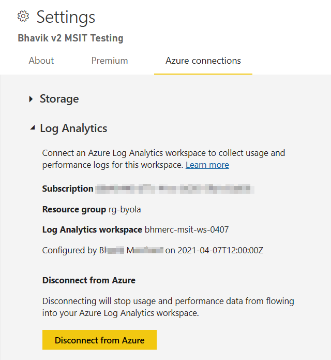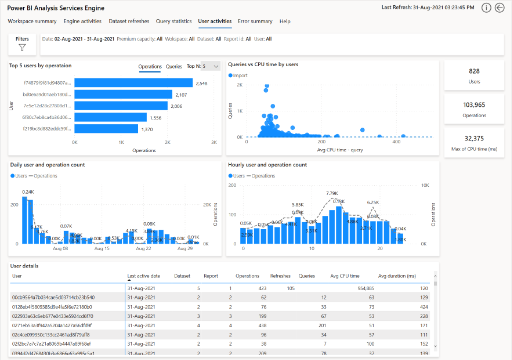Log analytics for analysis services engine events
Important
This content is archived and is not being updated. For the latest documentation, go to What's new in Power BI?. For the latest release plans, go to Dynamics 365, Power Platform, and Cloud for Industry release plans.
| Enabled for | Public preview | General availability |
|---|---|---|
| Users by admins, makers, or analysts | - |  May 25, 2023
May 25, 2023 |
Business value
Analysis Services engine events log detailed information about Power BI datasets used to understand engine load, query performance, and refresh behavior.
Feature details
Provides insights into activities performed against the Power BI datasets for refreshes, reports, and ad-hoc queries over long periods of time. Power BI Premium workspaces can log Analysis Services engine events to Log Analytics. This helps administrators and BI professionals with various scenarios.
- Auditing and compliance
- Cause detection for long-running refreshes, queries, and user errors
- Tracing query bottlenecks through layers of the architecture, such as DirectQuery queries submitted to data sources
- Derivation of detailed usage metrics
- Integration with logging and monitoring data for other components of an Azure-based architecture, such as Azure Synapse for end-to-end visibility and traceability