Create virtual tables easily in Maker Portal
Important
This content is archived and is not being updated. For the latest documentation, go to What's new in Power Apps?. For the latest release plans, go to Dynamics 365, Power Platform, and Cloud for Industry release plans.
| Enabled for | Public preview | Early access | General availability |
|---|---|---|---|
| Admins, makers, marketers, or analysts, automatically |  Jan 5, 2023
Jan 5, 2023 |
- |  May 14, 2023
May 14, 2023 |
Business value
Virtual tables allow makers to use existing data from sources like SQL and SharePoint in Dataverse. The data can continue to live in the source, without being migrated into Dataverse. Once virtualized, the tables act like standard Dataverse tables. For example, makers can create relationships between virtual tables and other Dataverse tables. In addition, makers can use virtual tables to work with data from SQL directly in a model-driven app.
Feature details
Although virtual tables have been available, the creation process has been difficult, requiring users to rely on documentation and other sources of guidance. The experience to date has been reserved for advanced users who are proficient in coding.
By introducing a guided, step-by-step wizard in Power Apps, all makers can quickly and easily create virtual tables in minutes. Existing virtual table users will find a dramatic decrease in clicks, time, and resources needed to create virtual tables.
Virtual tables will give makers new ways to use Dataverse to read and update data sourced in SQL and SharePoint. They can bring these datasets into model-driven apps and create new relationships with existing data.
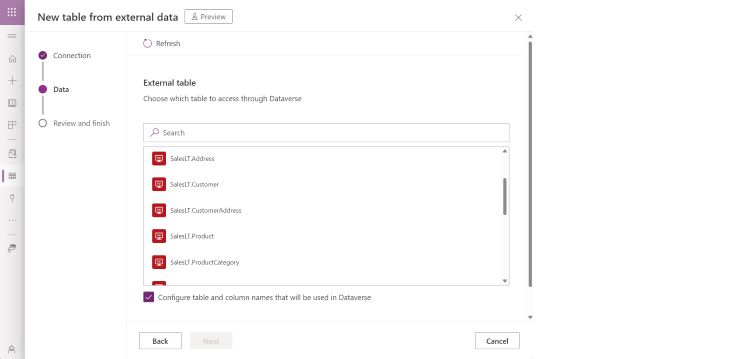
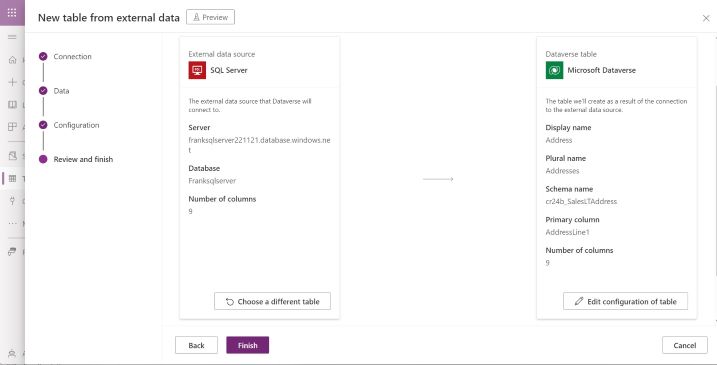
See also
Create virtual tables using the virtual connector provider (docs)