Add table columns to forms and views automatically
Important
This content is archived and is not being updated. For the latest documentation, go to What's new in Power Apps?. For the latest release plans, go to Dynamics 365, Power Platform, and Cloud for Industry release plans.
| Enabled for | Public preview | Early access | General availability |
|---|---|---|---|
| Admins, makers, marketers, or analysts, automatically |  Apr 10, 2023
Apr 10, 2023 |
- |  Jun 25, 2023
Jun 25, 2023 |
Business value
One of the biggest friction points for Microsoft Dataverse makers today is that when creating table columns, the forms and views to be used for their model-driven apps aren't automatically updated. As a result, every time a new column is created, makers will need to manually update their forms and views. With this feature, makers can update their forms and views on the fly as they work on their table schema in the table designer or table hub.
Feature details
Makers will be able to add table columns to selected forms and views through the table designer and table hub. An Update forms and views button will show up as the entry point of the feature in the table hub, full-page table designer, and inline table designer in the model-driven app designer. Selecting the button will allow makers to configure what table columns to add to the forms and views for the table.
The feature will be automatically enabled for all makers when generally available.
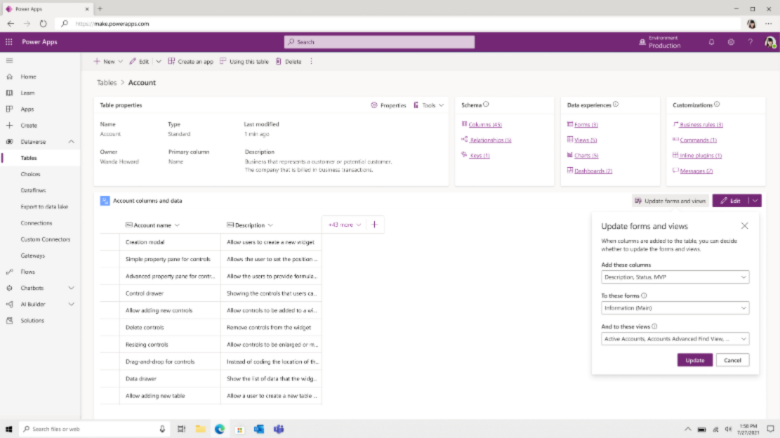
See also
Update forms and views (docs)