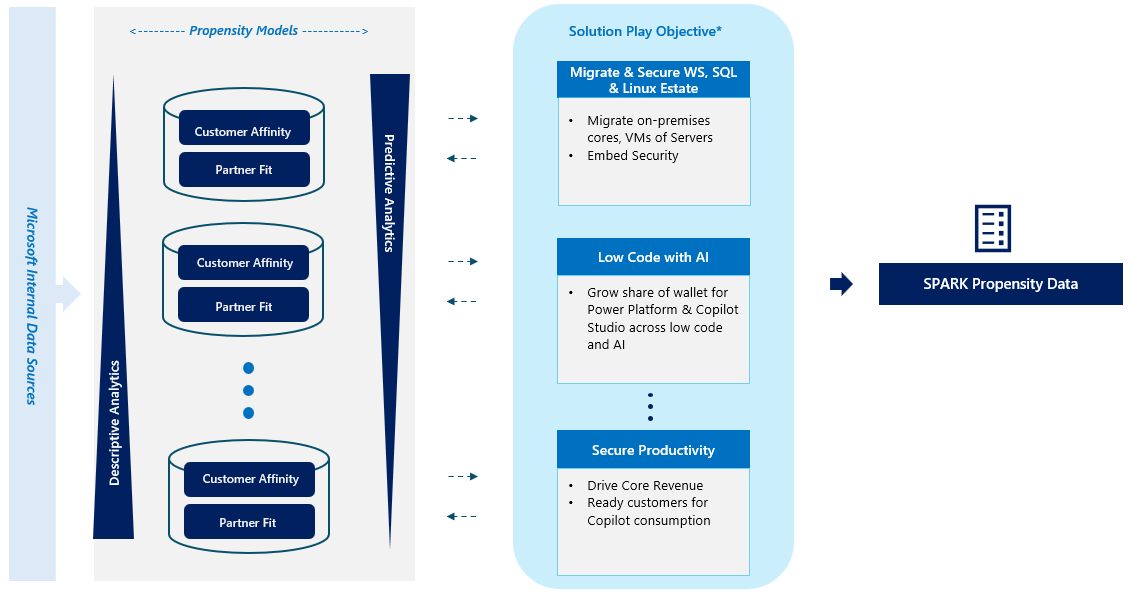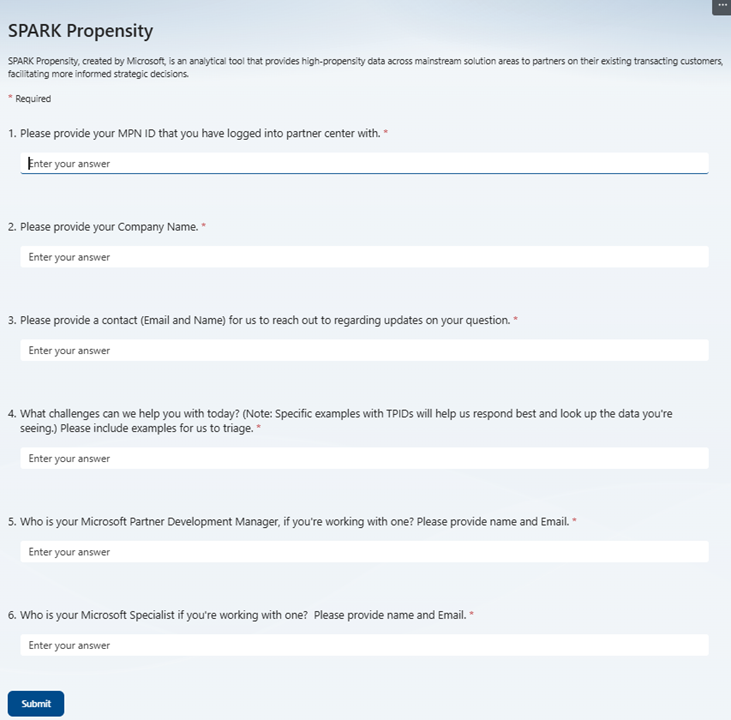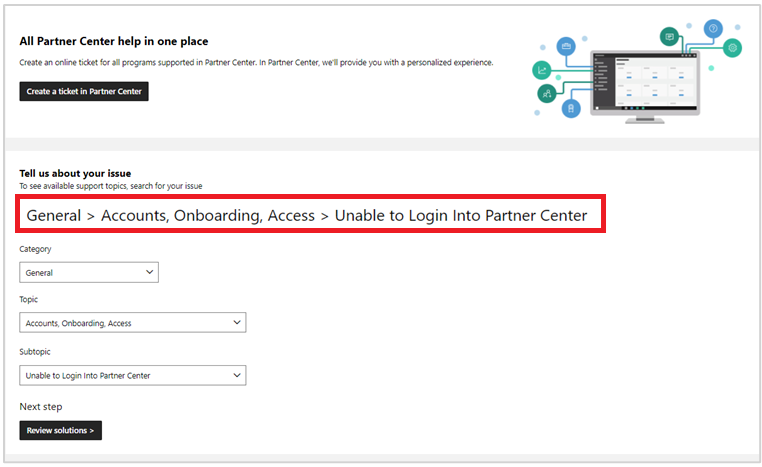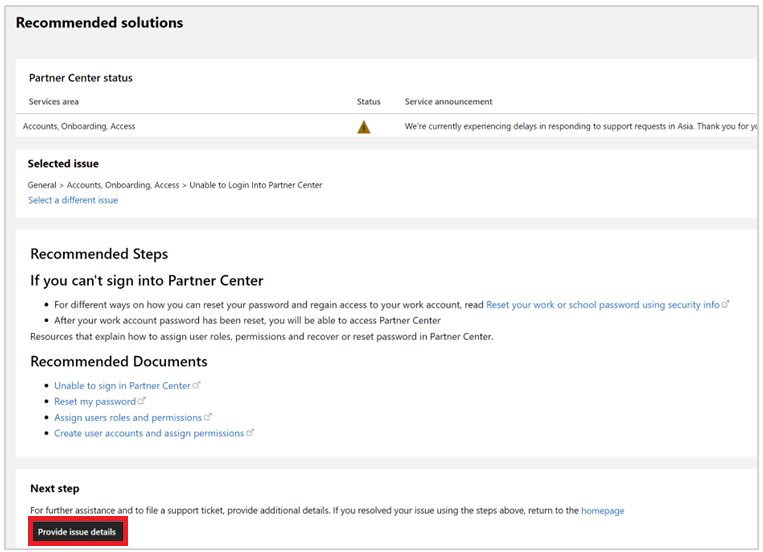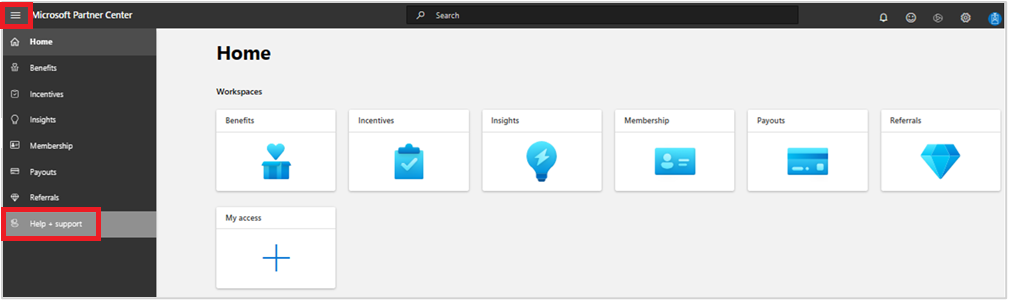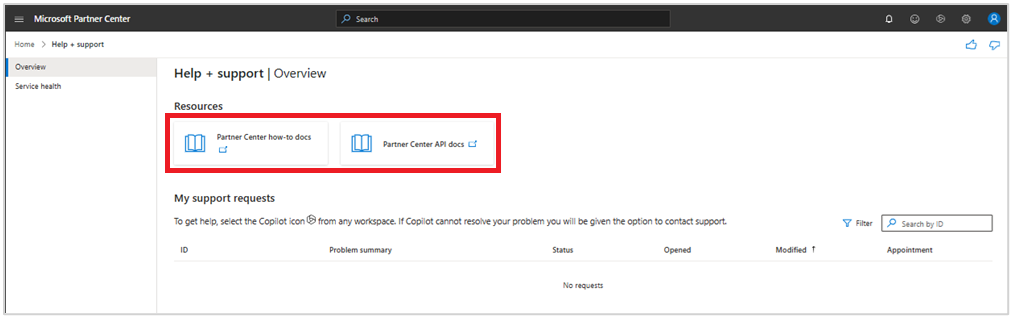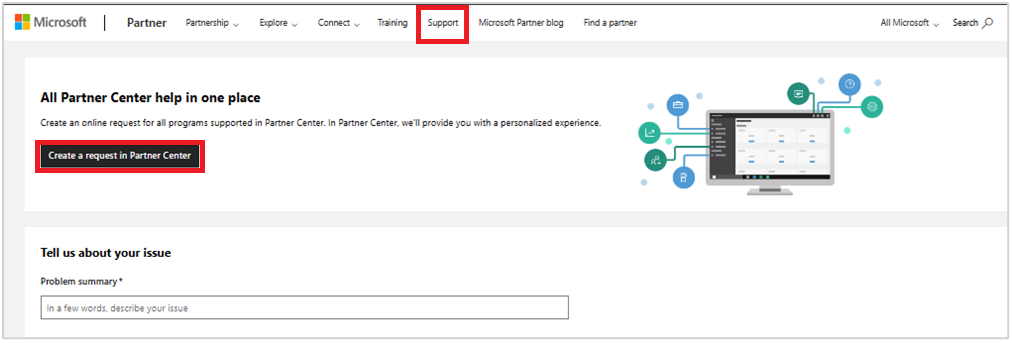SPARK Propensity in Partner Center Insights
Solution Play Propensity Accelerate Revenue and KPIs (SPARK) identifies high-propensity customers for Microsoft’s unique FY25 Solution Plays across enterprise and small and medium corporates (SMC-Corporate) customers. For the small-to-medium (SMB) customer segment, use CloudAscent propensity data.
Propensity measures a customer's likelihood of purchasing Microsoft solutions by way of a cross-sell or upsell opportunity. These complementary models help partners evaluate their customer opportunities across all segments through a Solution Play lens. You can download and review Solution Area Partner Playbooks. For more information, see FY25 Solution Area Partner Playbooks.
This article explores how partners can use SPARK Propensity and collaborate with their Microsoft account teams to accelerate their business. You can get answers to key questions about SPARK Propensity and its scope, and learn how to effectively use propensity data.
SPARK Propensity data
SPARK is a centralized approach to partner propensity excellence, designed to accelerate partner go-to-market launch of Solution Plays.
The SPARK Propensity model uses available telemetry to create predictive data science models that identify high-propensity customers for specific Solution Plays. This approach is currently available to Microsoft account Teams, and we're now making this information available to eligible partners. With the evolution of our strategy, we built the SPARK identity to standardize and enhance communication between Microsoft and our partners as we jointly engage customers.
SPARK Propensity data is now available to eligible partners to download directly in Partner Center and available for the partners’ respective Microsoft account teams to view on internal tooling platforms. This integration provides both partners and Microsoft staff with a unified view of high-propensity customers, supporting better joint business planning and strategy.
SPARK Propensity data science model functionality
To accelerate growth, understanding and effectively targeting customers is crucial. SPARK Propensity models use Microsoft telemetry data to predict a customer’s likelihood to purchase a Microsoft solution, aligned by Solution Play. After the models identify the high-propensity customers, the models map partners with an existing business relationship to these customers and rationalize across all propensity data.
The result is a single propensity list for a partner covering all Solution Plays where they identify customer propensity opportunities.
Key components of the SPARK Propensity data science model
Solution Play objective - Our unique solution plays are designed to strategically align with and address specific Microsoft sales priorities by focusing on areas identified as having significant market growth potential.
Our Propensity models integrate these priorities, adapting their business logic to pinpoint customer segments and ”Eligible Partner” that align with the respective strategic objectives.
Descriptive and predictive modeling - SPARK uses descriptive and predictive analytical models across Enterprise and SMC-Corporate segments to enhance targeting accuracy and partner fit relevance for customers.
Telemetry data is gathered and transformed into actionable recommendations through the following process:
Data collection - Use Microsoft’s internal data sources to fetch nonpersonal customer data and partner data relevant for all FY25 Mainstream Solution Plays.
- Customer - Transactional data, which are key performing indicators for SKUs associated with Solution Plays, marketing engagement, and cloud readiness signals to match customer entities with the most relevant personas.
- Partner: Data related to partner specialization, transactional impact, historical associations, pipeline potential, and partner capability scores.
Customer affinity analysis - Applying descriptive and predictive analytics to identify a high-potential customer by considering a Solution Play objective as the primary focus.
- Model the current performance of all enterprise and SMC-C customers (customer base) on relevant growth for key performance indicators and product licensing with their current partner of record.
- Based on Solution Play thresholds, filter out customers with underutilized KPIs to identify their next best logical workload recommendation based on fit analysis through data modeling.
Partner fit - Identifying high-impact partners considering various prioritization and sequential criteria. We assess a Partner’s expertise and advocacy by through a modular approach:
- Tailored sequential method to identify all transactional partners associated with a customer.
- Prioritize the partner with the right expertise or specialization to convert a high-potential customer in their portfolio through an up-sell or cross-sell due to customer need and fit.
Model optimization - The machine learning system refines the models by processing internal data on a monthly basis. Algorithms adjust based on pipeline data. The system validates model performance by comparing recommendations with actual opportunities acted upon in Microsoft Sales Experience.
Use SPARK Propensity data
Designed to help partners accelerate their engagement through tailored conversations with customers. Each propensity report includes guidance on Microsoft’s Solution Play Objective along with customer-ready Partner Marketing materials from DMC and PMC. Once downloaded, SPARK Propensity reports allow partners to quickly understand areas of opportunity within their business and deliver repeatable campaigns with their identified customers.
SPARK Propensity data output
Here are the columns in each SPARK Propensity report:
- Global Partner ID
- Partner Name
- Customer Name
- Area
- Sub Region
- Subsidiary
- Segment
- Solution Play
- Solution Area
- Objective
- PMC Link
- DMC Link
SPARK Solution Play Propensity for Distributors of Resellers contains extra columns. Distribution partners who sell to customers through indirect resellers receive the standard columns and these two extra columns:
- Reseller ID
- Reseller Name
SPARK Propensity coverage
Partner coverage - SPARK Propensity maps identified high-propensity customers to the eligible partners with whom they already have a transacting business relationship. The criterion for partner eligibility to receive this propensity data is variable and depends on specific business nuances across many dimensions, such as the Solution Area, partner type, capabilities, geography, and more. Refinements are constantly being made to these dynamic models.
Customer segment coverage and definitions - SPARK Propensity reports include coverage across Enterprise and SMC-Corporate segments. The following are definitions of each customer segment.
Microsoft Solution Play coverage - The definition of a high-propensity customer has a different meaning depending on the Solution Area, customer segment, and what the intended objective of each Solution Play scenario is. The current SPARK Propensity data covers Mainstream FY25 Solution Plays for Enterprise and SMC-Corporate customer segments across Solution Areas. You can download and review the Solution Play partner strategy. For more information, see FY25 Solution Area Partner Playbooks.
SPARK Propensity navigation
Use the following steps to access SPARK Propensity reports in Partner Center.
- Sign into Partner Center and then select the Insights workspace.
- In the left navigation pane, under the Referrals section, select the Downloads hub tab.
- Select Create a new report with Cloud product performance.
- Set the download option to Basic or **Advanced, based on your needs.
- From Data Source options, choose one of the following sources: EnterpriseCustomerPropensity or EnterpriseCustomerPropensityForResellers.
- We recommended that you use these standard selection options:
- Columns: All
- Time range: Lifetime
- Report name: EnterpriseCustomerPropensity
- File type: CSV
- Select Download now. The SPARK Propensity report downloads as an Excel file.
SPARK Propensity report overview
All customers listed in this report are high-potential customers for one or more Microsoft Solution Plays. Here are some examples of items from this report:
- Your own partner information - Partner Global Account ID and Partner Name.
- Customer attributes - Customer Name, Area, Sub Region, Subsidiary, and Customer Segment.
- Solution Area and Solution Plays - All customers listed in the exported table are Hi-Po customers for one or more Solution Plays. You can use the Solution Play column to filter out the targeting scenarios and identify your customer to up-sell or cross-sell in that Solution Play.
- Solution Play objective - The definition of a high-potential customer has a different meaning depending on the Solution area, customer segment, and what the intended objective of each Solution Play scenario is. This column helps to identify the objective of that solution in which a customer is a high-potential customer.
- PMC Link and DMC Link - Solution Play-specific partner marketing campaign links. Drive a ready-made campaign by Solution Plays using these links.
General report use guidelines
Here are some guidelines for how you use the Solution Plays to determine which customers to target for each marketing campaign.
- Apply filters that are applicable to your business case. Examples include Customer Segment, Industry Vertical, Area, or Country/Region.
- Match the Customers list to your internal customer relationship management (CRM) system to align contact data.
- Sign in to Digital Marketing Content OnDemand to use the existing campaign materials provided to partners for free from Microsoft. Use the marketing material associated with the Solution Play that you filtered on and run a campaign with these customers.
EnterpriseCustomerPropensity or EnterpriseCustomerPropensityForResellers reports and definitions
This example shows the available columns in the EnterpriseCustomerPropensity and EnterpriseCustomerPropensityForResellers reports.
| Field name | Data description |
|---|---|
| GlobalPartnerID | Partner Global Account ID (PGA):Account structure |
| Partner Name | Partner Global Account Name |
| Reseller ID | Reseller Partner ID. This column appears in the EnterpriseCustomerPropensityForResellers report only. |
| Reseller Name | Reseller Partner Name. This column appears in the EnterpriseCustomerPropensityForResellers report only. |
| Customer Name | The name of the Microsoft Customer or Prospect |
| Area | Geographical physical location of the Customer grouped into 17 areas within the world |
| Sub Region | Geographical physical location of the Customer grouped into 66 subregions within the world |
| Subsidiary | Geographical physical location of the Customer grouped into 131 subsidiaries within the world |
| Segment | Customer Segment as defined by Microsoft |
| Solution Area | Microsoft solution areas indicate the six critical domains its solutions belong to |
| Solution Play | FY25 Mainstream Solution Plays, as defined by Microsoft |
| Objective | Microsoft defined intended objective of each Solution Play scenario |
| PMC Link | Partner-Marketing Campaign link |
| DMC Link | Digital Marketing Campaign link |
Go to market (GTM) assets and digital marketing content
Drive a ready-made campaign by using Digital Marketing Content On-Demand that Microsoft provides to partners free of cost. Campaigns are editable and you can schedule them for email and social media.
The report provides the Solution Play specific partner marketing links. Here are the Solution Play specific GTM resources:
Use SPARK Propensity with CloudAscent
When partners use the propensity intelligence of SPARK and CloudAscent together, they get a complete look at their Solution Play opportunities across all customer segments. This insight drives strategic value into their greatest opportunity areas. For more information, see Insights into customer opportunities.
SPARK Propensity reports include coverage across Enterprise and SMC-Corporate customer segments. But CloudAscent propensity covers the SMB segment.
Feedback or questions on SPARK Propensity data
If you have questions about the SPARK Propensity data, submit it through the SPARK Propensity feedback form.
The team aims to provide comprehensive responses within 48 hours, during business hours, Monday – Friday, 9 AM – 6 PM IST.
Support for Partner Center access
If you aren't able to sign in to Partner Center, create a Support ticket.
Access the Partner Center dashboard
In the support ticket, under the Tell us about your issue section, select General > Accounts > Onboarding > Access > Unable to Login to Partner Center.
In the Recommended solutions dialog, select Provide issue details.
Access SPARK Propensity inside Partner Center
If you aren't able to access SPARK Propensity, create a Support ticket.
In the Partner Center sidebar, select Help + support.
Explore Partner Center articles or the API documentation for self-serve help.
For help within a workspace, select the Copilot icon to contact Support.
Outside of Partner Center, navigate to the Support tab, and select Create request in Partner Center, or fill out the requested information for self-serve help.