Volatile values in functions
Volatile functions are functions in which the value changes each time the cell is calculated. The value can change even if none of the function's arguments change. These functions recalculate every time Excel recalculates. For example, imagine a cell that calls the function NOW. Every time NOW is called, it will automatically return the current date and time.
Important
Note that Excel custom functions are available on the following platforms.
- Office on the web
- Office on Windows
- Microsoft 365 subscription
- retail perpetual Office 2016 and later
- volume-licensed perpetual Office 2021 and later
- Office on Mac
Excel custom functions aren't currently supported in the following:
- Office on iPad
- volume-licensed perpetual versions of Office 2019 or earlier on Windows
Note
The unified manifest for Microsoft 365 doesn't currently support custom functions projects. You must use the add-in only manifest for custom functions projects. For more information, see Office Add-ins manifest.
Excel contains several built-in volatile functions, such as RAND and TODAY. For a comprehensive list of Excel's volatile functions, see Volatile and Non-Volatile Functions.
Custom functions allow you to create your own volatile functions, which may be useful when handling dates, times, random numbers, and modeling. For example, Monte Carlo simulations require the generation of random inputs to determine an optimal solution.
If choosing to autogenerate your JSON file, declare a volatile function with the JSDoc comment tag @volatile. From more information on autogeneration, see Autogenerate JSON metadata for custom functions.
An example of a volatile custom function follows, which simulates rolling a six-sided dice.
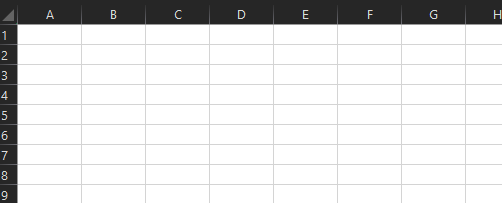
/**
* Simulates rolling a 6-sided dice.
* @customfunction
* @volatile
*/
function roll6sided() {
return Math.floor(Math.random() * 6) + 1;
}
Next steps
- Learn about custom functions parameter options.