授與 Exchange Server 的共用信箱完整存取權限時無法傳送電子郵件訊息
徵狀
請試想下列案例:
- Exchange Server 環境中的共用信箱具有完整存取和代理傳送權限。
- 您為共用信箱設定 Microsoft Outlook 設定檔,然後輸入自己的認證予以存取。
- 您從此 Outlook 設定檔傳送電子郵件訊息。
如果您在這種情況下以快取模式執行 Outlook,則收件匣中收到的未傳遞回報 (NDR) 會包含下列詳細資料:
Subject: Undeliverable: Subject_Of_Message Your message did not reach some or all of the intended recipients.
Subject: Subject_Of_Message
Sent: Date_and_Time
The following recipient(s) cannot be reached:
RecipientName on Date_and_Time This message could not be sent. Try sending the message again later, or contact your network administrator. Error is [0x80070005-00000000-00000000].
或
Subject: Undeliverable: Subject_of_Message Your message did not reach some or all of the intended recipients.
Subject: Subject_Of_Message
Sent: Date_and_Time The following recipient(s) cannot be reached: RecipientName on Date_and_Time
This message could not be sent. Try sending the message again later, or contact your network administrator. You do not have the permission to send the message on behalf of the specified user. Error is [0x80070005-0x0004dc-0x000524].
如果以線上模式執行 Outlook,則會收到下列錯誤訊息:
您沒有代表指定使用者傳送郵件的權限。
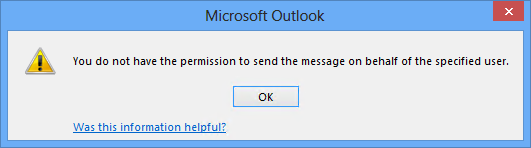
原因
在此設定中,Exchange Server 需要「傳送為」權限,才能傳送電子郵件訊息。 如果您沒有共用信箱的「傳送為」權限,Outlook 無法傳送郵件。
解決方案
對共用信箱的使用者授與「傳送為」權限。 如需有關如何在 EAC 中或使用 PowerShell 來執行此動作的詳細資訊,請參閱管理收件者的權限。