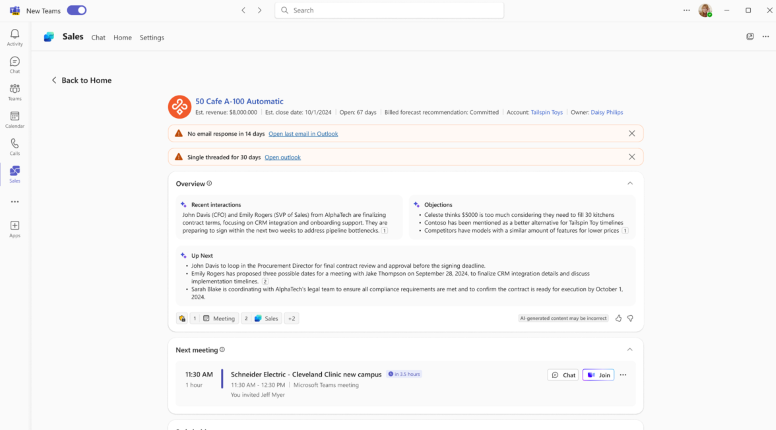Manage deals with the opportunity intelligence agent
Important
Some of the functionality described in this release plan has not been released. Delivery timelines may change and projected functionality may not be released (see Microsoft policy). Learn more: What's new and planned
| Enabled for | Public preview | General availability |
|---|---|---|
| Users by admins, makers, or analysts | Jan 2025 | Mar 2025 |
Business value
Managing opportunities is hard. There is so much happening across your opportunities—with multiple stakeholders and multiple touchpoints—that key information required to close deals can get lost. Especially when you’re working on multiple opportunities at once, it’s not easy to stay on top of all of them and know what actions to take to drive them to closed-won instead of them getting stalled.
With opportunity intelligence agent in Copilot for Sales, you can now automatically get rich insights to help manage your opportunities. Long gone are the days of manual note taking and fragmented information. Now Copilot is constantly working in the background to extract next steps, key objections, warnings, engagement levels, and more across all your opportunities.
Feature details
- Opportunity insights: Review all customer touchpoints such as meetings, emails, and CRM updates, and then summarize recent interactions, next steps, objections raised, warnings, engagement scores across stakeholders, and BANT analysis. These are displayed in the opportunity hub view in the Copilot for Sales app in Teams and Outlook.
- Opportunity roadmap: Bring together all meetings, emails, and CRM updates into a single view that is consistent across the team.
- Summary card in CRM: A summarized insights card that is embedded right into your CRM to provide rich insights about your opportunity such as recent interactions, next steps, key risks, and stakeholder engagement.
- Opportunities view: A multi-opportunity view that tracks your open opportunities and their summaries.
- Configuration: Control which warnings are relevant for your organization and the threshold for each warning.