Enable efficient, accurate demand planning with Copilot
Important
This content is archived and is not being updated. For the latest documentation, go to What's new or changed in Dynamics 365 Supply Chain Management. For the latest release plans, go to Dynamics 365, Power Platform, and Cloud for Industry release plans.
Important
Some of the functionality described in this release plan has not been released. Delivery timelines may change and projected functionality may not be released (see Microsoft policy). Learn more: What's new and planned
| Enabled for | Public preview | General availability |
|---|---|---|
| Users by admins, makers, or analysts |  Apr 30, 2024
Apr 30, 2024 |
Oct 2024 |
Business value
Copilot provides demand planners with in-product guidance, forecast insights, and the ability to explore trends, anomalies, and influencing factors using natural language. This helps demand planners in Dynamics 365 Supply Chain Management to make informed decisions, improve forecast accuracy, and optimize supply chain operations.
Feature details
Copilot cursor prompts in demand planning help you explore a specific data point or data range in a forecast or time series. They provide a set of predefined questions that you can ask Copilot, which then returns insights into notable shifts (both positive and negative), trends, and anomalies across multiple dimensions. Copilot replies using natural-language summaries and visuals, which make it easy for you to digest the information and use it to make informed decisions.
The following illustrations show examples of Copilot cursor prompts and results.
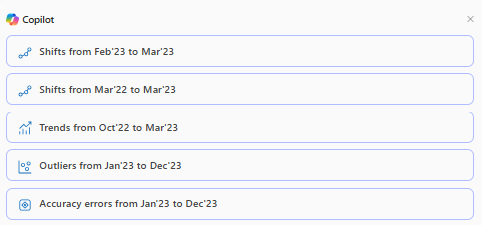
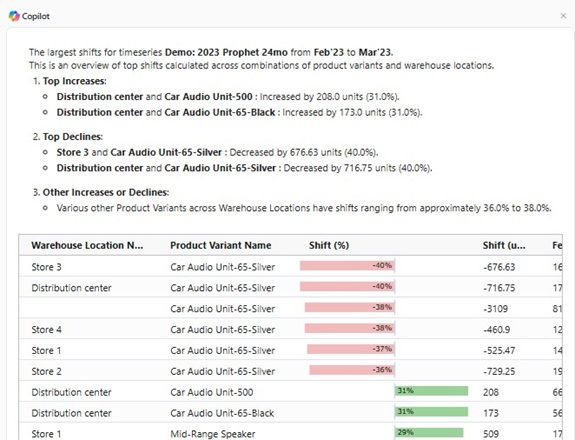
Geographic areas
This feature will be released into the following Microsoft Azure geographic areas:
- Norway
- South Africa
- Switzerland
- United Arab Emirates
- United States
- Europe
- Asia Pacific
- United Kingdom
- Australia
- Brazil
- Canada
- India
- Japan
- France