Receive task assistance from copilot based on docs
Important
This content is archived and is not being updated. For the latest documentation, go to What's new in Dynamics 365 Customer Insights - Data. For the latest release plans, go to Dynamics 365, Power Platform, and Cloud for Industry release plans.
| Enabled for | Public preview | General availability |
|---|---|---|
| Admins, makers, marketers, or analysts, automatically |  Oct 13, 2023
Oct 13, 2023 |
- |
Business value
Setting up Customer Insights with all your data and managing it to stay healthy can be complex at times. Now, Copilot in Customer Insights assists you by providing timely guidance that adapts, depending on where you are in the configuration process. In addition to this guidance, you can also ask your own questions to help clarify concepts or understand what you need to do next to successfully configure your solution.
Feature details
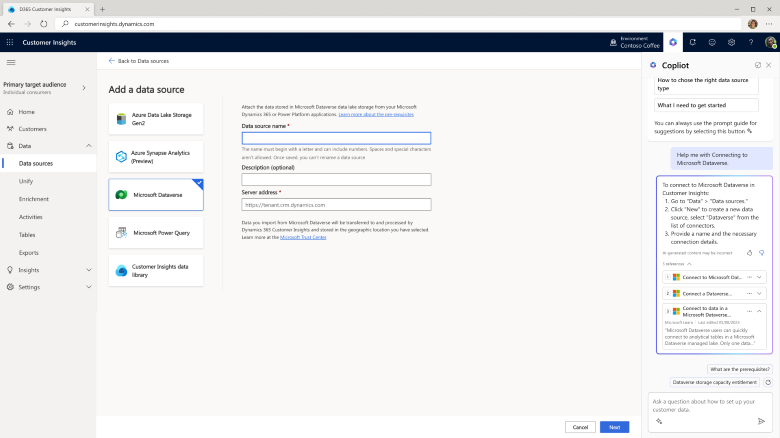
- See suggested questions to help you configure your environment. For example, where to find required information for adding new data sources.
- Ask natural language questions to complete configuration steps and receive actionable responses. For example:
- How do I connect to a data lake database in Azure Synapse Analytics?
- What are source fields used for in data unification?
- Manage your Customer Insights environment by asking natural language questions about problems that might occur, and what you can do to quickly resolve them.
Geographic areas
This feature will be released into the following Microsoft Azure geographic area:
- United States
See also
Get answers to questions about capabilities from Copilot (docs)