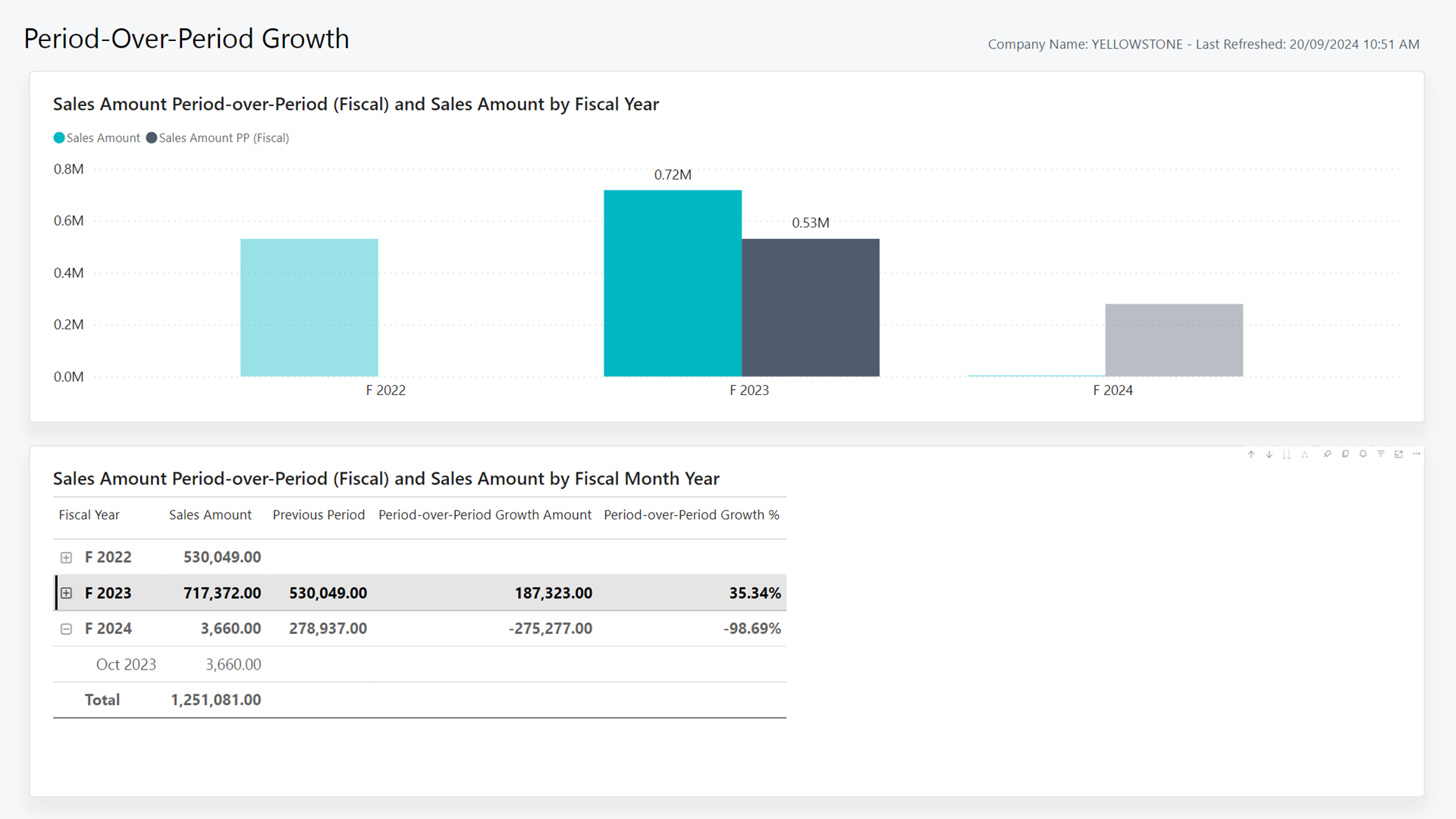Period-Over-Period Growth (Power BI Report)
APPLIES TO: Generally available in Business Central 2024 release wave 2 (version 25.1).
The Period-Over-Period Growth report provides valuable insights into your organization's sales performance over time. The report compares sales amounts for different time periods to the same period in the previous year, providing insight into growth trends and areas for improvement.
For example, if the analysis scope is fiscal months, the report compares the sales amount in September 2023 to the sales amount in September 2022. If the analysis scope is fiscal years, the report compares the sales amount in fiscal year 2023 to the sale amount in fiscal year 2022.
Use the report
The report is meant for business leaders and managers.
CEOs are responsible for making strategic decisions that drive growth for organizations. The report provides valuable insights into your organization's sales performance over time. By comparing sales amounts for different time periods to the same period in the previous year, this report helps you identify growth trends and areas for improvement.
For example, you might notice that sales consistently declined in a particular region or product category. You can use this information to make decisions about investments or changes to your sales strategy. Changes might include increasing your marketing efforts in that region, or improving your product offerings to be more competitive.
For sales managers who oversee daily sales activities, the report can help you identify areas where the sales team is excelling, and areas where they need more support. By analyzing the growth amount and growth percentage, you can evaluate your team's performance over the current fiscal year compared to the previous fiscal year. This information can help you adjust sales strategies, coach team members, and improve overall sales performance.
Key performance indicators
The report includes the following key performance indicators (KPIs) and measures:
Click on the link for a KPI to learn more about what it means, how it is calculated, and what data was used in the calculations.
Tip
You can easily track the KPIs that the Power BI reports display against your business objectives. To learn more, go to Track your business KPIs with Power BI metrics.
Data used in the report
The report uses data from the following tables in Business Central:
- Value Entry
- Sales Line
Try the report
Try the report here: Period-Over-Period Growth
Tip
If you hold down the CTRL key while you select the report link, the report opens on a new browser tab. In this way, you can stay on the current page while you explore the report on the other browser tab.
See also
Track your business KPIs with Power BI metrics
Ad hoc analysis of sales data
Built-in sales reports
Sales analytics overview
Sales overview