Planning Optimization suggestions to optimize existing supply
Important
This content is archived and is not being updated. For the latest documentation, go to What's new or changed in Dynamics 365 Supply Chain Management. For the latest release plans, go to Dynamics 365 and Microsoft Power Platform release plans.
| Enabled for | Public preview | General availability |
|---|---|---|
| Users by admins, makers, or analysts |  Feb 15, 2022
Feb 15, 2022 |
 Apr 29, 2022
Apr 29, 2022 |
Business value
Get help optimizing existing supply orders by receiving system-generated suggestions created based on requirement changes.
Feature details
Action messages with suggestions to optimize existing supply are created when the system detects existing supply orders that can be optimized due to recent requirement changes. This is critical to ensure that the planned supply matches the current requirements. For example, if a significant customer order is canceled, you will be notified that the related supply is no longer needed and, if possible, you should try to cancel it. Action messages can also suggest that you modify the date or quantity on existing supply orders in response to recent requirement changes.
A flexible setup allows you to control the action messages generated by Planning Optimization. You can apply the suggested change directly from an action message.
These enhancements add to the capabilities of Planning Optimization. Planning Optimization facilitates high performance planning without slowing down the rest of the system.
Planning Optimization benefits
With Planning Optimization, companies can benefit from:
- Significantly improved performance and scalability with in-memory processing.
- Minimized system impact on other processes made possible by running master planning as a separate service.
- Near real-time insights into requirement changes, achieved by running master planning several times daily during office hours.
Learn more about Planning Optimization
For more information about the Planning Optimization migration process and answers to frequently asked questions, see Migration to Planning Optimization for master planning.
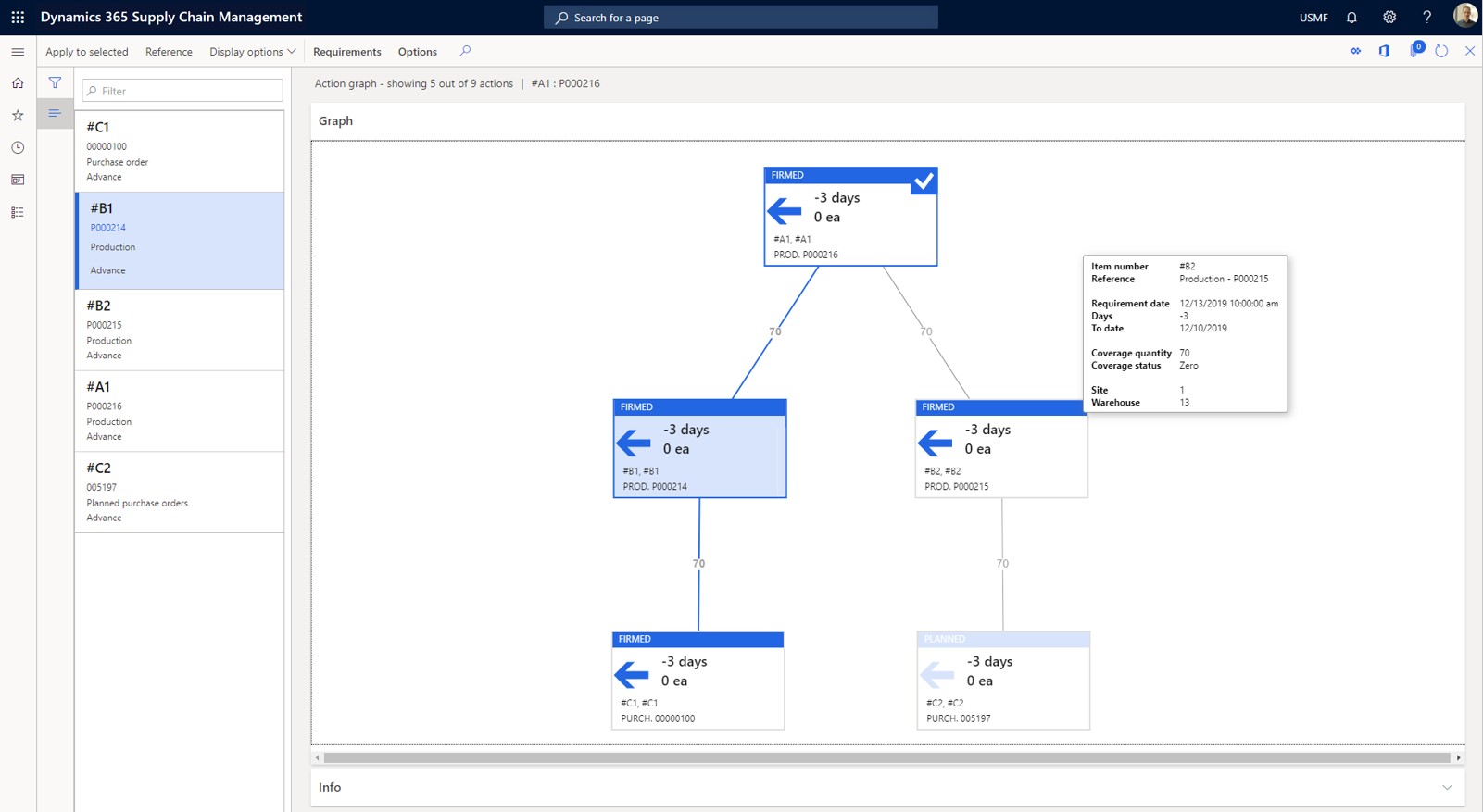
See also
Action messages (docs)