Enable order lookup for guest checkouts
Important
This content is archived and is not being updated. For the latest documentation, go to What's new and planned in Dynamics 365 Commerce. For the latest release plans, go to Dynamics 365 and Microsoft Power Platform release plans.
| Enabled for | Public preview | General availability |
|---|---|---|
| Users by admins, makers, or analysts |  Sep 3, 2021
Sep 3, 2021 |
 Nov 5, 2021
Nov 5, 2021 |
Business value
Guest checkout is an essential capability for reducing friction and increasing conversion rates, but it creates challenges when offering features and services that typically require authentication. By offering a way to look up orders for guest checkouts, organizations can provide those customers with easy access to order status information while creating opportunities for engagement and retention.
Feature details
When you enable order lookup for unauthenticated users, a new API is enabled on the Commerce Scale Unit (CSU) that allows orders to be looked up using the order confirmation ID (sometimes referred to as the channel reference ID) and the customer's email address.
Because order details for an order can contain personal information such as the customer's shipping address and last four digits of their credit card, Dynamics 365 Commerce provides options for choosing whether personal information is displayed when orders are looked up. These options are available in Commerce parameters in Commerce headquarters, in the same place where you can enable the order lookup API.
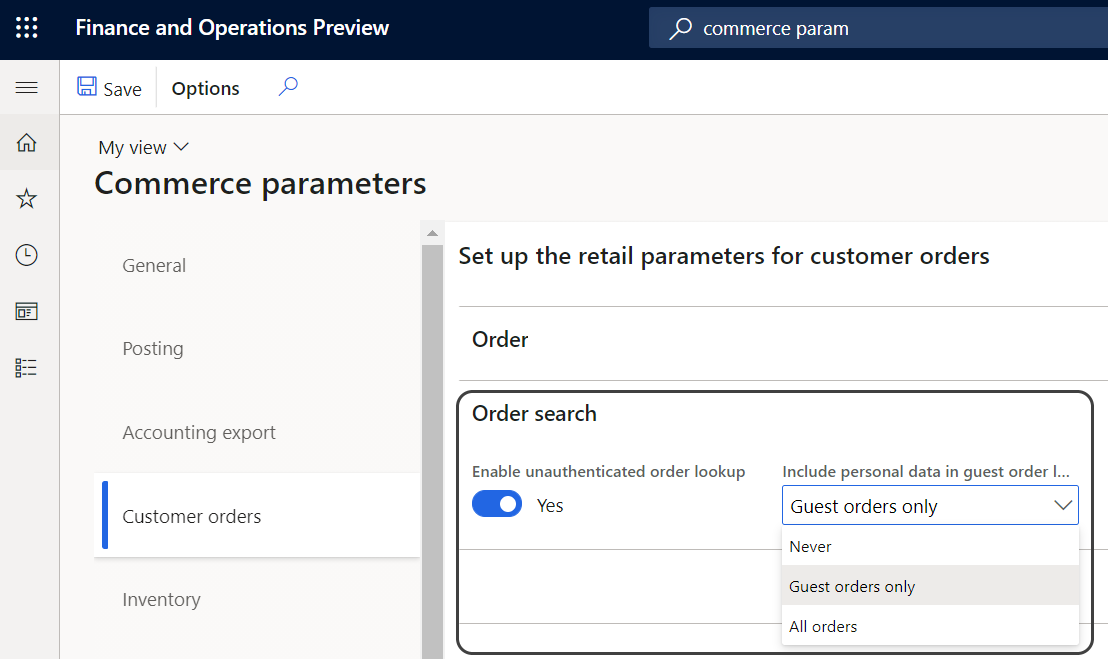
Once configured, customers who check out as guests can then look up their order in two ways:
- By using a form on your e-commerce site. Use the country/region picker module that is included in the Commerce module library.
- By selecting a button or link in a transactional email. That URL can be easily assembled using placeholders provided by the transactional email system. Instructions will be provided in the feature documentation.
Both options will take customers to the order details page that is currently used for displaying orders.