投影作業 (Visual Basic)
投影是指將物件轉換成新形式的作業,而這個形式通常僅包含後續即將使用的屬性。 透過使用投影,您可以建構根據每個物件所建立的新型別。 您可以投影屬性並對其執行數學函式。 您也可以投影原始物件,而不進行任何變更。
執行投影的標準查詢運算子方法詳列於下一節。
方法
| 方法名稱 | 描述 | Visual Basic 查詢運算式語法 | 相關資訊 |
|---|---|---|---|
| 選取 | 投影以轉換函式為基礎的值。 | Select |
Enumerable.Select Queryable.Select |
| SelectMany | 投影一連串以轉換函式為基礎的值,然後將這些值壓平合併成一個序列。 | 使用多個 From 子句 |
Enumerable.SelectMany Queryable.SelectMany |
| 郵遞區號 | 從 2-3 個指定序列的元素,產生元組序列。 | 不適用。 | Enumerable.Zip Queryable.Zip |
查詢運算式語法範例
選取
下列範例使用 Select 子句,來投影字串清單中每個字串的第一個字母。
Dim words = New List(Of String) From {"an", "apple", "a", "day"}
Dim query = From word In words
Select word.Substring(0, 1)
Dim sb As New System.Text.StringBuilder()
For Each letter As String In query
sb.AppendLine(letter)
Next
' Display the output.
MsgBox(sb.ToString())
' This code produces the following output:
' a
' a
' a
' d
SelectMany
下列範例使用多個 From 子句,來投影字串清單中每個字串的每個字。
Dim phrases = New List(Of String) From {"an apple a day", "the quick brown fox"}
Dim query = From phrase In phrases
From word In phrase.Split(" "c)
Select word
Dim sb As New System.Text.StringBuilder()
For Each str As String In query
sb.AppendLine(str)
Next
' Display the output.
MsgBox(sb.ToString())
' This code produces the following output:
' an
' apple
' a
' day
' the
' quick
' brown
' fox
Select 與 SelectMany 的比較
Select() 和 SelectMany() 的工作是從來源值產生一或多個結果值。 Select() 會針對每個來源值產生一個結果值。 因此,整體結果是集合與來源集合中的項目數相同。 相反地,SelectMany() 會產生單一整體結果,其中包含串連自每個來源值的子集合。 當做引數傳遞至 SelectMany() 的轉換函式必須傳回每個來源值的可列舉值序列。 SelectMany() 會接著串連這些可列舉的序列,以建立一個大型的序列。
下列兩個圖顯示這兩個方法的動作之間的概念差異。 在每個案例中,假設選取器 (轉換) 函式會從每個來源值選取花朵陣列。
下圖描述 Select() 如何傳回其中的項目數與來源集合相同的集合。
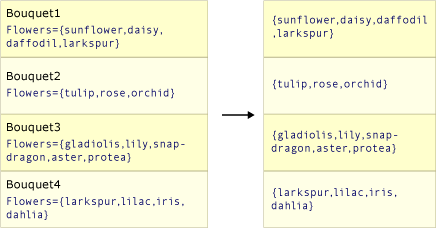
下圖描述 SelectMany() 如何將中繼陣列序列串連成一個最終結果值,其中包含每個中繼陣列中的所有值。
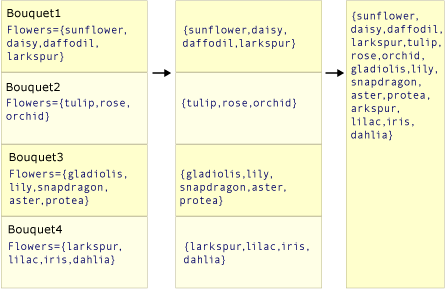
程式碼範例
下列範例會比較 Select() 和 SelectMany() 的行為。 程式碼會從來源集合中的每個花名清單取得項目,然後建立「花束」。 在此範例中,轉換函式 Select<TSource,TResult>(IEnumerable<TSource>, Func<TSource,TResult>) 所使用的「單一值」本身就是值集合。 這需要額外的 For Each 迴圈,以列舉每個子序列中的每個字串。
Class Bouquet
Public Flowers As List(Of String)
End Class
Sub SelectVsSelectMany()
Dim bouquets = New List(Of Bouquet) From {
New Bouquet With {.Flowers = New List(Of String)(New String() {"sunflower", "daisy", "daffodil", "larkspur"})},
New Bouquet With {.Flowers = New List(Of String)(New String() {"tulip", "rose", "orchid"})},
New Bouquet With {.Flowers = New List(Of String)(New String() {"gladiolis", "lily", "snapdragon", "aster", "protea"})},
New Bouquet With {.Flowers = New List(Of String)(New String() {"larkspur", "lilac", "iris", "dahlia"})}}
Dim output As New System.Text.StringBuilder
' Select()
Dim query1 = bouquets.Select(Function(b) b.Flowers)
output.AppendLine("Using Select():")
For Each flowerList In query1
For Each str As String In flowerList
output.AppendLine(str)
Next
Next
' SelectMany()
Dim query2 = bouquets.SelectMany(Function(b) b.Flowers)
output.AppendLine(vbCrLf & "Using SelectMany():")
For Each str As String In query2
output.AppendLine(str)
Next
' Display the output
MsgBox(output.ToString())
' This code produces the following output:
'
' Using Select():
' sunflower
' daisy
' daffodil
' larkspur
' tulip
' rose
' orchid
' gladiolis
' lily
' snapdragon
' aster
' protea
' larkspur
' lilac
' iris
' dahlia
' Using SelectMany()
' sunflower
' daisy
' daffodil
' larkspur
' tulip
' rose
' orchid
' gladiolis
' lily
' snapdragon
' aster
' protea
' larkspur
' lilac
' iris
' dahlia
End Sub
