使用 OpenAPI 擴充功能建立自訂連接器
為 Azure Logic Apps、Microsoft Power Automate 或 Microsoft Power Apps 建立自訂連接器的其中一個方法是提供 OpenAPI 定義檔,這是一個非特定語言專屬的機器可讀文件,用來描述 API 作業與參數。 除了 OpenAPI 的現成功能外,您也可以在建立 Logic Apps 和 Power Automate 的自訂連接器時包含以下 OpenAPI 擴充:
summaryx-ms-summarydescriptionx-ms-visibilityx-ms-api-annotationx-ms-operation-contextx-ms-capabilitiesx-ms-triggerx-ms-trigger-hintx-ms-notification-contentx-ms-notification-urlx-ms-url-encodingx-ms-dynamic-values and x-ms-dynamic-listx-ms-dynamic-schema and x-ms-dynamic-properties
下列各節會描述這些擴充。
摘要
指定動作 (作業) 的標題。
適用於:作業
建議:對 summary 使用句首大寫。
範例:「When an event is added to calendar」或「Send an email」
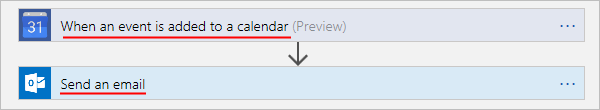
"actions" {
"Send_an_email": {
/// Other action properties here...
"summary": "Send an email",
/// Other action properties here...
}
},
x-ms-summary
指定實體的標題。
適用於:參數、回應結構描述
建議:對 x-ms-summary 使用字首大寫。
範例:「Calendar ID」、「Subject」、「Event Description」
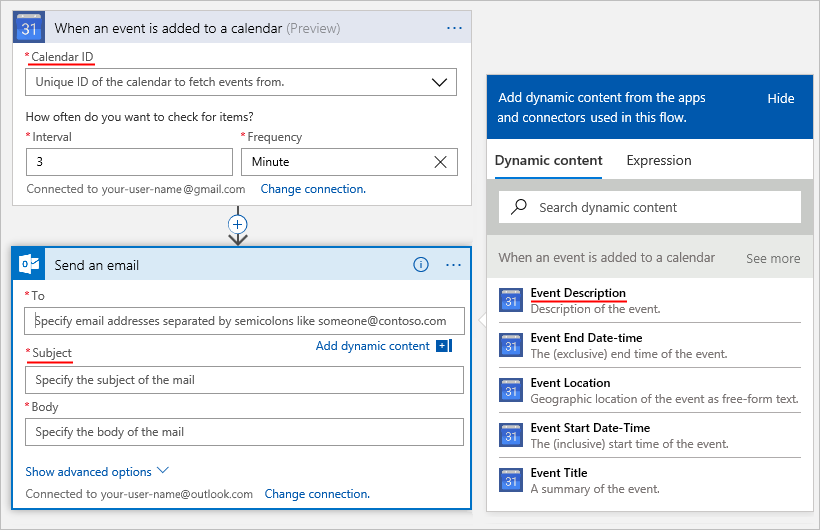
"actions" {
"Send_an_email": {
/// Other action properties here...
"parameters": [{
/// Other parameters here...
"x-ms-summary": "Subject",
/// Other parameters here...
}]
}
},
描述
指定作業功能或實體格式和功能的詳細說明。
適用於:作業、參數、回應結構描述
建議:對 description 使用句首大寫。
範例:"This operation triggers when a new event is added to the calendar"、"Specify the subject of the mail"
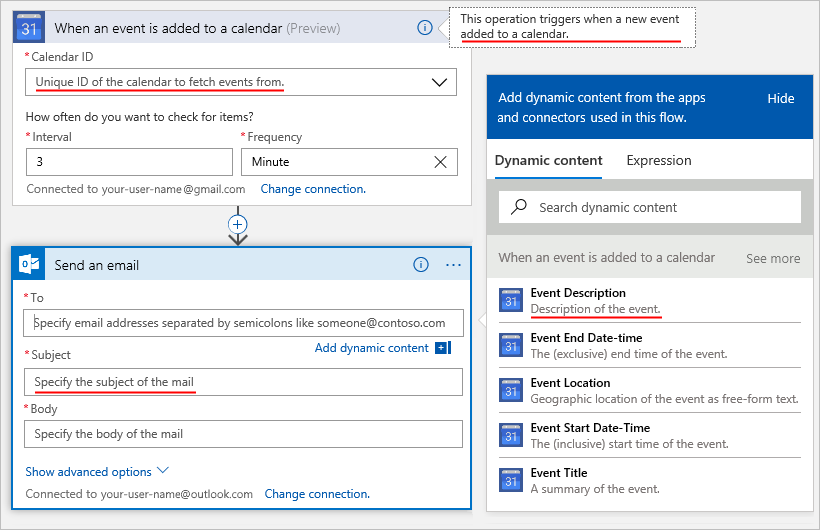
"actions" {
"Send_an_email": {
"description": "Specify the subject of the mail",
/// Other action properties here...
}
},
x-ms-visibility
指定實體面對使用者的顯示性。
可能值:important、advanced 和 internal
適用於:作業、參數、結構描述
important作業和參數一律先顯示給使用者。advanced作業和參數隱藏在其他功能表之下。internal作業和參數會隱藏起來,不讓使用者看見。
注意
參數若是 internal 和 required,您必須提供預設值。
範例:查看更多和顯示進階選項功能表是隱藏的 advanced 作業和參數。

"actions" {
"Send_an_email": {
/// Other action properties here...
"parameters": [{
"name": "Subject",
"type": "string",
"description": "Specify the subject of the mail",
"x-ms-summary": "Subject",
"x-ms-visibility": "important",
/// Other parameter properties here...
}]
/// Other action properties here...
}
},
x-ms-api-annotation
用於作業的版本控制和生命週期管理。
適用於:作業
family— 表示作業系列資料夾的字串。revision— 表示修訂編號的整數。replacement— 包含取代 API 資訊和作業的物件。
"x-ms-api-annotation": {
"family": "ListFolder",
"revision": 1,
"replacement": {
"api": "SftpWithSsh",
"operationId": "ListFolder"
}
}
x-ms-operation-context
用於模擬引發觸發程式,以啟用觸發程式相依流程的測試。
適用於:作業
"x-ms-operation-context": {
"simulate": {
"operationId": "GetItems_V2",
"parameters": {
"$top": 1
}
}
x-ms-capabilities
在連接器層級使用時,這會概述連接器所提供的功能,包括特定的作業。
適用於:連接器
"x-ms-capabilities": {
"testConnection": {
"operationId": "GetCurrentUser"
},
}
在作業層級使用時,這會用來識別作業是否支援區塊上傳和 (或) 靜態區塊大小,而且是否可以由使用者提供。
適用於:作業
chunkTransfer— 布林值,指出是否支援區塊轉送。
"x-ms-capabilities": {
"chunkTransfer": true
}
x-ms-trigger
識別目前的作業是否為產生單一事件的觸發程序。 如果此欄位不存在,即表示這是 action 作業。
適用於:作業
single— 物件回應batch— 陣列回應
"x-ms-trigger": "batch"
x-ms-trigger-hint
說明如何引發觸發程序作業的事件。
適用於:作業
"x-ms-trigger-hint": "To see it work, add a task in Outlook."
x-ms-notification-content
包含 webhook 通知要求的結構描述定義。 這是外部服務發佈至通知 URL 的 webhook 承載結構描述。
套用至:資源
"x-ms-notification-content": {
"schema": {
"$ref": "#/definitions/WebhookPayload"
}
},
x-ms-notification-url
以布林值識別 Webhook 通知 URL 是否應該放在 webhook 註冊作業的這個參數/欄位中。
適用於:參數/輸入欄位
"x-ms-notification-url": true
x-ms-url-encoding
識別目前的路徑參數是否應為雙倍 URL 編碼的 double 或單一 URL 編碼的 single。 缺少此欄位,即表示 single 編碼。
適用於:路徑參數
"x-ms-url-encoding": "double"
使用動態值
動態值是使用者用來選取運算之輸入參數的選項清單。
適用於:參數

如何使用動態值
注意
路徑字串是不包含前置正斜線的 JSON 指標。 因此,這是 JSON 指標: /property/childProperty,這是路徑字串:property/childProperty。
定義動態值有兩種方法:
使用
x-ms-dynamic-values姓名 出席者 描述 operationId 是 傳回值的作業。 參數 是 提供叫用 dynamic-values 作業所需輸入參數的物件。 value-collection 否 在回應承載中評估為物件陣列的路徑字串。 如果未指定 value-collection,會將回應評估為陣列。 value-title 否 value-collection" 內物件的路徑字串,指向值的描述。 value-path 否 value-collection" 內物件的路徑字串,指向參數值。 "x-ms-dynamic-values": { "operationId": "PopulateDropdown", "value-path": "name", "value-title": "properties/displayName", "value-collection": "value", "parameters": { "staticParameter": "<value>", "dynamicParameter": { "parameter": "<name of the parameter to be referenced>" } } }注意
使用動態值時,可能會有不明確的參數參考。 例如,在下列作業定義中,動態值會參考欄位識別碼,這在定義上是不明確的,因為它參考參數 id 或屬性 requestBody/id。
{ "summary": "Tests dynamic values with ambiguous references", "description": "Tests dynamic values with ambiguous references.", "operationId": "TestDynamicValuesWithAmbiguousReferences", "parameters": [{ "name": "id", "in": "path", "description": "The request id.", "required": true }, { "name": "requestBody", "in": "body", "description": "query text.", "required": true, "schema": { "description": "Input body to execute the request", "type": "object", "properties": { "id": { "description": "The request Id", "type": "string" }, "model": { "description": "The model", "type": "string", "x-ms-dynamic-values": { "operationId": "GetSupportedModels", "value-path": "name", "value-title": "properties/displayName", "value-collection": "value", "parameters": { "requestId": { "parameter": "id" } } } } } } }], "responses": { "200": { "description": "OK", "schema": { "type": "object" } }, "default": { "description": "Operation Failed." } } }x-ms-dynamic-list目前沒辦法明確地參考參數。 此功能可能會在未來提供。 如果您想要讓作業使用任何新的更新,請新增擴充功能
x-ms-dynamic-list與x-ms-dynamic-values。 此外,如果您的動態擴充功能參考參數中的屬性,則必須新增擴充功能x-ms-dynamic-list與x-ms-dynamic-values。 指向屬性的參數參考必須表示為路徑字串。parameters— 此屬性是一個物件,其中所呼叫動態作業的每個輸入屬性,皆使用靜態值欄位或來源作業屬性的動態參考進行定義。 這兩個選項均定義如下。value— 這是輸入參數要使用的常值。 在下列範例中,GetDynamicList 作業名為 version 的輸入參數會以靜態值 2.0 定義。{ "operationId": "GetDynamicList", "parameters": { "version": { "value": "2.0" } } }parameterReference— 這是完整的參數參考路徑,開頭是參數名稱,其後是要參考的屬性路徑字串。 例如,名為 property1 的 GetDynamicList 作業輸入屬性 (位於參數 destinationInputParam1 下方) 定義為動態參考來源作業之參數 sourceInputParam1 下名為 property1 的屬性。{ "operationId": "GetDynamicList", "parameters": { "destinationInputParam1/property1": { "parameterReference": "sourceInputParam1/property1" } } }注意
如果您想要參考標示為內部的任何屬性 (使用預設值),您在此處必須使用預設值作為定義中的靜態值,而不是
parameterReference。 如果是使用parameterReference定義,則不會使用清單中的預設值。名稱 必要 描述 operationId 是 傳回清單的作業。 參數 是 提供叫用動態清單作業所需輸入參數的物件。 itemsPath 否 在回應承載中評估為物件陣列的路徑字串。 如果沒有提供 itemsPath,就會將回應評估為陣列。itemTitlePath 否 itemsPath內部參考值描述之物件中的路徑字串。itemValuePath 否 itemsPath內部物件中參考項目值的路徑字串。透過
x-ms-dynamic-list,將參數參考與您所參考屬性的路徑字串搭配使用。 將這些參數參考同時用於動態作業參數參考的鍵和值。{ "summary": "Tests dynamic values with ambiguous references", "description": "Tests dynamic values with ambiguous references.", "operationId": "TestDynamicListWithAmbiguousReferences", "parameters": [ { "name": "id", "in": "path", "description": "The request id.", "required": true }, { "name": "requestBody", "in": "body", "description": "query text.", "required": true, "schema": { "description": "Input body to execute the request", "type": "object", "properties": { "id": { "description": "The request id", "type": "string" }, "model": { "description": "The model", "type": "string", "x-ms-dynamic-values": { "operationId": "GetSupportedModels", "value-path": "name", "value-title": "properties/displayName", "value-collection": "cardTypes", "parameters": { "requestId": { "parameter": "id" } } }, "x-ms-dynamic-list": { "operationId": "GetSupportedModels", "itemsPath": "cardTypes", "itemValuePath": "name", "itemTitlePath": "properties/displayName", "parameters": { "requestId": { "parameterReference": "requestBody/id" } } } } } } } ], "responses": { "200": { "description": "OK", "schema": { "type": "object" } }, "default": { "description": "Operation Failed." } } }
使用動態結構描述
動態結構描述指出目前參數或回應的結構描述是動態的。 此物件可以叫用此欄位值所定義的作業、動態探索結構描述,以及顯示適當的使用者介面,來收集使用者輸入或顯示可用的欄位。
適用於:參數、回應
此影像顯示輸入表單如何根據使用者從清單中選取的項目而變更:
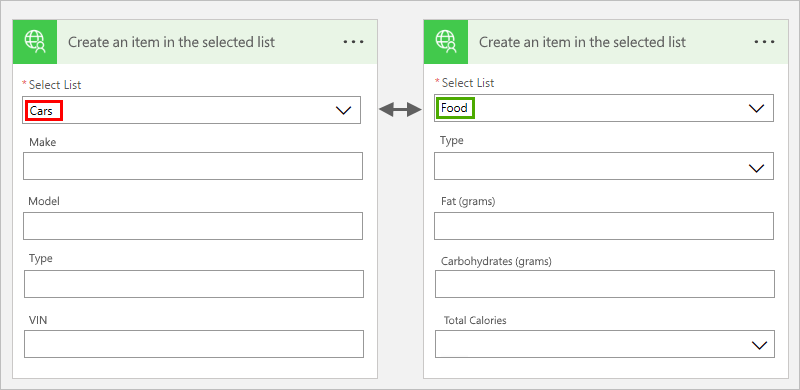
此影像顯示輸出如何根據使用者從下拉式清單中選取的項目而變更。 在此版本中,使用者選取汽車:
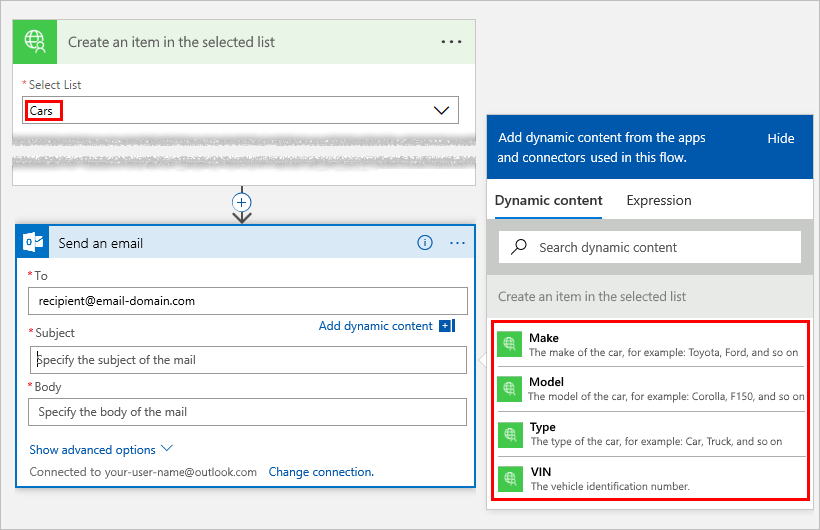
在此版本中,使用者選取食物:
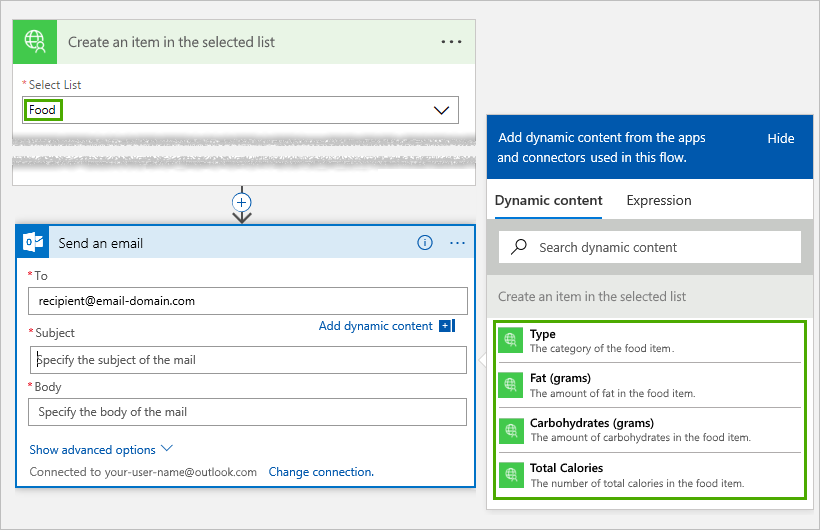
如何使用動態結構描述
注意
路徑字串是不包含前置正斜線的 JSON 指標。 因此,這是 JSON 指標: /property/childProperty,這是路徑字串:property/childProperty。
定義動態結構描述有兩種方法:
x-ms-dynamic-schema:姓名 出席者 描述 operationId 是 傳回結構描述的作業。 參數 是 提供叫用 dynamic-schema 作業所需輸入參數的物件。 value-path 否 參考具有結構描述之屬性的路徑字串。如果未指定,會假設回應包含根物件屬性中的結構描述。 如果已指定,則成功的回復必須包含此屬性。 如果是空白或未定義的結構描述,其值應為 null。 { "name": "dynamicListSchema", "in": "body", "description": "Dynamic schema for items in the selected list", "schema": { "type": "object", "x-ms-dynamic-schema": { "operationId": "GetListSchema", "parameters": { "listID": { "parameter": "listID-dynamic" } }, "value-path": "items" } } }注意
參數中可能會有不明確的參考。 例如,在下列作業定義中,動態結構描述會參考名為查詢的欄位,但我們無法從定義中確知此欄位 — 不確定它參考的是查詢參數物件還是查詢/查詢字串屬性。
{ "summary": "Tests dynamic schema with ambiguous references", "description": "Tests dynamic schema with ambiguous references.", "operationId": "TestDynamicSchemaWithAmbiguousReferences", "parameters": [{ "name": "query", "in": "body", "description": "query text.", "required": true, "schema": { "description": "Input body to execute the request", "type": "object", "properties": { "query": { "description": "Query Text", "type": "string" } } }, "x-ms-summary": "query text" }], "responses": { "200": { "description": "OK", "schema": { "x-ms-dynamic-schema": { "operationId": "GetDynamicSchema", "parameters": { "query": { "parameter": "query" } }, "value-path": "schema/valuePath" } } }, "default": { "description": "Operation Failed." } } }開放原始碼連接器範例
連接器 案例 連結 票證 取得所選事件詳細資料的結構描述 票證 x-ms-dynamic-properties:目前沒辦法明確地參考參數。 此功能可能會在未來提供。 如果您想要讓作業使用任何新的更新,請新增擴充功能
x-ms-dynamic-properties與x-ms-dynamic-schema。 此外,如果您的動態擴充功能參考參數中的屬性,則必須新增擴充功能x-ms-dynamic-properties與x-ms-dynamic-schema。 指向屬性的參數參考必須表示為路徑字串。parameters— 此屬性是一個物件,其中所呼叫動態作業的每個輸入屬性,皆使用靜態值欄位或來源作業屬性的動態參考進行定義。 這兩個選項均定義如下。value— 這是輸入參數要使用的常值。 在下列範例中,GetDynamicSchema 作業的輸入參數 (名為版本) 會以靜態值 2.0 定義。{ "operationId": "GetDynamicSchema", "parameters": { "version": { "value": "2.0" } } }parameterReference— 這是完整的參數參考路徑,開頭是參數名稱,其後是要參考的屬性路徑字串。 例如,名為 property1 的 GetDynamicSchema 作業輸入屬性 (位於參數 destinationInputParam1 下方) 定義為動態參考來源作業之參數 sourceInputParam1 下名為 property1 的屬性。{ "operationId": "GetDynamicSchema", "parameters": { "destinationInputParam1/property1": { "parameterReference": "sourceInputParam1/property1" } } }注意
如果您想要參考標示為內部的任何屬性 (使用預設值),您在此處必須使用預設值作為定義中的靜態值,而不是
parameterReference。 如果是使用parameterReference定義,則不會使用結構描述中的預設值。名稱 必要 描述 operationId 是 傳回結構描述的作業。 參數 是 提供叫用 dynamic-schema 作業所需輸入參數的物件。 itemValuePath 否 參考具有結構描述之屬性的路徑字串。如果未指定,會假設回應包含根物件中的結構描述。 如果已指定,則成功的回復必須包含此屬性。 如果是空白或未定義的結構描述,其值應為 null。 透過
x-ms-dynamic-properties,對於動態作業參數參考的索引鍵和值,都可搭配使用參數參考與要參考的屬性路徑字串。{ "summary": "Tests dynamic schema with ambiguous references", "description": "Tests dynamic schema with ambiguous references.", "operationId": "TestDynamicSchemaWithAmbiguousReferences", "parameters": [{ "name": "query", "in": "body", "description": "query text.", "required": true, "schema": { "description": "Input body to execute the request", "type": "object", "properties": { "query": { "description": "Query Text", "type": "string" } } }, "x-ms-summary": "query text" }], "responses": { "200": { "description": "OK", "schema": { "x-ms-dynamic-schema": { "operationId": "GetDynamicSchema", "parameters": { "version": "2.0", "query": { "parameter": "query" } }, "value-path": "schema/valuePath" }, "x-ms-dynamic-properties": { "operationId": "GetDynamicSchema", "parameters": { "version": { "value": "2.0" }, "query/query": { "parameterReference": "query/query" } }, "itemValuePath": "schema/valuePath" } } }, "default": { "description": "Operation Failed." } } }
下一個步驟
相關資訊
提供意見反應
非常感謝您提供有關連接器平台問題,或新功能構想的意見反應。 若要提供意見反應,請移至提交問題或取得連接器說明,然後選取您的意見反應類型。