教學課程:在 Azure 中監視 Service Fabric 叢集
不論任何雲端環境,針對工作負載的開發、測試及部署進行監視和診斷都極為重要。 本教學課程為一個系列中的第二部分,示範如何使用事件、效能計數器和健康情況報表來監視和診斷 Service Fabric 叢集。 如需詳細資訊,請參閱關於叢集監控和基礎結構監視的概觀。
在本教學課程中,您會了解如何:
- 檢視 Service Fabric 事件
- 針對叢集事件查詢 EventStore API
- 監視基礎結構/收集效能計數器
- 檢視叢集健康情況報告
在本教學課程系列中,您將了解如何:
- 在 Azure 上使用範本建立安全的 Windows 叢集
- 監視叢集
- 將叢集相應縮小或相應放大
- 升級叢集的執行階段
- 刪除叢集
注意
建議您使用 Azure Az PowerShell 模組來與 Azure 互動。 若要開始使用,請參閱安裝 Azure PowerShell (部分機器翻譯)。 若要了解如何移轉至 Az PowerShell 模組,請參閱將 Azure PowerShell 從 AzureRM 移轉至 Az。
必要條件
開始進行本教學課程之前:
- 如果您沒有 Azure 訂用帳戶,請建立免費帳戶
- 安裝 Azure PowerShell 或 Azure CLI。
- 建立安全的 Windows 叢集
- 設定叢集的診斷收集
- 在叢集中啟用 EventStore 服務
- 針對叢集設定 Azure 監視器記錄和 Log Analytics 代理程式
使用 Azure 監視器記錄檢視 Service Fabric 事件
Azure 監視器記錄會從裝載於雲端的應用程式和服務收集和分析遙測,並提供分析工具來協助您將其可用性和效能最大化。 您可以在 Azure 監視器記錄中執行查詢,以深入了解叢集中發生什麼狀況並進行疑難排解。
若要存取 Service Fabric 分析解決方案,移至 Azure 入口網站,然後選取您建立 Service Fabric 分析解決方案所在的資源群組。
選取資源 ServiceFabric(mysfomsworkspace)。
在 [概觀] 中,您會看到每個已啟用解決方案的圖格均以圖形形式顯示,其中包括一個適用於 Service Fabric 的圖格。 選取 [Service Fabric] 圖表以繼續進行「Service Fabric 分析」解決方案。
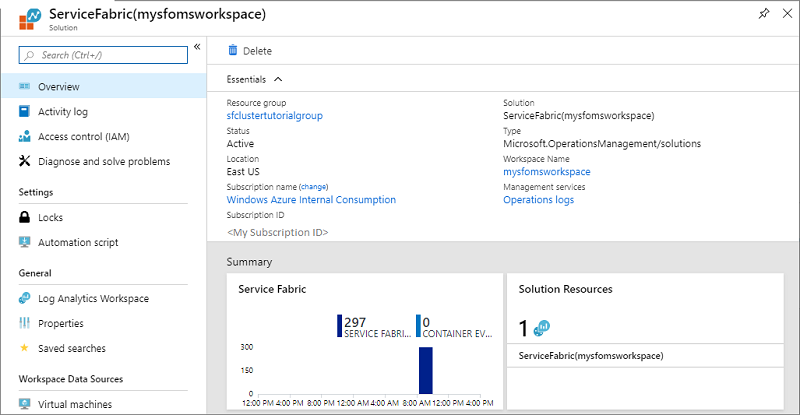
下圖顯示 Service Fabric 分析解決方案的首頁。 這個首頁提供叢集中目前情況的快照集檢視。
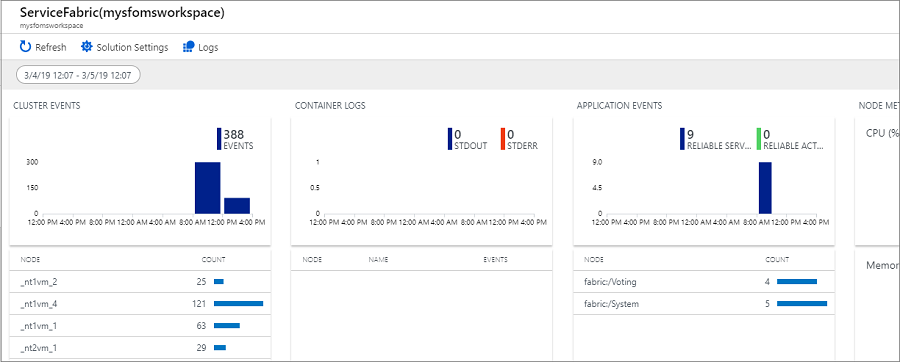
如果您建立叢集的時候啟用了分析功能,就可以看到以下各項的事件
注意
除了現有的 Service Fabric 事件外,更新分析延伸模組的設定可以收集更詳細的系統事件。
檢視 Service Fabric 事件,包括節點上的動作
在 Service Fabric 分析頁面上,按一下叢集事件的圖形。 隨即顯示已收集的所有系統事件記錄。 此查詢會使用 Kusto 查詢語言,您可以進行修改以調整您要尋找的內容。 例如,如果想尋找針對叢集節點所採取的動作,您可以使用下列查詢。 下面使用的事件識別碼,可以在操作通道事件參考中找到。
ServiceFabricOperationalEvent
| where EventId < 25627 and EventId > 25619
Kusto 查詢語言功能很強大。 以下是一些其他有用的查詢。
藉由將查詢儲存為具有 ServiceFabricEvent 別名的函式,來建立 ServiceFabricEvent 查閱資料表作為使用者定義函式:
let ServiceFabricEvent = datatable(EventId: int, EventName: string)
[
...
18603, 'NodeUpOperational',
18604, 'NodeDownOperational',
...
];
ServiceFabricEvent
傳回過去一小時所記錄的操作事件:
ServiceFabricOperationalEvent
| where TimeGenerated > ago(1h)
| join kind=leftouter ServiceFabricEvent on EventId
| project EventId, EventName, TaskName, Computer, ApplicationName, EventMessage, TimeGenerated
| sort by TimeGenerated
傳回 EventId == 18604 且 EventName == 'NodeDownOperational' 的操作事件:
ServiceFabricOperationalEvent
| where EventId == 18604
| project EventId, EventName = 'NodeDownOperational', TaskName, Computer, EventMessage, TimeGenerated
| sort by TimeGenerated
傳回 EventId == 18604 且 EventName == 'NodeUpOperational' 的操作事件:
ServiceFabricOperationalEvent
| where EventId == 18603
| project EventId, EventName = 'NodeUpOperational', TaskName, Computer, EventMessage, TimeGenerated
| sort by TimeGenerated
傳回 HealthState == 3 (錯誤) 的健康情況報告,並從 EventMessage 欄位擷取其他屬性:
ServiceFabricOperationalEvent
| join kind=leftouter ServiceFabricEvent on EventId
| extend HealthStateId = extract(@"HealthState=(\S+) ", 1, EventMessage, typeof(int))
| where TaskName == 'HM' and HealthStateId == 3
| extend SourceId = extract(@"SourceId=(\S+) ", 1, EventMessage, typeof(string)),
Property = extract(@"Property=(\S+) ", 1, EventMessage, typeof(string)),
HealthState = case(HealthStateId == 0, 'Invalid', HealthStateId == 1, 'Ok', HealthStateId == 2, 'Warning', HealthStateId == 3, 'Error', 'Unknown'),
TTL = extract(@"TTL=(\S+) ", 1, EventMessage, typeof(string)),
SequenceNumber = extract(@"SequenceNumber=(\S+) ", 1, EventMessage, typeof(string)),
Description = extract(@"Description='([\S\s, ^']+)' ", 1, EventMessage, typeof(string)),
RemoveWhenExpired = extract(@"RemoveWhenExpired=(\S+) ", 1, EventMessage, typeof(bool)),
SourceUTCTimestamp = extract(@"SourceUTCTimestamp=(\S+)", 1, EventMessage, typeof(datetime)),
ApplicationName = extract(@"ApplicationName=(\S+) ", 1, EventMessage, typeof(string)),
ServiceManifest = extract(@"ServiceManifest=(\S+) ", 1, EventMessage, typeof(string)),
InstanceId = extract(@"InstanceId=(\S+) ", 1, EventMessage, typeof(string)),
ServicePackageActivationId = extract(@"ServicePackageActivationId=(\S+) ", 1, EventMessage, typeof(string)),
NodeName = extract(@"NodeName=(\S+) ", 1, EventMessage, typeof(string)),
Partition = extract(@"Partition=(\S+) ", 1, EventMessage, typeof(string)),
StatelessInstance = extract(@"StatelessInstance=(\S+) ", 1, EventMessage, typeof(string)),
StatefulReplica = extract(@"StatefulReplica=(\S+) ", 1, EventMessage, typeof(string))
傳回 EventId != 17523 之事件的時間圖表:
ServiceFabricOperationalEvent
| join kind=leftouter ServiceFabricEvent on EventId
| where EventId != 17523
| summarize Count = count() by Timestamp = bin(TimeGenerated, 1h), strcat(tostring(EventId), " - ", case(EventName != "", EventName, "Unknown"))
| render timechart
使用取得特定服務和節點來彙總的 Service Fabric 操作事件:
ServiceFabricOperationalEvent
| where ApplicationName != "" and ServiceName != ""
| summarize AggregatedValue = count() by ApplicationName, ServiceName, Computer
使用跨資源查詢,依 EventId / EventName 轉譯 Service Fabric 事件的計數:
app('PlunkoServiceFabricCluster').traces
| where customDimensions.ProviderName == 'Microsoft-ServiceFabric'
| extend EventId = toint(customDimensions.EventId), TaskName = tostring(customDimensions.TaskName)
| where EventId != 17523
| join kind=leftouter ServiceFabricEvent on EventId
| extend EventName = case(EventName != '', EventName, 'Undocumented')
| summarize ["Event Count"]= count() by bin(timestamp, 30m), EventName = strcat(tostring(EventId), " - ", EventName)
| render timechart
檢視 Service Fabric 應用程式事件
您可以檢視部署於叢集上之 Reliable Services 和 Reliable Actors 應用程式的事件。 在 Service Fabric 分析頁面上,選取應用程式事件的圖形。
執行下列查詢,以檢視來自 Reliable Services 應用程式的事件:
ServiceFabricReliableServiceEvent
| sort by TimeGenerated desc
啟動及完成 runasync 服務時,您可以看到不同的事件,這些事件通常是在部署和升級發生的。
您也可以尋找 ServiceName == "fabric:/Watchdog/WatchdogService" 之可靠服務的事件:
ServiceFabricReliableServiceEvent
| where ServiceName == "fabric:/Watchdog/WatchdogService"
| project TimeGenerated, EventMessage
| order by TimeGenerated desc
以類似的方式,就可以檢視 Reliable Actor 事件:
ServiceFabricReliableActorEvent
| sort by TimeGenerated desc
若要為 Reliable Actors 設定更詳細的事件,您可以在叢集範本內,適用於診斷擴充功能的設定中變更 scheduledTransferKeywordFilter。 Reliable Actor 事件參考會有這些事件值的詳細資料。
"EtwEventSourceProviderConfiguration": [
{
"provider": "Microsoft-ServiceFabric-Actors",
"scheduledTransferKeywordFilter": "1",
"scheduledTransferPeriod": "PT5M",
"DefaultEvents": {
"eventDestination": "ServiceFabricReliableActorEventTable"
}
},
使用 Azure 監視器記錄檢視效能計數器
若要檢視效能計數器,請依序移至 Azure 入口網站及您建立 Service Fabric 分析解決方案所在的資源群組。
依序選取資源 ServiceFabric(mysfomsworkspace)、[Log Analytics 工作區] 及 [進階設定]。
選取 [資料],然後選擇 [Windows 效能計數器]。 有一個預設計數器清單,您可以從中選擇啟用,也可以設定收集間隔。 您也可以新增想收集的其他效能計數器。 本文參照適當的格式。 按一下 [儲存],然後選取 [確定]。
關閉 [進階設定] 刀鋒視窗,然後選取 [一般] 標題下方的 [工作區摘要]。 針對每個啟用的解決方案,會有一個圖形化圖格,其中包括一個適用於 Service Fabric 的圖格。 選取 [Service Fabric] 圖表以繼續進行「Service Fabric 分析」解決方案。
有適用於操作通道和 Reliable Services 事件的圖形化圖格。 針對您所選取計數器流入的資料圖表表示將顯示在 [節點計量] 底下。
選取 [容器計量] 圖表以查看其他詳細資料。 您也可以使用 Kusto 查詢語言來查詢效能計數器資料 (與節點上的叢集事件和篩選條件類似)、效能計數器名稱以及值。
查詢 EventStore 服務
EventStore 服務可讓您了解叢集或工作負載在指定時間點的狀態。 EventStore 是具狀態的 Service Fabric 服務,可維護叢集中的事件。 事件會透過 Service Fabric Explorer、REST 和 API 公開。 EventStore 會直接查詢叢集,以取得叢集中有關所有實體的診斷資料。若要查看 EventStore 中可用的事件完整清單,請參閱 Service Fabric 事件。
EventStore API 可以使用 Service Fabric 用戶端程式庫,以程式設計方式進行查詢。
以下為透過 GetClusterEventListAsync 函式,針對介於 2018-04-03T18:00:00Z 和 2018-04-04T18:00:00Z 之間的所有叢集事件所提出的範例要求。
var sfhttpClient = ServiceFabricClientFactory.Create(clusterUrl, settings);
var clstrEvents = sfhttpClient.EventsStore.GetClusterEventListAsync(
"2018-04-03T18:00:00Z",
"2018-04-04T18:00:00Z")
.GetAwaiter()
.GetResult()
.ToList();
以下是另一個範例,該範例會查詢叢集健康情況以及 2018 年 9 月的所有節點事件,並將其列印出來。
const int timeoutSecs = 60;
var clusterUrl = new Uri(@"http://localhost:19080"); // This example is for a Local cluster
var sfhttpClient = ServiceFabricClientFactory.Create(clusterUrl);
var clusterHealth = sfhttpClient.Cluster.GetClusterHealthAsync().GetAwaiter().GetResult();
Console.WriteLine("Cluster Health: {0}", clusterHealth.AggregatedHealthState.Value.ToString());
Console.WriteLine("Querying for node events...");
var nodesEvents = sfhttpClient.EventsStore.GetNodesEventListAsync(
"2018-09-01T00:00:00Z",
"2018-09-30T23:59:59Z",
timeoutSecs,
"NodeDown,NodeUp")
.GetAwaiter()
.GetResult()
.ToList();
Console.WriteLine("Result Count: {0}", nodesEvents.Count());
foreach (var nodeEvent in nodesEvents)
{
Console.Write("Node event happened at {0}, Node name: {1} ", nodeEvent.TimeStamp, nodeEvent.NodeName);
if (nodeEvent is NodeDownEvent)
{
var nodeDownEvent = nodeEvent as NodeDownEvent;
Console.WriteLine("(Node is down, and it was last up at {0})", nodeDownEvent.LastNodeUpAt);
}
else if (nodeEvent is NodeUpEvent)
{
var nodeUpEvent = nodeEvent as NodeUpEvent;
Console.WriteLine("(Node is up, and it was last down at {0})", nodeUpEvent.LastNodeDownAt);
}
}
監視叢集健康狀態
Service Fabric 導入了由健康情況實體組成的健康情況模型,系統元件和看門狗可以在其上報告所監視的本機情況。 健康情況存放區 會彙總所有健康情況資料,以判斷實體是否狀況良好。
叢集會自動填入系統元件所傳送的健康情況報告。 請參閱 使用系統健康狀態報告進行疑難排解。
Service Fabric 會針對每種支援的 實體類型公開健康情況查詢。 您可透過 API (在 FabricClient.HealthManager 上使用方法)、PowerShell Cmdlet 和 REST 來存取查詢。 這些查詢會傳回實體的完整健康情況資訊:彙總健康情況、實體健康事件、子系健康情況 (如果適用)、狀況不佳評估 (當實體狀況不佳時),以及子系健康情況統計資料 (如果適用)。
取得叢集健康情況
Get-ServiceFabricClusterHealth Cmdlet 會傳回叢集實體的健康情況,並包含應用程式和節點 (叢集子系) 的健全狀態。 首先使用 Connect-ServiceFabricCluster Cmdlet 連線到叢集。
叢集的狀態是 11 個節點、系統應用程式,以及依所述設定的 fabric:/Voting。
以下範例會使用預設的健康情況原則,來取得叢集健康情況。 11 個節點均狀況良好,但叢集彙總健全狀態為「錯誤」,因為 fabric:/Voting 應用程式處於「錯誤」狀態。 請注意健康情況不佳的評估,會如何提供觸發彙總健康情況的條件的詳細資料。
Get-ServiceFabricClusterHealth
AggregatedHealthState : Error
UnhealthyEvaluations :
100% (1/1) applications are unhealthy. The evaluation tolerates 0% unhealthy applications.
Application 'fabric:/Voting' is in Error.
33% (1/3) deployed applications are unhealthy. The evaluation tolerates 0% unhealthy deployed applications.
Deployed application on node '_nt2vm_3' is in Error.
50% (1/2) deployed service packages are unhealthy.
Service package for manifest 'VotingWebPkg' and service package activation ID '8723eb73-9b83-406b-9de3-172142ba15f3' is in Error.
'System.Hosting' reported Error for property 'CodePackageActivation:Code:SetupEntryPoint:131959376195593305'.
There was an error during CodePackage activation.The service host terminated with exit code:1
NodeHealthStates :
NodeName : _nt2vm_3
AggregatedHealthState : Ok
NodeName : _nt1vm_4
AggregatedHealthState : Ok
NodeName : _nt2vm_2
AggregatedHealthState : Ok
NodeName : _nt1vm_3
AggregatedHealthState : Ok
NodeName : _nt2vm_1
AggregatedHealthState : Ok
NodeName : _nt1vm_2
AggregatedHealthState : Ok
NodeName : _nt2vm_0
AggregatedHealthState : Ok
NodeName : _nt1vm_1
AggregatedHealthState : Ok
NodeName : _nt1vm_0
AggregatedHealthState : Ok
NodeName : _nt3vm_0
AggregatedHealthState : Ok
NodeName : _nt2vm_4
AggregatedHealthState : Ok
ApplicationHealthStates :
ApplicationName : fabric:/System
AggregatedHealthState : Ok
ApplicationName : fabric:/Voting
AggregatedHealthState : Error
HealthEvents : None
HealthStatistics :
Node : 11 Ok, 0 Warning, 0 Error
Replica : 4 Ok, 0 Warning, 0 Error
Partition : 2 Ok, 0 Warning, 0 Error
Service : 2 Ok, 0 Warning, 0 Error
DeployedServicePackage : 3 Ok, 1 Warning, 1 Error
DeployedApplication : 1 Ok, 1 Warning, 1 Error
Application : 0 Ok, 0 Warning, 1 Error
以下範例會使用自訂的應用程式原則,來取得叢集的健康情況。 它會篩選結果,只取得發生錯誤或警告的應用程式和節點。 在此範例中,不會傳回任何節點,因為它們全部都狀況良好。 只有 fabric:/Voting 應用程式符合應用程式篩選。 由於自訂原則會針對 fabric:/Voting 應用程式指定將警告視為錯誤,因此會將應用程式及叢集評估為處於錯誤狀態。
$appHealthPolicy = New-Object -TypeName System.Fabric.Health.ApplicationHealthPolicy
$appHealthPolicy.ConsiderWarningAsError = $true
$appHealthPolicyMap = New-Object -TypeName System.Fabric.Health.ApplicationHealthPolicyMap
$appUri1 = New-Object -TypeName System.Uri -ArgumentList "fabric:/Voting"
$appHealthPolicyMap.Add($appUri1, $appHealthPolicy)
Get-ServiceFabricClusterHealth -ApplicationHealthPolicyMap $appHealthPolicyMap -ApplicationsFilter "Warning,Error" -NodesFilter "Warning,Error" -ExcludeHealthStatistics
AggregatedHealthState : Error
UnhealthyEvaluations :
100% (1/1) applications are unhealthy. The evaluation tolerates 0% unhealthy applications.
Application 'fabric:/Voting' is in Error.
100% (5/5) deployed applications are unhealthy. The evaluation tolerates 0% unhealthy deployed applications.
Deployed application on node '_nt2vm_3' is in Error.
50% (1/2) deployed service packages are unhealthy.
Service package for manifest 'VotingWebPkg' and service package activation ID '8723eb73-9b83-406b-9de3-172142ba15f3' is in Error.
'System.Hosting' reported Error for property 'CodePackageActivation:Code:SetupEntryPoint:131959376195593305'.
There was an error during CodePackage activation.The service host terminated with exit code:1
Deployed application on node '_nt2vm_2' is in Error.
50% (1/2) deployed service packages are unhealthy.
Service package for manifest 'VotingWebPkg' and service package activation ID '2466f2f9-d5fd-410c-a6a4-5b1e00630cca' is in Error.
'System.Hosting' reported Error for property 'CodePackageActivation:Code:SetupEntryPoint:131959376486201388'.
There was an error during CodePackage activation.The service host terminated with exit code:1
Deployed application on node '_nt2vm_4' is in Error.
100% (1/1) deployed service packages are unhealthy.
Service package for manifest 'VotingWebPkg' and service package activation ID '5faa5201-eede-400a-865f-07f7f886aa32' is in Error.
'System.Hosting' reported Warning for property 'CodePackageActivation:Code:SetupEntryPoint:131959376207396204'. The evaluation treats
Warning as Error.
There was an error during CodePackage activation.The service host terminated with exit code:1
Deployed application on node '_nt2vm_0' is in Error.
100% (1/1) deployed service packages are unhealthy.
Service package for manifest 'VotingWebPkg' and service package activation ID '204f1783-f774-4f3a-b371-d9983afaf059' is in Error.
'System.Hosting' reported Error for property 'CodePackageActivation:Code:SetupEntryPoint:131959375885791093'.
There was an error during CodePackage activation.The service host terminated with exit code:1
Deployed application on node '_nt3vm_0' is in Error.
50% (1/2) deployed service packages are unhealthy.
Service package for manifest 'VotingWebPkg' and service package activation ID '2533ae95-2d2a-4f8b-beef-41e13e4c0081' is in Error.
'System.Hosting' reported Error for property 'CodePackageActivation:Code:SetupEntryPoint:131959376108346272'.
There was an error during CodePackage activation.The service host terminated with exit code:1
NodeHealthStates : None
ApplicationHealthStates :
ApplicationName : fabric:/Voting
AggregatedHealthState : Error
HealthEvents : None
取得節點的健康情況
Get-ServiceFabricNodeHealth Cmdlet 會傳回節點實體的健康情況,並包含節點上報告的健康情況事件。 首先使用 Connect-ServiceFabricCluster Cmdlet 連線到叢集。 下列範例會使用預設的健康情況原則,來取得特定節點的健康情況:
Get-ServiceFabricNodeHealth _nt1vm_3
下列範例會取得叢集中所有節點的健康情況:
Get-ServiceFabricNode | Get-ServiceFabricNodeHealth | select NodeName, AggregatedHealthState | ft -AutoSize
取得系統服務健康情況
取得系統服務的彙總健康情況:
Get-ServiceFabricService -ApplicationName fabric:/System | Get-ServiceFabricServiceHealth | select ServiceName, AggregatedHealthState | ft -AutoSize
下一步
在本教學課程中,您已了解如何:
- 檢視 Service Fabric 事件
- 針對叢集事件查詢 EventStore API
- 監視基礎結構/收集效能計數器
- 檢視叢集健康情況報告
接下來,前進到下列教學課程,以了解如何調整叢集。