教學課程:使用 Azure PowerShell 建立 Azure 自訂角色
如果 Azure 內建的角色無法滿足您組織的特定需求,您可以建立自己的自訂角色。 在本教學課程中,您會使用 Azure PowerShell 建立名為讀者支援票證的自定義角色。 自定義角色可讓使用者在訂用帳戶的控制平面中檢視所有專案,並開啟支援票證。
在本教學課程中,您會了解如何:
- 建立自訂角色
- 列出自訂角色
- 更新自訂角色
- 刪除自定義角色
如尚未擁有 Azure 訂用帳戶,請在開始之前先建立免費帳戶。
注意
建議您使用 Azure Az PowerShell 模組來與 Azure 互動。 若要開始使用,請參閱安裝 Azure PowerShell (部分機器翻譯)。 若要了解如何移轉至 Az PowerShell 模組,請參閱將 Azure PowerShell 從 AzureRM 移轉至 Az。
必要條件
若要完成本教學課程,您將會需要:
- 建立自定義角色的許可權,例如 使用者存取管理員
- Azure Cloud Shell 或 Azure PowerShell
登入 Azure PowerShell
登入 Azure PowerShell。
建立自訂角色
建立自訂角色的最簡單方法就是從內建角色著手,加以編輯,然後建立新的角色。
在 PowerShell 中,使用 Get-AzProviderOperation 命令,取得 Microsoft.Support 資源提供者的作業清單。 最好先了解可用來建立權限的作業。 您也可以在 Azure 資源提供者作業中看到所有作業的清單。
Get-AzProviderOperation "Microsoft.Support/*" | FT Operation, Description -AutoSizeOperation Description --------- ----------- Microsoft.Support/register/action Registers to Support Resource Provider Microsoft.Support/supportTickets/read Gets Support Ticket details (including status, severity, contact ... Microsoft.Support/supportTickets/write Creates or Updates a Support Ticket. You can create a Support Tic...使用 Get-AzRoleDefinition 命令,以 JSON 格式輸出讀取器角色。
Get-AzRoleDefinition -Name "Reader" | ConvertTo-Json | Out-File C:\CustomRoles\ReaderSupportRole.json在 編輯器中開啟ReaderSupportRole.json 檔案。
下圖顯示了 JSON 輸出。 如需不同屬性的相關資訊,請參閱 Azure 自訂角色。
{ "Name": "Reader", "Id": "acdd72a7-3385-48ef-bd42-f606fba81ae7", "IsCustom": false, "Description": "Lets you view everything, but not make any changes.", "Actions": [ "*/read" ], "NotActions": [], "DataActions": [], "NotDataActions": [], "AssignableScopes": [ "/" ] }編輯 JSON 檔案,將動作新增
"Microsoft.Support/*"至Actions屬性。 請務必在讀取動作後面加上逗號。 這個動作將允許使用者建立支援票證。使用 Get-AzSubscription 命令取得訂用帳戶的識別碼。
Get-AzSubscription在
AssignableScopes中,新增格式如下的訂用帳戶識別碼:"/subscriptions/00000000-0000-0000-0000-000000000000"您必須新增明確的訂用帳戶識別碼,否則無法將角色匯入您的訂用帳戶。
Id刪除屬性列,並將 屬性變更IsCustom為true。將
Name和Description屬性變更為「讀者支援票證」和「檢視訂用帳戶中的所有內容,並開啟支援票證」。您的 JSON 檔案看起來應該如下所示:
{ "Name": "Reader Support Tickets", "IsCustom": true, "Description": "View everything in the subscription and also open support tickets.", "Actions": [ "*/read", "Microsoft.Support/*" ], "NotActions": [], "DataActions": [], "NotDataActions": [], "AssignableScopes": [ "/subscriptions/00000000-0000-0000-0000-000000000000" ] }若要建立新的自訂角色,請使用 New-AzRoleDefinition 命令並指定 JSON 角色定義檔案。
New-AzRoleDefinition -InputFile "C:\CustomRoles\ReaderSupportRole.json"Name : Reader Support Tickets Id : 22222222-2222-2222-2222-222222222222 IsCustom : True Description : View everything in the subscription and also open support tickets. Actions : {*/read, Microsoft.Support/*} NotActions : {} DataActions : {} NotDataActions : {} AssignableScopes : {/subscriptions/00000000-0000-0000-0000-000000000000}新的自訂角色現在可於 Azure 入口網站中使用,而且可以指派給使用者、群組或服務主體 (就像內建角色一樣)。
列出自訂角色
若要列出所有自定義角色,請使用 Get-AzRoleDefinition 命令。
Get-AzRoleDefinition | ? {$_.IsCustom -eq $true} | FT Name, IsCustomName IsCustom ---- -------- Reader Support Tickets True您也可以在 Azure 入口網站 中看到自定義角色。
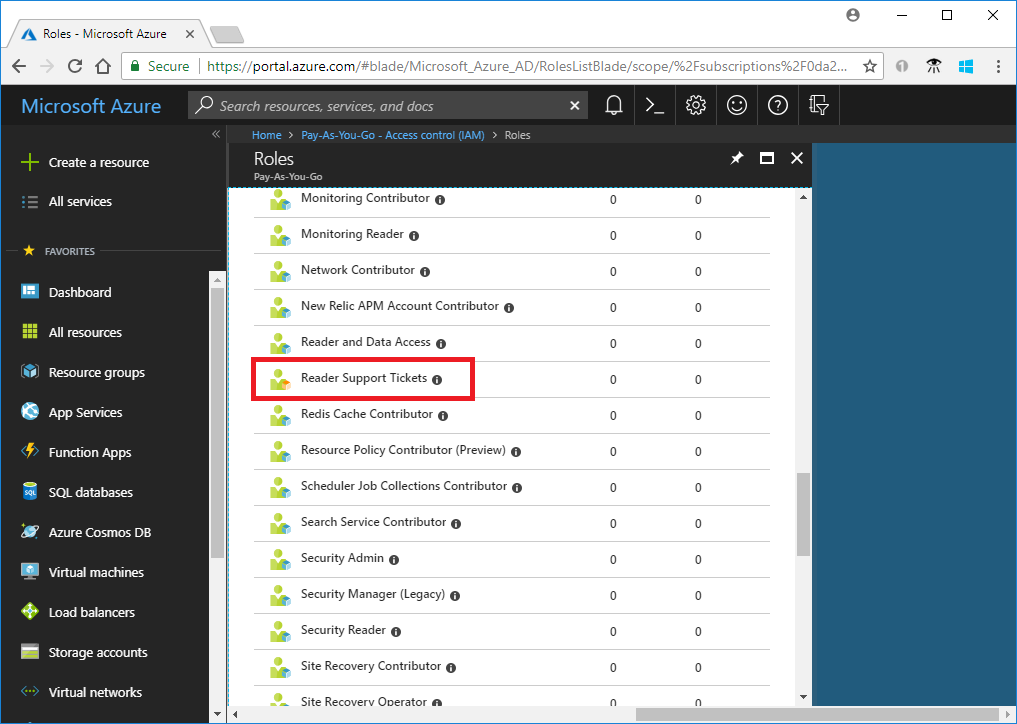
更新自訂角色
若要更新自定義角色,您可以更新 JSON 檔案或使用 PSRoleDefinition 物件。
若要更新 JSON 檔案,請使用 Get-AzRoleDefinition 命令,以 JSON 格式輸出自定義角色。
Get-AzRoleDefinition -Name "Reader Support Tickets" | ConvertTo-Json | Out-File C:\CustomRoles\ReaderSupportRole2.json在編輯器中開啟檔案。
在 中
Actions,新增動作以建立和管理資源群組部署"Microsoft.Resources/deployments/*"。更新的 JSON 檔案看起來應該如下所示:
{ "Name": "Reader Support Tickets", "Id": "22222222-2222-2222-2222-222222222222", "IsCustom": true, "Description": "View everything in the subscription and also open support tickets.", "Actions": [ "*/read", "Microsoft.Support/*", "Microsoft.Resources/deployments/*" ], "NotActions": [], "DataActions": [], "NotDataActions": [], "AssignableScopes": [ "/subscriptions/00000000-0000-0000-0000-000000000000" ] }若要更新自定義角色,請使用 Set-AzRoleDefinition 命令並指定更新的 JSON 檔案。
Set-AzRoleDefinition -InputFile "C:\CustomRoles\ReaderSupportRole2.json"Name : Reader Support Tickets Id : 22222222-2222-2222-2222-222222222222 IsCustom : True Description : View everything in the subscription and also open support tickets. Actions : {*/read, Microsoft.Support/*, Microsoft.Resources/deployments/*} NotActions : {} DataActions : {} NotDataActions : {} AssignableScopes : {/subscriptions/00000000-0000-0000-0000-000000000000}若要使用
PSRoleDefinition物件來更新自定義角色,請先使用 Get-AzRoleDefinition 命令來取得角色。$role = Get-AzRoleDefinition "Reader Support Tickets"Add呼叫 方法來新增動作以讀取診斷設定。$role.Actions.Add("Microsoft.Insights/diagnosticSettings/*/read")使用 Set-AzRoleDefinition 來更新角色。
Set-AzRoleDefinition -Role $roleName : Reader Support Tickets Id : 22222222-2222-2222-2222-222222222222 IsCustom : True Description : View everything in the subscription and also open support tickets. Actions : {*/read, Microsoft.Support/*, Microsoft.Resources/deployments/*, Microsoft.Insights/diagnosticSettings/*/read} NotActions : {} DataActions : {} NotDataActions : {} AssignableScopes : {/subscriptions/00000000-0000-0000-0000-000000000000}
刪除自定義角色
使用 Get-AzRoleDefinition 命令來取得自定義角色的標識碼。
Get-AzRoleDefinition "Reader Support Tickets"使用 Remove-AzRoleDefinition 命令,並指定角色識別碼來刪除自定義角色。
Remove-AzRoleDefinition -Id "22222222-2222-2222-2222-222222222222"Confirm Are you sure you want to remove role definition with id '22222222-2222-2222-2222-222222222222'. [Y] Yes [N] No [S] Suspend [?] Help (default is "Y"):當系統要求您確認時,請輸入 Y。