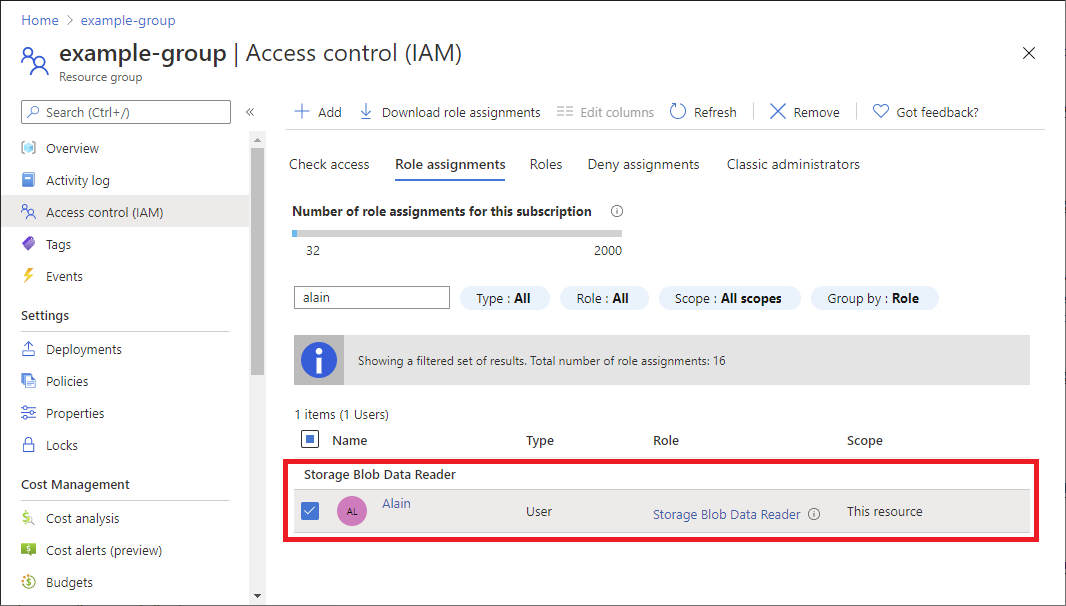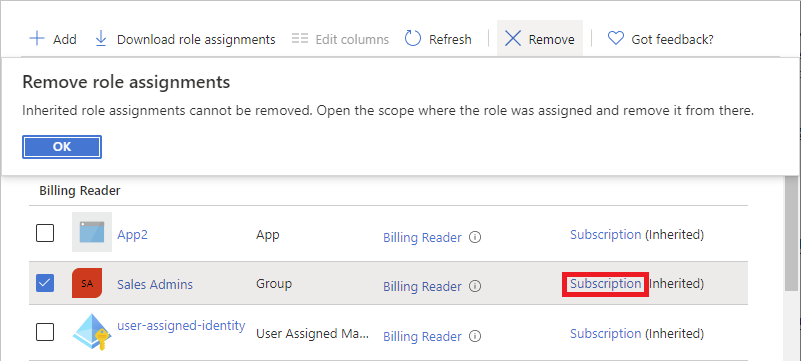Azure 角色型存取控制 (Azure RBAC) 是您用來管理 Azure 資源的存取權的授權系統。 若要從 Azure 資源移除存取權,請移除角色指派。 本文說明如何使用 Azure 入口網站、Azure PowerShell、Azure CLI 和 REST API 來移除角色指派。
拿掉 Azure 角色指派
必要條件
若要移除角色指派,您必須具備:
Microsoft.Authorization/roleAssignments/delete許可權,例如角色型 存取控制 管理員 istrator
針對 REST API,您必須使用下列版本:
2015-07-01(含) 以後版本
如需詳細資訊,請參閱 Azure RBAC REST API 的 API 版本。
Azure 入口網站
執行下列步驟:
Azure PowerShell
在 Azure PowerShell 中,您會使用 Remove-AzRoleAssignment 移除角色指派。
下列範例會從製藥銷售資源群組上的使用者移除虛擬機參與者角色patlong@contoso.com指派:
PS C:\> Remove-AzRoleAssignment -SignInName patlong@contoso.com `
-RoleDefinitionName "Virtual Machine Contributor" `
-ResourceGroupName pharma-sales
Removes the Reader role from the Ann Mack Team group with ID 22222222-2222-2222-2222-222222222222 at a subscription scope.
PS C:\> Remove-AzRoleAssignment -ObjectId 22222222-2222-2222-2222-222222222222 `
-RoleDefinitionName "Reader" `
-Scope "/subscriptions/00000000-0000-0000-0000-000000000000"
Removes the Billing Reader role from the alain@example.com user at the management group scope.
PS C:\> Remove-AzRoleAssignment -SignInName alain@example.com `
-RoleDefinitionName "Billing Reader" `
-Scope "/providers/Microsoft.Management/managementGroups/marketing-group"
Removes the User Access Administrator role with ID 18d7d88d-d35e-4fb5-a5c3-7773c20a72d9 from the principal with ID 33333333-3333-3333-3333-333333333333 at subscription scope with ID 00000000-0000-0000-0000-000000000000.
PS C:\> Remove-AzRoleAssignment -ObjectId 33333333-3333-3333-3333-333333333333 `
-RoleDefinitionId 18d7d88d-d35e-4fb5-a5c3-7773c20a72d9 `
-Scope /subscriptions/00000000-0000-0000-0000-000000000000
If you get the error message: "The provided information does not map to a role assignment", make sure that you also specify the -Scope or -ResourceGroupName parameters. For more information, see Troubleshoot Azure RBAC.
Azure CLI
在 Azure CLI 中,您會使用 az role assignment delete 移除角色指派。
下列範例會從製藥銷售資源群組上的使用者移除虛擬機參與者角色patlong@contoso.com指派:
az role assignment delete --assignee "patlong@contoso.com" \
--role "Virtual Machine Contributor" \
--resource-group "pharma-sales"
Removes the Reader role from the Ann Mack Team group with ID 22222222-2222-2222-2222-222222222222 at a subscription scope.
az role assignment delete --assignee "22222222-2222-2222-2222-222222222222" \
--role "Reader" \
--scope "/subscriptions/00000000-0000-0000-0000-000000000000"
Removes the Billing Reader role from the alain@example.com user at the management group scope.
az role assignment delete --assignee "alain@example.com" \
--role "Billing Reader" \
--scope "/providers/Microsoft.Management/managementGroups/marketing-group"
REST API
在 REST API 中,您會使用 角色指派 - 刪除來移除角色指派。
取得角色指派標識碼 (GUID)。 當您第一次建立角色指派時,會傳回此標識符,或者您可以列出角色指派來取得該標識符。
從下列要求著手:
DELETE https://management.azure.com/{scope}/providers/Microsoft.Authorization/roleAssignments/{roleAssignmentId}?api-version=2022-04-01在 URI 中,將 {scope} 取代為移除角色指派的範圍。
範圍 類型 providers/Microsoft.Management/managementGroups/{groupId1}管理群組 subscriptions/{subscriptionId1}訂用帳戶 subscriptions/{subscriptionId1}/resourceGroups/myresourcegroup1資源群組 subscriptions/{subscriptionId1}/resourceGroups/myresourcegroup1/providers/microsoft.web/sites/mysite1資源 將 {roleAssignmentId} 取代為角色指派的 GUID 標識符。
下列要求會移除訂用帳戶範圍中指定的角色指派:
DELETE https://management.azure.com/subscriptions/{subscriptionId1}/providers/microsoft.authorization/roleassignments/{roleAssignmentId1}?api-version=2022-04-01以下顯示輸出的範例:
{ "properties": { "roleDefinitionId": "/subscriptions/{subscriptionId1}/providers/Microsoft.Authorization/roleDefinitions/a795c7a0-d4a2-40c1-ae25-d81f01202912", "principalId": "{objectId1}", "principalType": "User", "scope": "/subscriptions/{subscriptionId1}", "condition": null, "conditionVersion": null, "createdOn": "2022-05-06T23:55:24.5379478Z", "updatedOn": "2022-05-06T23:55:24.5379478Z", "createdBy": "{createdByObjectId1}", "updatedBy": "{updatedByObjectId1}", "delegatedManagedIdentityResourceId": null, "description": null }, "id": "/subscriptions/{subscriptionId1}/providers/Microsoft.Authorization/roleAssignments/{roleAssignmentId1}", "type": "Microsoft.Authorization/roleAssignments", "name": "{roleAssignmentId1}" }ARM 範本
沒有辦法使用 Azure Resource Manager 範本 (ARM 範本) 移除角色指派。 若要移除角色指派,您必須使用其他工具,例如 Azure 入口網站、Azure PowerShell、Azure CLI 或 REST API。