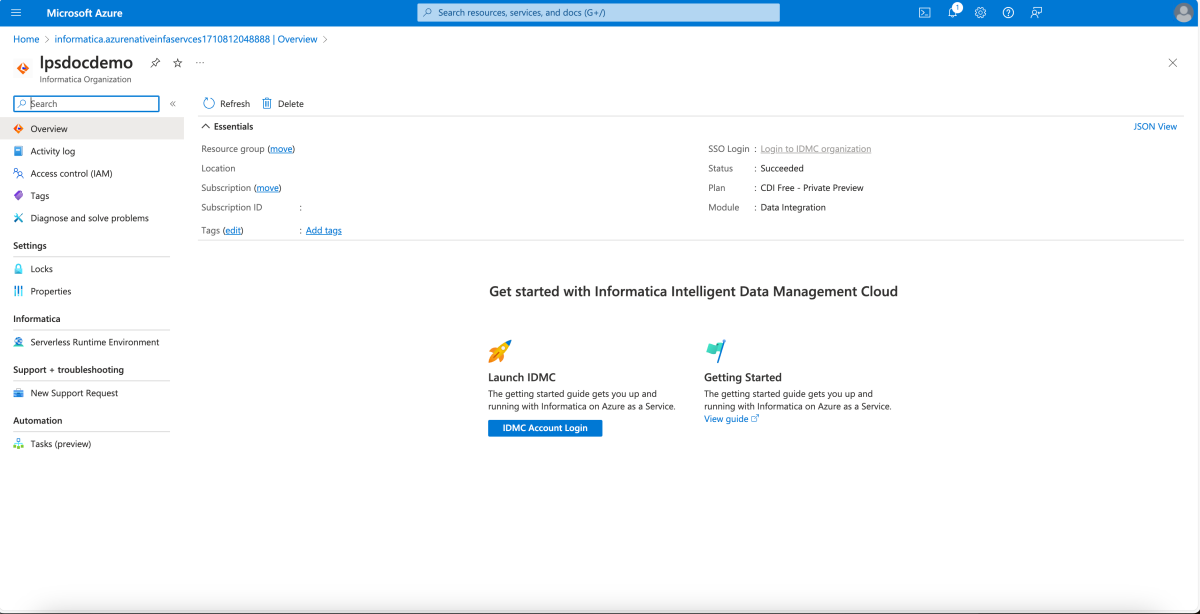快速入門:開始使用 Informatica – Azure 原生 ISV 服務
在本快速入門中,您會使用 Azure 入口網站和 Marketplace 來尋找及建立 Informatica Intelligent Data Management Cloud - Azure 原生 ISV 服務的執行個體。
必要條件
- Azure 帳戶。 如果您沒有作用中的 Azure 訂用帳戶,請建立免費帳戶。 請確定您是訂用帳戶中的「擁有者」或「參與者」。
建立 Informatica 組織
在本節中,您會了解如何使用 Azure 入口網站建立「Informatica Intelligent Data Management Cloud - Azure 原生 ISV 服務」的執行個體。
尋找服務
在 Azure 入口網站中使用搜尋功能來尋找「Informatica Intelligent Data Management Cloud - Azure 原生 ISV 服務」應用程式。
或者,移至 Marketplace 並搜尋「Informatica Intelligent Data Management Cloud - Azure 原生 ISV 服務」。
訂閱對應的服務。
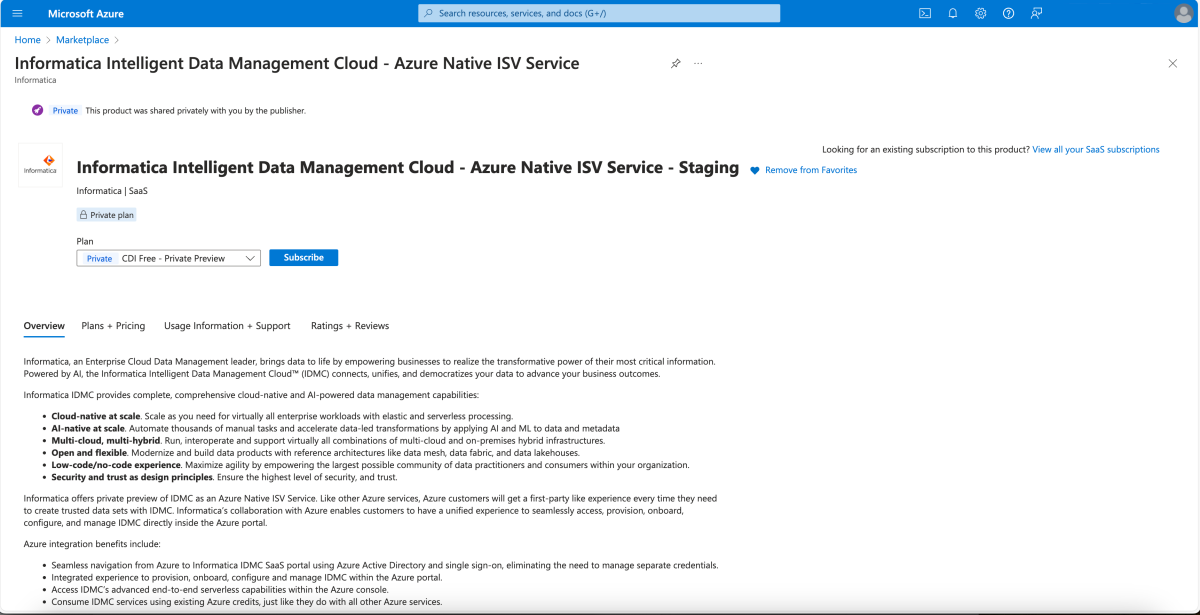
基本概念
若要使用 Marketplace 建立 Informatica 部署,請在 Azure 入口網站中訂閱 Informatica。
在 [建立 Informatica] 窗格中設定下列值。
![Informatica 建立體驗 [基本] 窗格的螢幕擷取畫面。](media/informatica-create/informatica-create.png)
屬性 描述 訂用帳戶 從下拉式清單中,選取您擁有擁有者存取權的 Azure 訂用帳戶。 資源群組 指定您是要建立新的資源群組,還是使用現有資源群組。 「資源群組」是存放 Azure 解決方案相關資源的容器。 如需詳細資訊,請參閱 Azure 資源群組概觀。 名稱 放置您要建立之 Informatica 組織的名稱。 區域 選取與您想要部署 Informatica Azure 資源的位置最接近的區域。 Informatica 區域 選取您要在其中建立 Informatica 組織的 Informatica 區域。 組織 如果您想要新的 Informatica 組織,請選取 [建立新組織]。 如果您已經有 Informatica 組織、想要將其對應至 Azure 資源,並使用 Azure Marketplace 起始新方案,請選取 [連結至現有組織 (使用 Azure Marketplace 計費)]。 如果您已經有現有的 Informatica 組織,且已擁有 Informatica 的計費合約,請選取 [連結至現有組織 (繼續使用現有的 Informatica 計費)]。 計劃 選擇您要訂閱的方案。
標籤
您可以新增自訂索引鍵值組,為 Azure 中的新 Informatica 資源指定自訂標籤。
選取 [標籤]。

屬性 描述 名稱 對應至 Azure Native Informatica 資源的標籤名稱。 值 對應至 Azure Native Informatica 資源的標籤值。
檢閱及建立
選取 [下一步: 檢閱 + 建立] 以導覽至建立資源的最終步驟。 當您到達 [檢閱 + 建立] 頁面時,會執行所有驗證。 此時,請檢閱 [基本資料] 和 (選用) [標籤] 窗格中的所有選取項目。 您也可以檢閱 Informatica 和 Azure Marketplace 條款及條件。
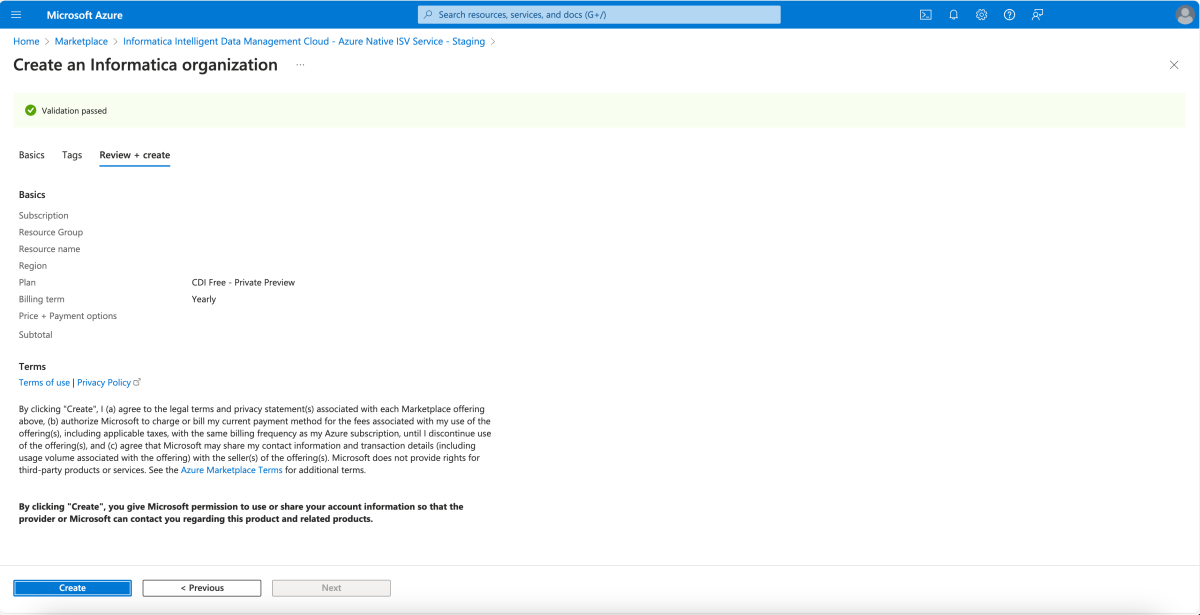
檢閱所有資訊之後,請選取 [建立]。 Azure 現在會部署 Informatica 資源。
部署已完成
建立程序完成之後,請選取 [移至資源] 以導覽至特定 Informatica 資源。
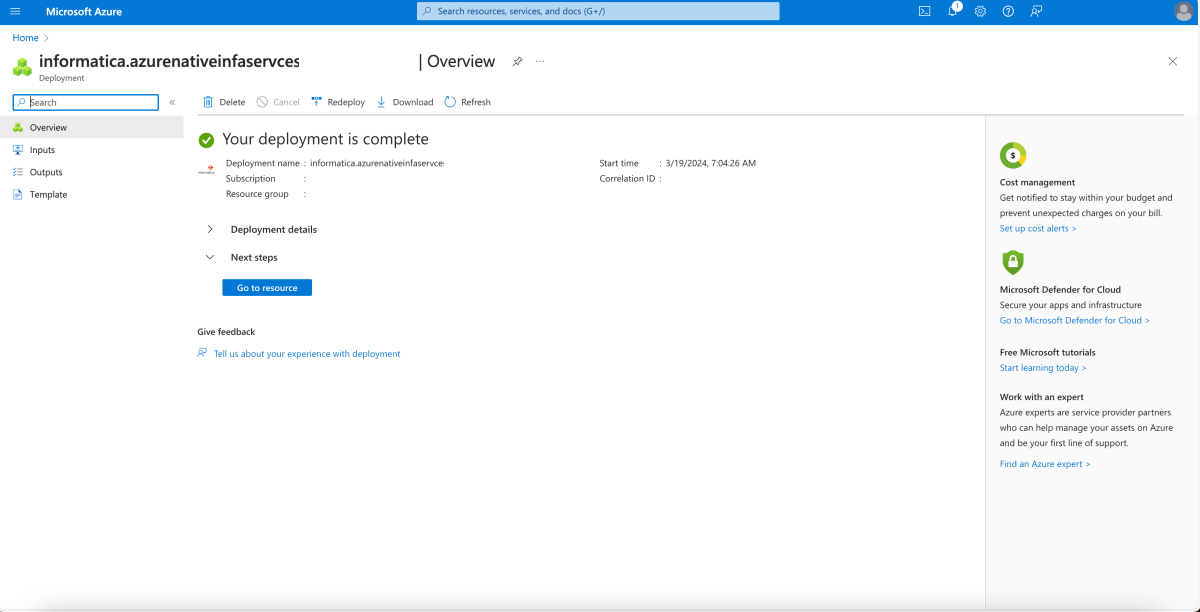
在 [資源] 功能表中選取 [概觀],以查看已部署資源的相關資訊。