外部數據表
適用於:![]() Databricks SQL
Databricks SQL ![]() Databricks Runtime
Databricks Runtime
Unity Catalog 和內建的 Azure Databricks Hive 中繼存放區會使用管理資料表的預設位置。 Unity Catalog 引進數個新的安全物件,以將許可權授予雲端物件儲存中的數據。
-
Unity Catalog 物件,用來從雲端記憶體提供者擷取長期認證。
-
Unity Catalog 物件,用來將雲端物件儲存 URI 與 儲存體憑證產生關聯。
外部數據表
外部資料表是利用 LOCATION 子句來參考外部儲存路徑的 資料表。
記憶體路徑應該包含在您已獲授與存取權的現有 外部位置 中。
或者,您也可以參考 您已獲授與存取權的儲存認證。
使用外部表可以讓已獲授權存取外部表的使用者不需顧慮儲存路徑、外部位置和儲存憑證。
警告
如果資料庫架構已在您的工作區層級 Hive 中繼存放區中註冊,則使用 CASCADE 選項卸除該資料庫架構將導致該位置中的所有檔案被遞歸地刪除,而不論數據表類型(Managed 或 External)。
如果架構註冊至 Unity 目錄中繼存放區,則會以遞歸方式刪除 Unity Catalog Managed 數據表的檔案。 不過,不會刪除 外部數據表 的檔案。 您必須直接使用雲端儲存體提供者來管理這些檔案。
因此,為了避免意外遺失資料,您絕對不應該將架構註冊到已有資料的 Hive 中繼存放區。 您也不應該在 Hive 中繼存放區架構或包含 Unity 目錄受控數據表的位置中建立新的外部數據表。
關聯性的圖形表示法
下圖描述兩者之間的關聯性:
- 記憶體認證
- 外部地點
- 外部數據表
- 記憶體路徑
- IAM 實體
- Azure 服務帳戶
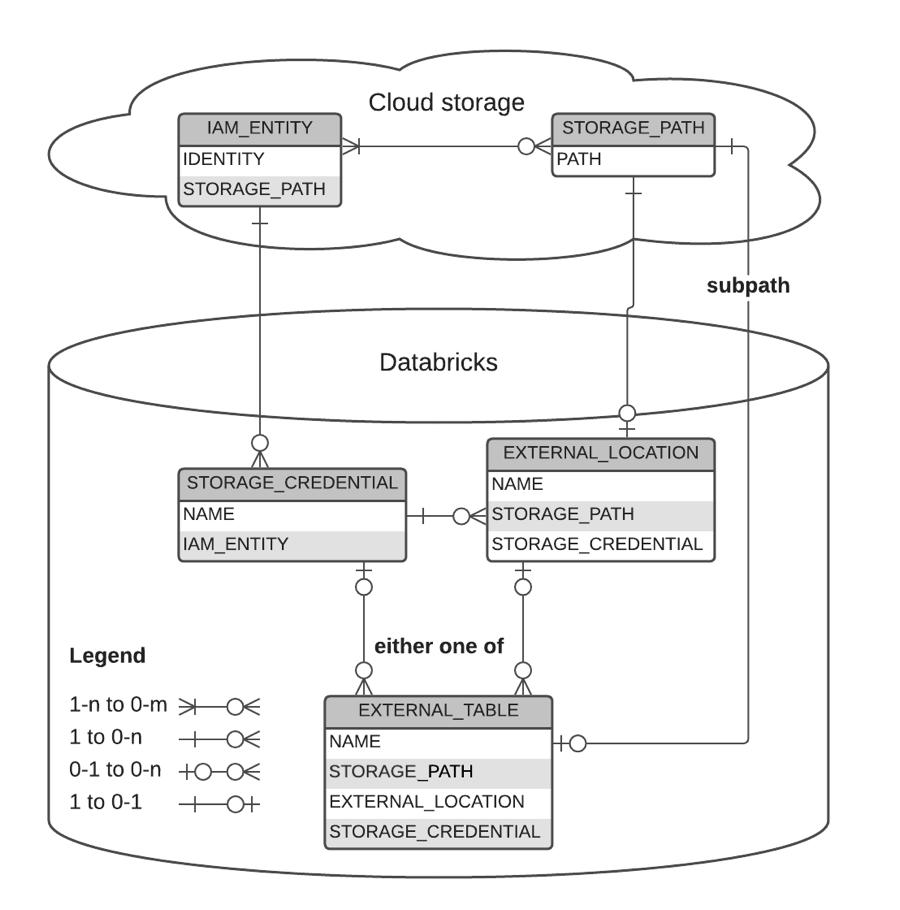
範例
-- `finance` can create an external table over specific object within the `finance_loc` location
> CREATE TABLE sec_filings LOCATION 'abfss://container@storageaccount.dfs.core.windows.net/depts/finance/sec_filings';
-- Create or replace an external table from a query
> CREATE OR REPLACE TABLE sec_filings
LOCATION 'abfss://container@storageaccount.dfs.core.windows.net/depts/finance/sec_filings'
AS (SELECT * FROM current_filings);
-- Cannot list files under an external table without permissions on it
> LIST `abfss://container@storageaccount.dfs.core.windows.net/depts/finance/sec_filings`
Error
> LIST `abfss://container@storageaccount.dfs.core.windows.net/depts/finance/sec_filings/_delta_log`
Error
-- Grant access to sec_filings to all employees
> GRANT SELECT ON TABLE sec_filings TO employee;
-- Any member of the `employee` group can securely read sec_filings
> SELECT count(1) FROM sec_filings;
20
-- Any member of the `employee` group can list files under the sec_filings table
> LIST `abfss://container@storageaccount.dfs.core.windows.net/depts/finance/sec_filings`
_delta_log
> LIST `abfss://container@storageaccount.dfs.core.windows.net/depts/finance/sec_filings/_delta_log`
00000.json