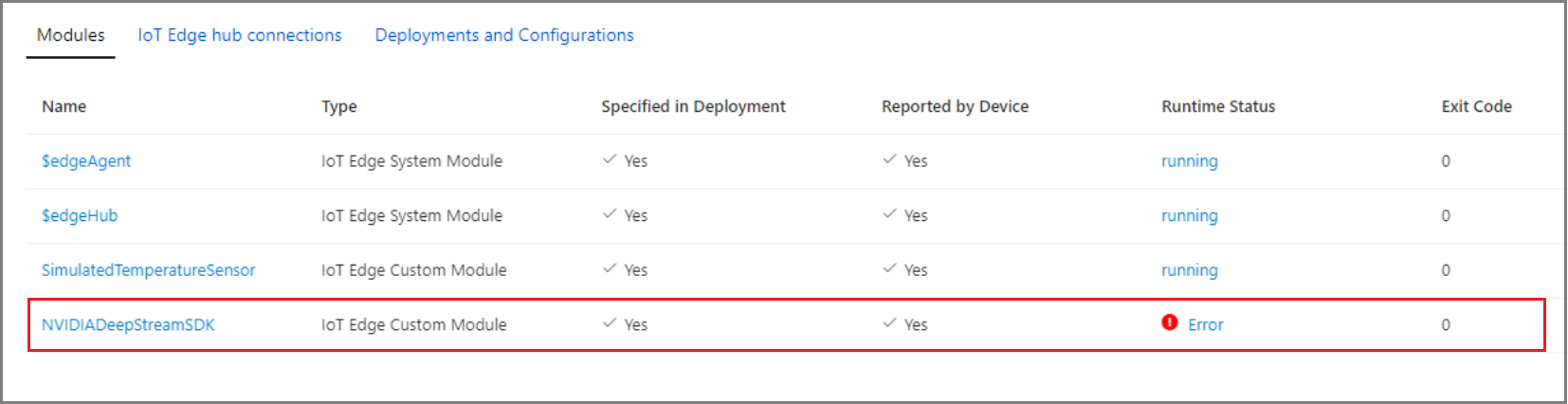使用 GPU 在 Azure Stack Edge Pro 上的 Ubuntu VM 上部署 NVIDIA DeepStream 模組
適用於:![[是] 表示 Pro - GPU SKU](../includes/media/azure-stack-edge-applies-to-skus/yes.png) Azure Stack Edge Pro - GPU
Azure Stack Edge Pro - GPU Azure Stack Edge Pro 2
Azure Stack Edge Pro 2 Azure Stack Edge Pro R
Azure Stack Edge Pro R
本文將逐步引導您在 Azure Stack Edge 裝置上執行的 Ubuntu VM 上部署 NVIDIA 的 DeepStream 模組。 只有在 GPU 裝置上才支援 DeepStream 模組。
必要條件
開始之前,請確定您已有:
- 在 Azure Stack Edge 裝置上所執行的 GPU VM 上部署IoT Edge 執行階段。 如需詳細步驟,請參閱在 Azure Stack Edge 上的 Ubuntu VM 上部署 IoT Edge。
從 IoT Edge 模組市集取得模組
在 Azure 入口網站中,移至 [裝置管理] > [IoT Edge]。
選取您在部署 IoT Edge 執行階段時所設定的 IoT 中樞裝置。
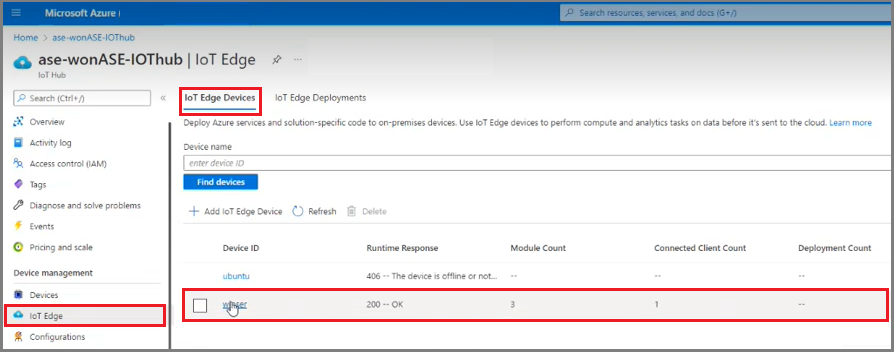
選取 [設定模組]。
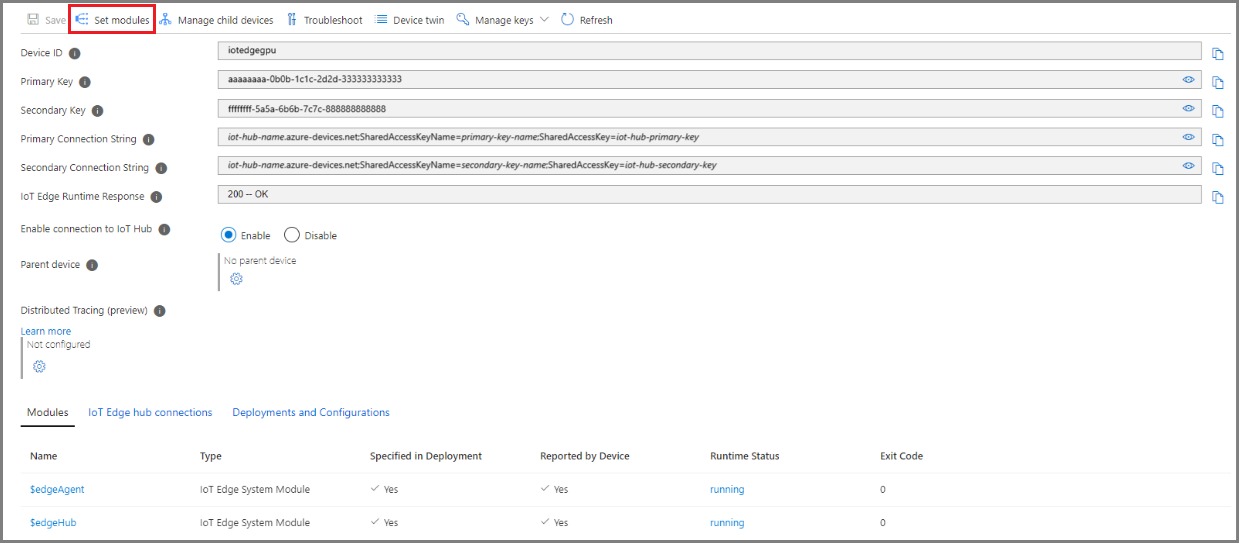
選取 [新增] > [Marketplace 模組]。
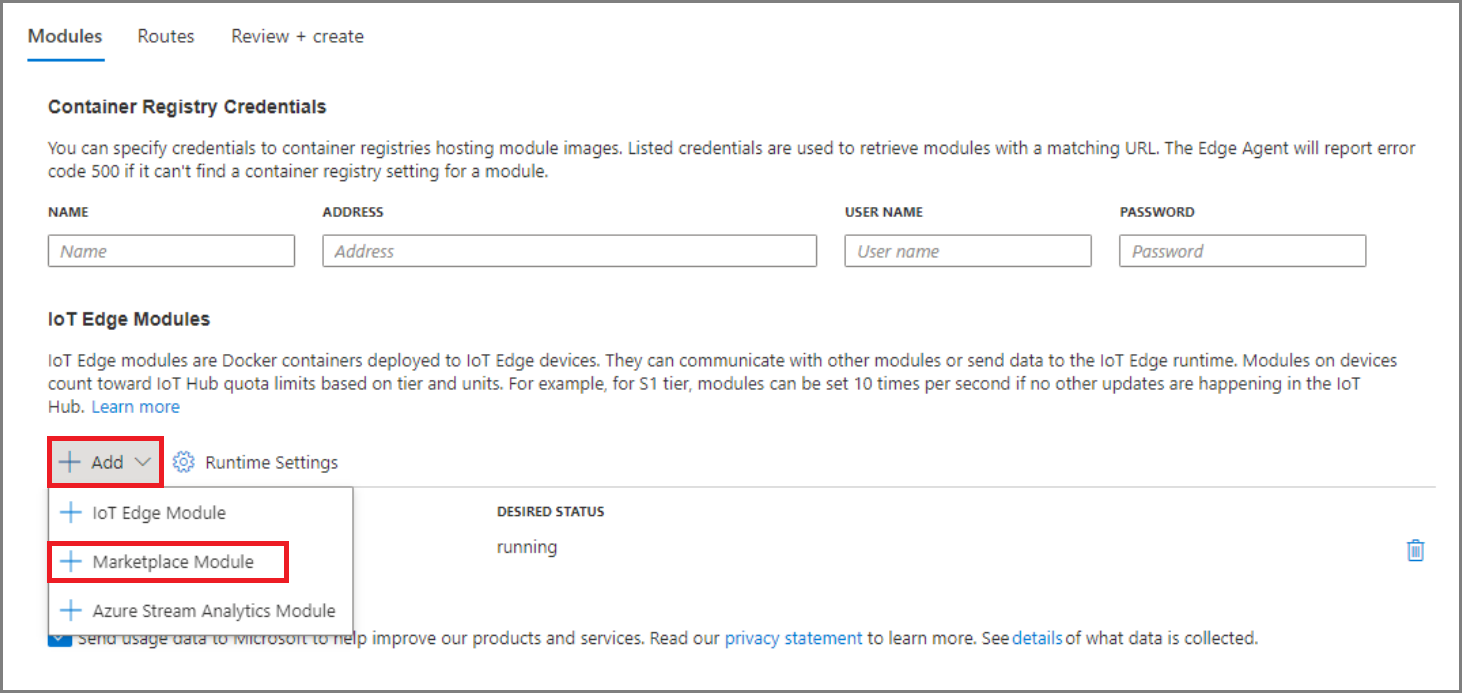
搜尋「適用於 x86/AMD64 的 NVIDIA DeepStream SDK 5.1」,然後加以選取。
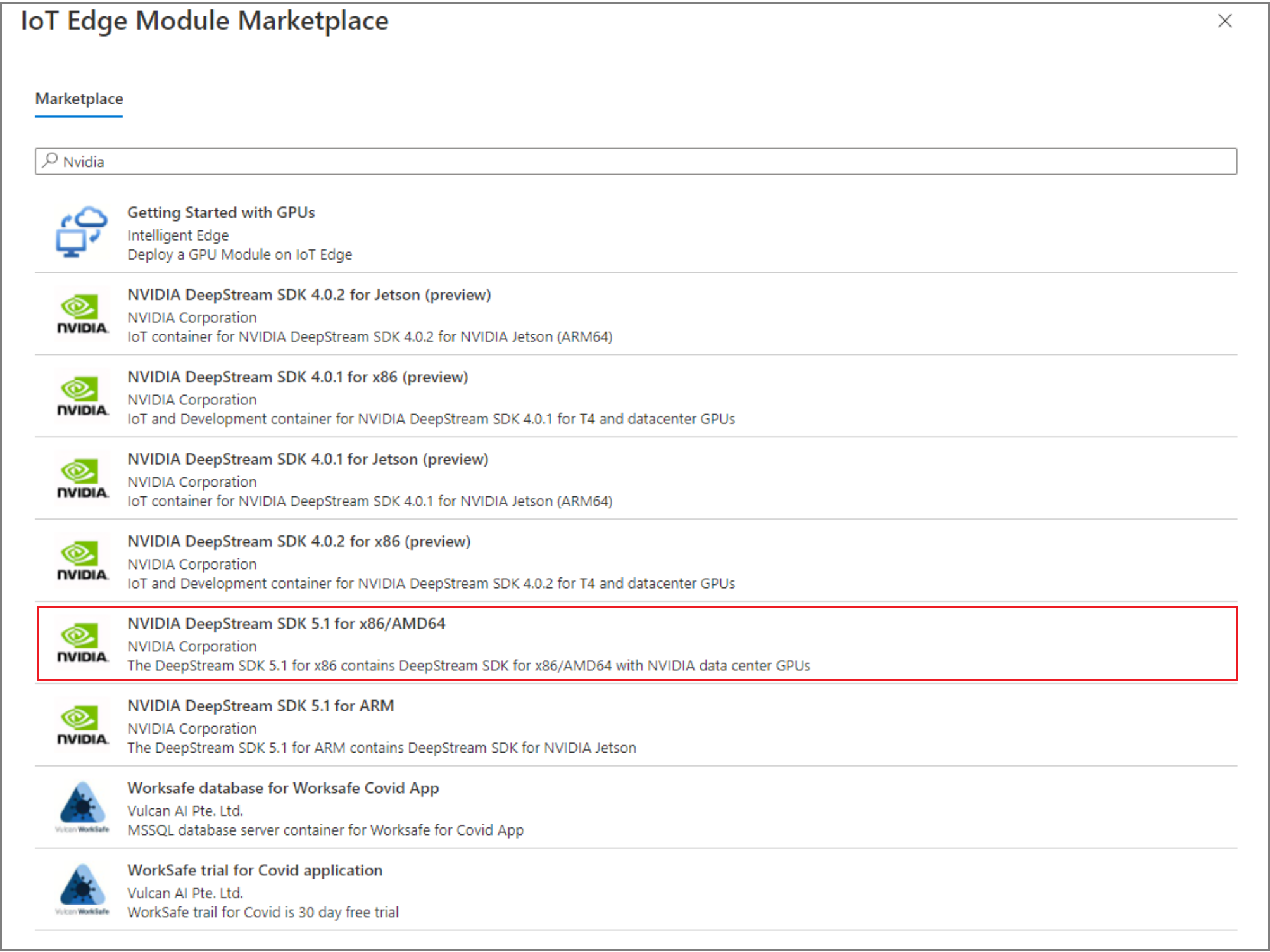
選取 [檢閱 + 建立],然後選取 [建立模組]。
確認模組執行階段狀態
確認模組正在執行。
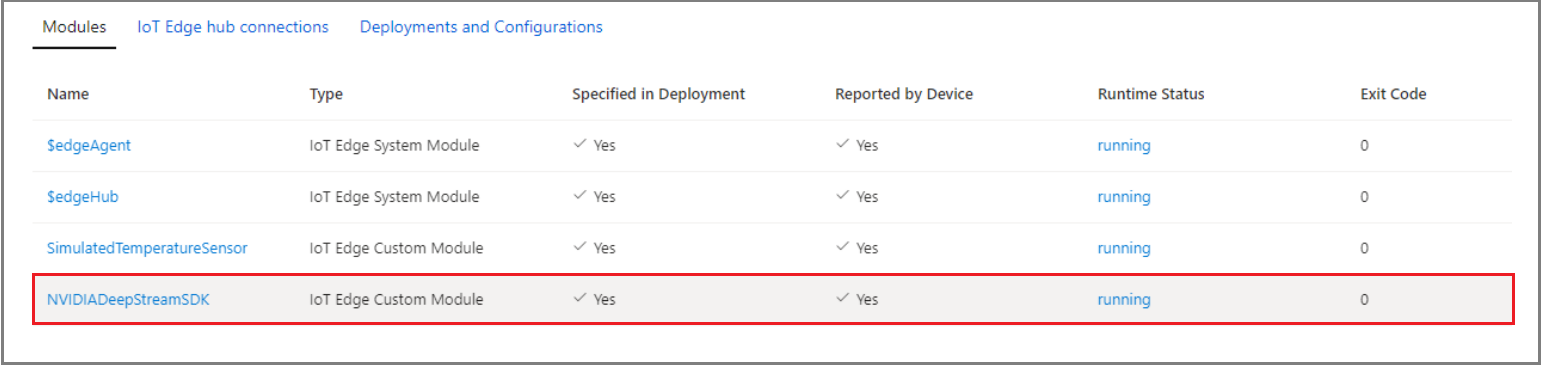
確認模組在 IoT 中樞上 IoT Edge 裝置的疑難排解頁面中提供下列輸出:
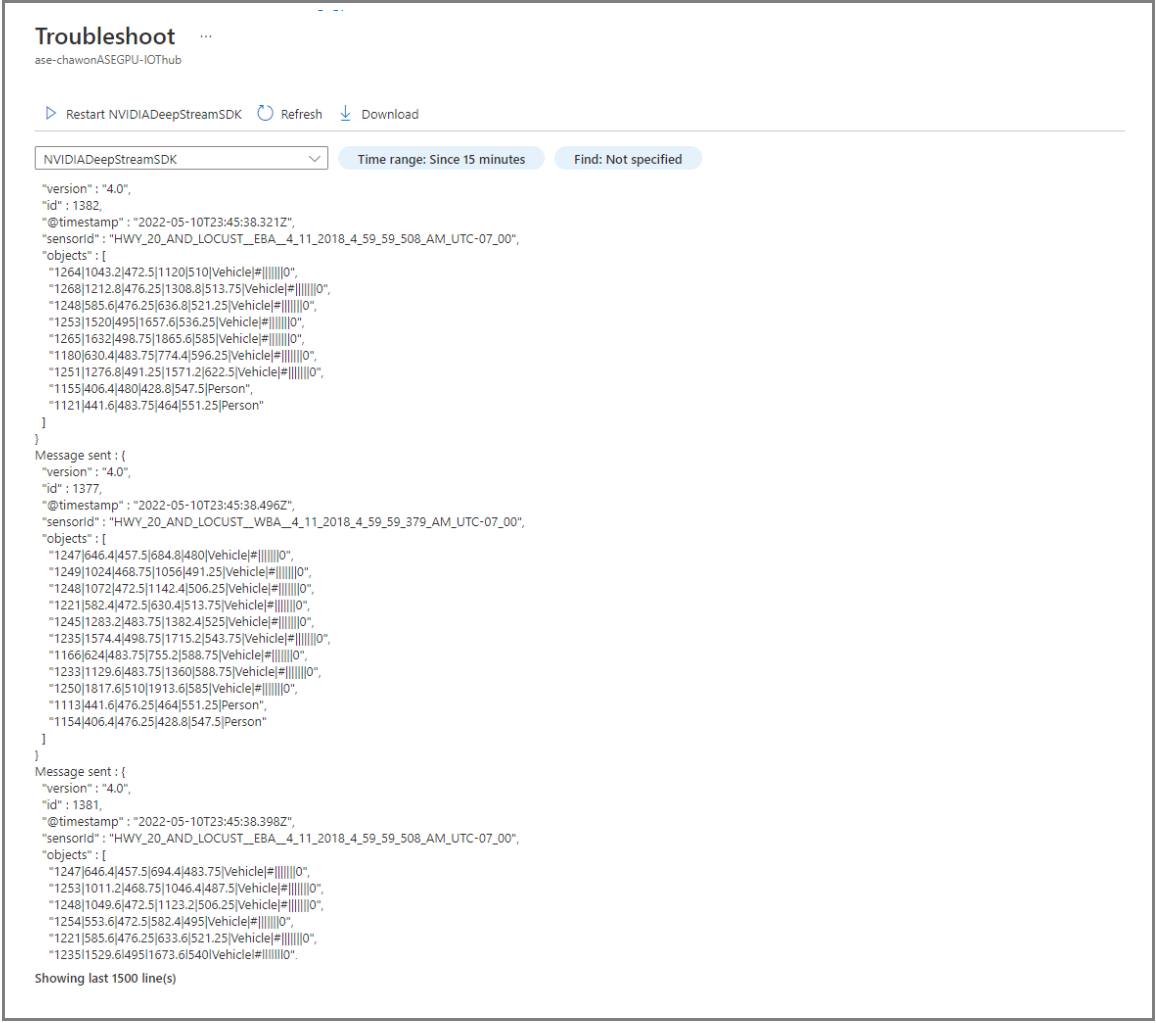
在一段時間之後,模組執行階段將會完成並結束,導致模組狀態傳回錯誤。 此錯誤狀況是預期行為。