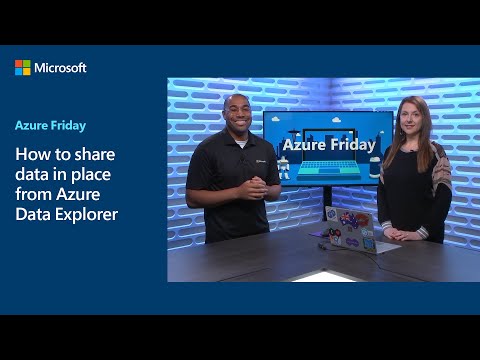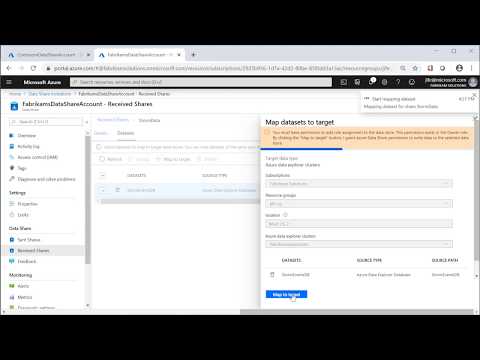使用 Azure Data Share 來與 Azure 資料總管共用資料
有許多傳統方式可以共享數據,例如透過檔案共用、FTP、電子郵件和 API。 這些方法需要雙方建置和維護數據管線,以在小組和組織之間移動數據。 使用 Azure 資料總管,您可以輕鬆地安全地與公司或外部合作夥伴中的人員共用您的數據。 共用會以近乎即時的方式發生,而不需要建置或維護數據管線。 提供者端的所有資料庫變更,包括架構和數據,都會立即在取用者端取得。
Azure 數據總管會分離記憶體和計算,這可讓客戶在相同的基礎記憶體上執行多個計算(只讀)實例。 您可以將資料庫附加為 追蹤資料庫,這是遠端叢集上的唯讀資料庫。
設定數據共用
使用 Azure Data Share 來傳送和管理整個公司的邀請和共用,或與外部合作夥伴和客戶共用。 Azure Data Share 會使用 追蹤程式資料庫 ,在提供者和取用者的 Azure 數據總管叢集之間建立符號連結。 此選項可讓您使用單一窗格來檢視和管理 Azure 數據總管叢集和其他數據服務的所有數據共用。 Azure Data Share 也可讓您在不同Microsoft Entra 租使用者中跨組織共享數據。
注意
這兩個叢集上的系統管理員都可以使用各種 API 直接設定 追蹤者資料庫 。 這在您需要額外計算以相應放大以進行報告的情況下很有用。
您可以設定下列項目的資料分享:
- 整個資料庫 (預設值)。
- 特定數據表 - 資料表層級共用。
注意
建立共用關聯性時,Azure Data Share 會在提供者和取用者的 Azure 數據總管叢集之間建立符號連結。 如果數據提供者撤銷存取權,則會刪除符號連結,且數據取用者無法再使用共用資料庫。
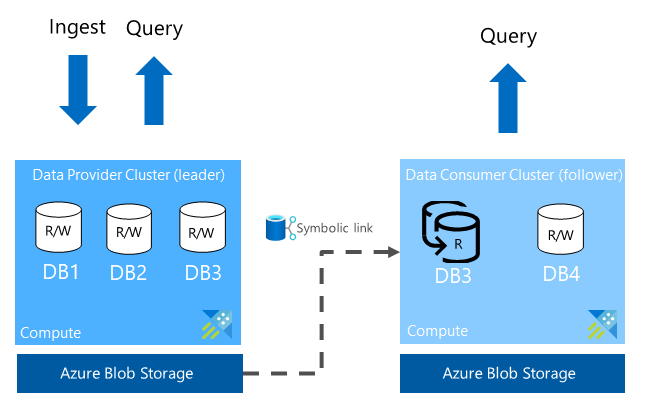
數據提供者可以在資料庫層級或叢集層級共享數據。 共用資料庫的叢集是領導者叢集,而接收共用的叢集是追蹤者叢集。 追蹤者叢集可以追蹤一或多個領導者叢集資料庫。 追蹤者叢集會定期同步處理,以檢查是否有變更。 領導者與追蹤者之間的延遲時間會根據元數據和數據的整體大小而有所不同,從幾秒到幾分鐘。 數據會在取用者叢集上快取,而且僅適用於讀取或查詢作業,但例外狀況是覆寫經常性快取原則和資料庫許可權。 在追蹤者叢集上執行的查詢會使用本機快取,而且不會使用領導者叢集的資源。
必要條件
- Azure 訂用帳戶。 建立免費的 Azure 帳戶。
- 適用於領導者和追蹤者的 Azure 數據總管叢集和資料庫。 建立叢集和資料庫。
- 領導者資料庫應該包含數據。 您可以使用擷取概觀中所討論的其中一種方法來內嵌數據。
數據共用流程
- 提供者會使用其 Azure Data Share 資源來共用完整的資料庫或特定數據表,並指定接收者的電子郵件位址。
- Azure Data Share 會將電子郵件邀請傳送給接收者。
- 接收者會開啟電子郵件邀請,並選取其 Azure Data Share 資源。
- 接收者會使用 Azure Data Share 將共用資料庫或數據表對應至適當的叢集。
數據提供者 - 共享數據
數據提供者可以與接收者共用完整資料庫或特定數據表。
共用完整資料庫
請遵循影片中的指示來建立 Azure Data Share 帳戶、新增數據集,以及傳送邀請。
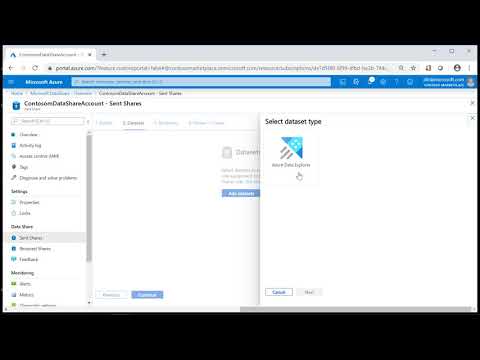
共用數據表
您可以使用 Azure Resource Manager 範本 ,透過 Azure Data Share 共用一或多個資料表。
使用下列步驟來共享資料表:
建立範本,並在數據集、數據表限制上設定適當的參數,並指定邀請收件者。 使用下表中的資訊可協助您設定範本。
參數 說明 範例 accountName 提供者的 Azure Data Share 帳戶名稱。 位置 所有資源的位置。 領導者和追蹤者必須位於相同的位置。 shareName 將在數據共享帳戶上建立的共享名稱。 recipientEmail Azure Data Share 接收者的電子郵件。 databaseName 提供者的資料庫名稱。 databaseResourceId 提供者資料庫的資源標識碼。 externalTablesToExclude 要排除的外部資料表清單。 若要排除所有外部數據表,請使用 [“*”]。 ["ExternalTable1ToExclude", "ExternalTable2ToExclude"]externalTablesToInclude 要包含的外部資料表清單。 若要包含以 『Logs』 開頭的所有外部數據表,請使用 [“Logs*”]。 ["ExternalTable1ToInclude", "ExternalTable2ToInclude"]materializedViewsToExclude 要排除的具體化檢視清單。 若要排除所有具體化檢視,請使用 [“*”]。 ["Mv11ToExclude", "Mv22ToExclude"]materializedViewsToInclude 要包含的具體化檢視清單。 若要包含以 『Logs』 開頭的所有具體化檢視,請使用 [“Logs*”]。 ["Mv1ToInclude", "Mv2ToInclude"]tablesToExclude 要排除的數據表清單。 若要排除所有數據表,請使用 [“*”]。 ["table1ToExclude", "table2ToExclude"]tablesToInclude 要包含的數據表清單。 若要包含所有數據表,請使用 [“*”]。 ["table1ToInclude", "table2ToInclude"]{ "$schema": "https://schema.management.azure.com/schemas/2019-04-01/deploymentTemplate.json#", "contentVersion": "1.0.0.0", "parameters": { "accountName": { "type": "String" }, "location": { "defaultValue": "[resourceGroup().location]", "type": "String" }, "shareName": { "type": "String" }, "recipientEmail": { "type": "String" }, "databaseName": { "type": "String" }, "databaseResourceId": { "type": "String" }, "externalTablesToExclude": { "type": "Array" }, "externalTablesToInclude": { "type": "Array" }, "materializedViewsToExclude": { "type": "Array" }, "materializedViewsToInclude": { "type": "Array" }, "tablesToExclude": { "type": "Array" }, "tablesToInclude": { "type": "Array" } }, "variables": { "invitationSuffix": "[replace(replace(parameters('recipientEmail'),'@', '_'), '.', '_')]" }, "resources": [ { "type": "Microsoft.DataShare/accounts", "apiVersion": "2021-08-01", "name": "[parameters('accountName')]", "location": "[parameters('location')]", "identity": { "type": "SystemAssigned" }, "properties": {} }, { "type": "Microsoft.DataShare/accounts/shares", "apiVersion": "2021-08-01", "name": "[concat(parameters('accountName'), '/' , parameters('shareName'))]", "dependsOn": [ "[resourceId('Microsoft.DataShare/accounts', parameters('accountName'))]" ], "properties": { "shareKind": "InPlace" } }, { "type": "Microsoft.DataShare/accounts/shares/invitations", "apiVersion": "2021-08-01", "name": "[concat(parameters('accountName'), '/', parameters('shareName'), '/', concat(parameters('shareName'), variables('invitationSuffix')))]", "dependsOn": [ "[resourceId('Microsoft.DataShare/accounts/shares', parameters('accountName'), parameters('shareName'))]", "[resourceId('Microsoft.DataShare/accounts', parameters('accountName'))]" ], "properties": { "targetEmail": "[parameters('recipientEmail')]" } }, { "type": "Microsoft.DataShare/accounts/shares/dataSets", "apiVersion": "2021-08-01", "name": "[concat(parameters('accountName'), '/', parameters('shareName'), '/', parameters('databaseName'))]", "dependsOn": [ "[resourceId('Microsoft.DataShare/accounts/shares', parameters('accountName'), parameters('shareName'))]", "[resourceId('Microsoft.DataShare/accounts', parameters('accountName'))]" ], "kind": "KustoTable", "properties": { "kustoDatabaseResourceId": "[parameters('databaseResourceId')]", "tableLevelSharingProperties": { "externalTablesToExclude": "[parameters('externalTablesToExclude')]", "externalTablesToInclude": "[parameters('externalTablesToInclude')]", "materializedViewsToExclude": "[parameters('materializedViewsToExclude')]", "materializedViewsToInclude": "[parameters('materializedViewsToInclude')]", "tablesToExclude": "[parameters('tablesToExclude')]", "tablesToInclude": "[parameters('tablesToInclude')]" } } } ] }使用 Azure 入口網站 或 PowerShell 部署 Azure Resource Manager 範本。
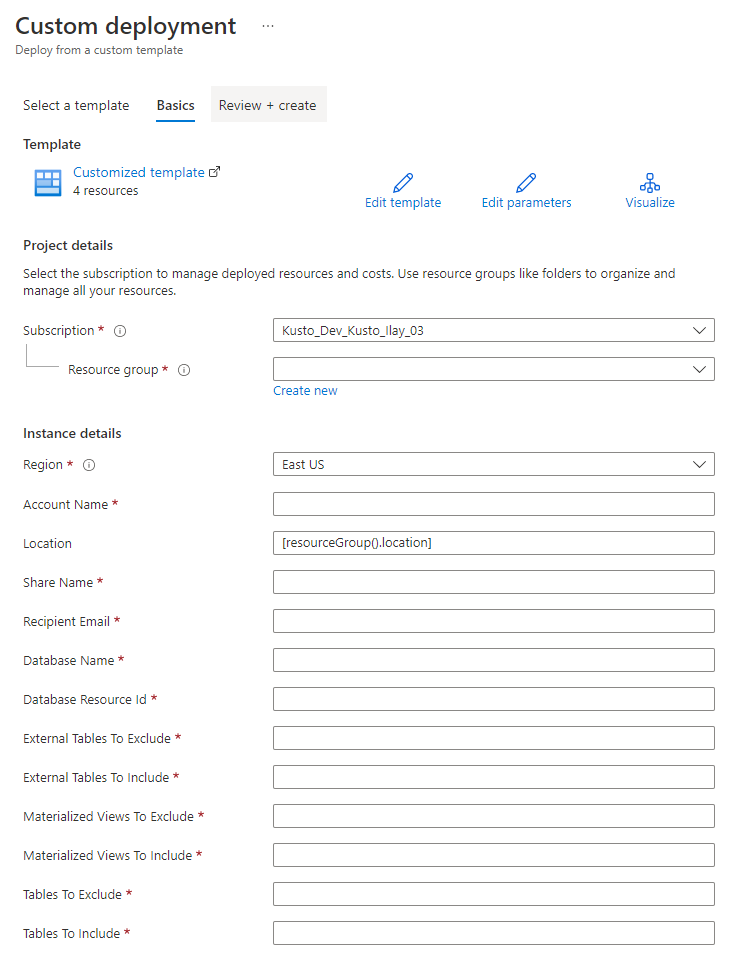
數據取用者 - 接收數據
請依照影片中的指示接受邀請、建立數據共享帳戶,以及對應至取用者叢集。
數據取用者現在可以移至其 Azure 數據總管叢集,將用戶權力授與共用資料庫並存取數據。 使用佇列擷取至來源 Azure 數據總管叢集的數據,會在幾秒鐘到幾分鐘內顯示在目標叢集上。