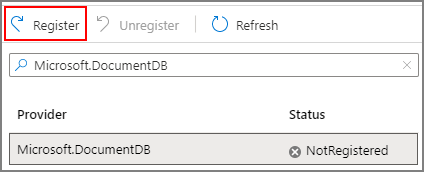使用 Azure 受控 HSM Key Vault,為 Azure Cosmos DB 帳戶設定客戶自控金鑰
適用於:NoSQL
MongoDB
Cassandra
Gremlin
桌子
請參閱連結使用 Azure Key Vault 設定客戶自控金鑰
注意
目前,客戶管理的金鑰僅適用於新的 Azure Cosmos DB 帳戶。 您應在帳戶建立期間進行其設定。
為您的 Azure 訂用帳戶註冊 Azure Cosmos DB 資源提供者
登入 Azure 入口網站,移至您的 Azure 訂用帳戶,然後在 [設定] 索引標籤下選取 [資源提供者]:
![資源導覽功能表中 [資源提供者] 選項的螢幕擷取畫面。](media/how-to-setup-cmk-mhsm/navigation-resource-providers.png)
搜尋 Microsoft.DocumentDB 資源提供者。 確認資源提供者標示為已註冊。 如果不是,請選擇資源提供者,然後選取 [註冊]:
設定 Azure 受控 HSM Key Vault
若要將客戶自控金鑰用於 Azure Cosmos DB,您必須在您打算用來裝載加密金鑰的 Azure Key Vault 執行個體上設定兩個屬性:虛刪除和清除保護。
因為預設會開啟虛刪除,所以必須啟用清除保護。 建立受控 HSM 時,請使用下列 CLI 命令:
objectId = az ad signed-in-user show --query id -o tsv
az keyvault create --hsm-name $hsmName --resource-group $rgName --location $location --enable-purge-protection true --administrators $objectId --retention-days 7
如果您使用現有的 Azure 受控 HSM Key Vault 執行個體,您可以使用以下命令查看 [屬性] 區段,以確認這些屬性是否已啟用:
az keyvault show $hsmName $rgName
如果未開啟清除保護,可以使用下列命令:
az keyvault update-hsm --enable-purge-protection true --hsm-name $hsmName --resource-group $rgName
如需瞭解適用於受控 HSM 之 CLI 命令的詳細資訊,請參閱下列 Azure Key Vault
建立加密金鑰並指派對應者角色
啟用受控 HSM 之後,必須建立要用於 CMK 帳戶的金鑰。 為此,需要將「受控 HMS 密碼編譯用戶」指派給系統管理員。 若要深入瞭解 RBAC (角色型存取控制) 如何與受控 HSM 搭配運作,請參閱下列文章:受控 HSM 本機 RBAC 內建角色 - Azure Key Vault | Microsoft Learn (英文) 和 Azure 受控 HSM 存取控制 | Microsoft Learn (英文)
objectId = az ad signed-in-user show --query id -o tsv
$keyName = "Name of your key"
az keyvault role assignment create --hsm-name $hsmName --role "Managed HSM Crypto User" --assignee $objectId --scope /keys
az keyvault key create --hsm-name $hsmName --name $keyName --ops wrapKey unwrapKey --kty RSA-HSM --size 3072
現在已建立金鑰,必須將對應者角色指派給 Cosmos DB 主體識別碼或 Azure 受控識別,然後才能佈建帳戶。 使用「受控 HSM 密碼編譯服務加密使用者」角色,因為該角色剛好包含了使用 CMK 帳戶所需要的三個權限,即:取得、包裝和解除包裝。 這些許可權的有效範圍也僅限於儲存在 Azure 受控 HSM 上的金鑰。
無 Azure 受控識別:
$cosmosPrincipal = az ad sp show --id a232010e-820c-4083-83bb-3ace5fc29d0b --query id -o tsv
az keyvault role assignment create --hsm-name $hsmName --role "Managed HSM Crypto Service Encryption User" --assignee $cosmosPrincipal --scope /keys
$keyURI = "https://{0}.managedhsm.azure.net/keys/{1}" -f $hsmName, $keyName
az cosmosdb create -n $cosmosName -g $rgName --key-uri $keyURI
有 Azure 受控識別:
$identityResourceID = az identity show -g $rgName -n $identityName --query id -o tsv
$identityPrincipal = az identity show -g $rgName -n $identityName --query principalId -o tsv
$defaultIdentity = "UserAssignedIdentity={0}" -f $identityResourceID
az keyvault role assignment create --hsm-name $hsmName --role "Managed HSM Crypto Service Encryption User" --assignee $cosmosPrincipal --scope /keys
$keyURI = "https://{0}.managedhsm.azure.net/keys/{1}" -f $hsmName, $keyName
az cosmosdb create -n $cosmosName -g $rgName --key-uri $keyURI --assign-identity $identityResourceID --default-identity $defaultIdentity
這會佈建 Cosmos DB CMK 帳戶,其中包含儲存在 Azure 受控 HSM Key Vault 上的密鑰。
切換至系統指派的受控識別。
Cosmos DB 支援針對 CMK Cosmos DB 帳戶使用系統指派的受控識別。 如需瞭解系統指派的受控識別 CMK 之詳細資訊,請參閱為 Azure Cosmos DB 帳戶設定客戶自控金鑰
執行下列命令,從預設的身分識別切換至系統指派的受控識別:
az cosmosdb identity assign -n $cosmosName -g $rgName
$principalMSIId = az cosmosdb identity show -n $cosmosName -g $rgName --query principalId -o tsv
az keyvault role assignment create --hsm-name $hsmName --role "Managed HSM Crypto Service Encryption User" --assignee $principalMSIId --scope /keys
az cosmosdb update --resource-group $rgName --name $cosmosName --default-identity "SystemAssignedIdentity"
您可以選擇性地移除對 Cosmos DB 主體識別碼或 Azure 受控識別的原始角色指派。
az keyvault role assignment delete --hsm-name $hsmName --role "Managed HSM Crypto Service Encryption User" --assignee $cosmosPrincipal --scope /keys
下一步
- 深入了解 Azure Cosmos DB 中的資料加密。