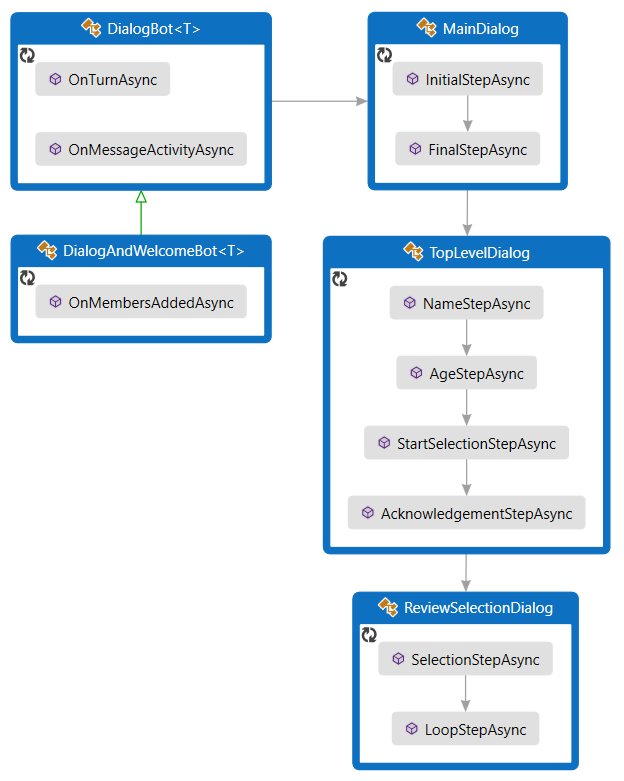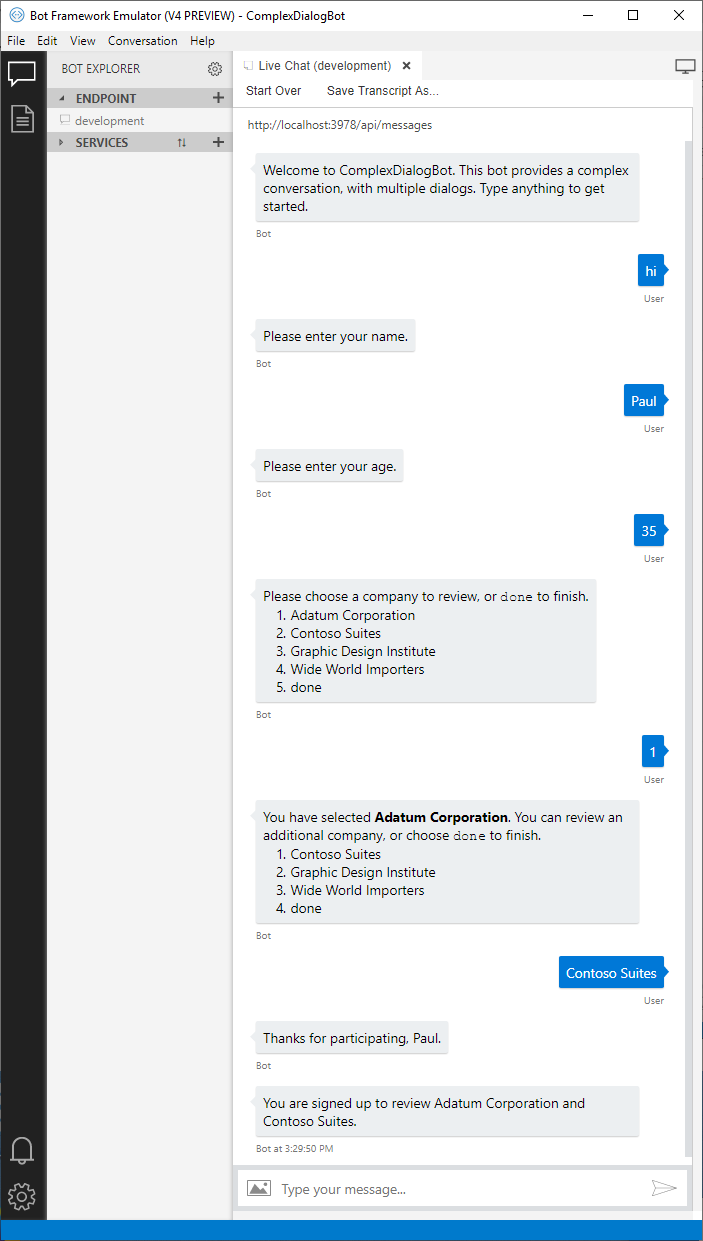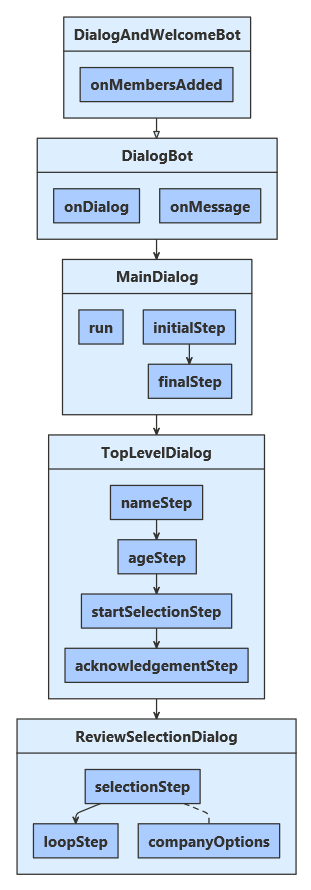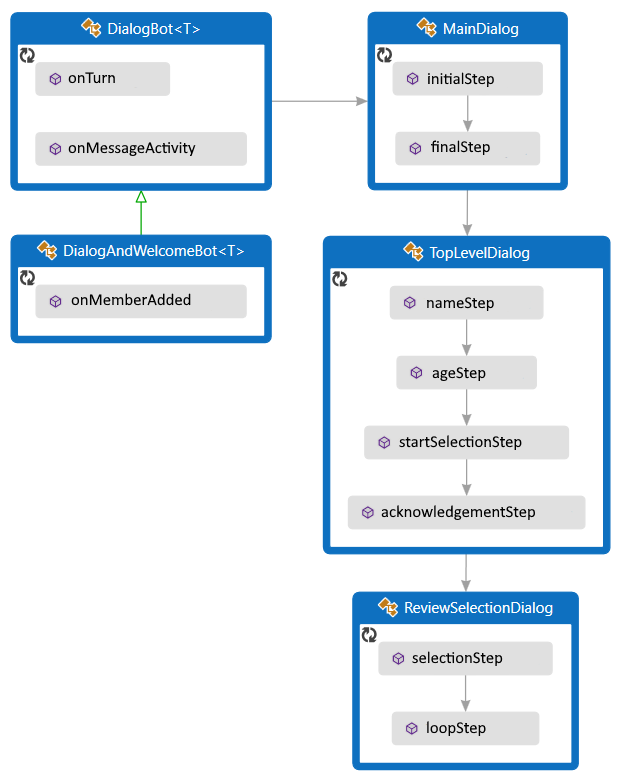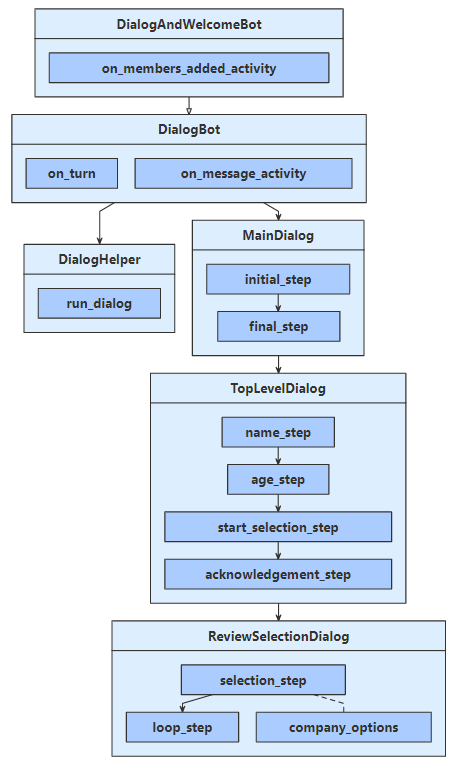適用於: SDK v4
您可以使用對話框連結庫來建立複雜的交談流程。
本文介紹如何管理具有分支和迴圈的複雜對話,以及如何在對話的各個部分之間傳遞參數。
必要條件
關於此範例
此範例描述一個能幫助使用者註冊並從清單中選擇檢閱最多兩家公司的 Bot。
Bot 會使用三個元件對話來管理交談流程。
每個元件對話都包含瀑布式對話,以及用於收集使用者輸入的任何提示。
下列各節會更詳細地說明這些對話框。
它會使用交談狀態來管理其對話,並使用用戶狀態來儲存使用者的相關信息,以及他們想要檢閱的公司。
Bot 衍生自活動處理程式。 和許多範例 Bot 一樣,它歡迎使用者、使用對話來處理來自使用者的訊息,並在回合結束前儲存使用者和交談狀態。
若要使用對話框,請安裝 Microsoft.Bot.Builder.Dialogs NuGet 套件。
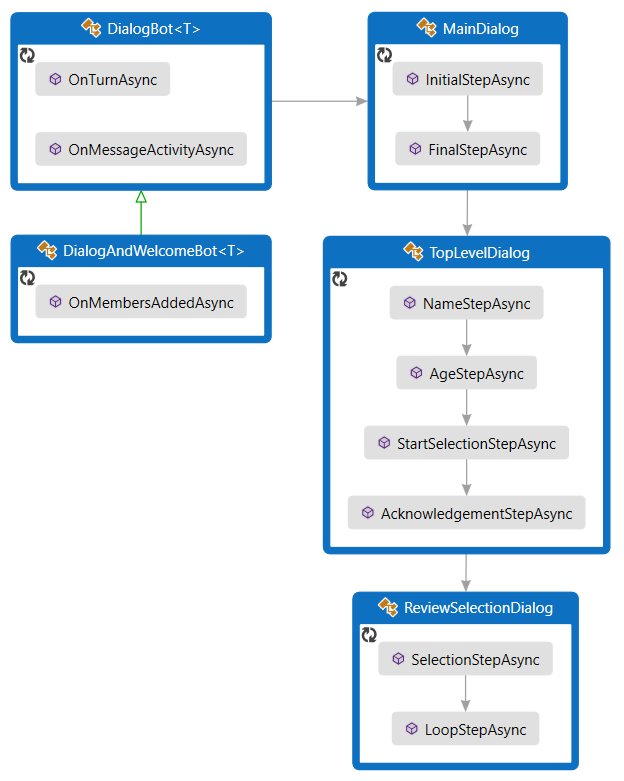
若要使用對話框,您的專案必須安裝 botbuilder-dialogs npm 套件。
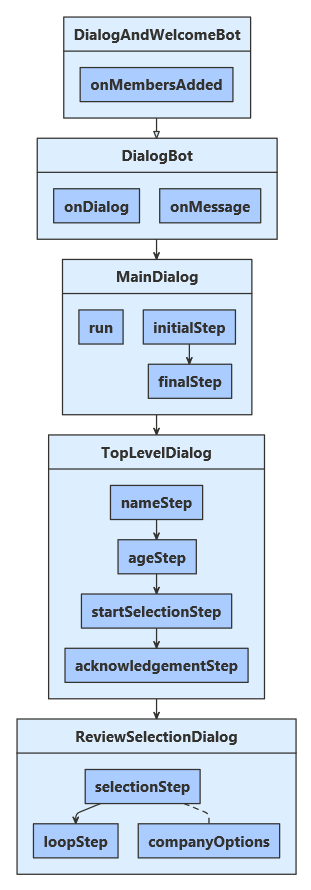
若要使用對話框,您的專案必須執行 來安裝 pip install botbuilder-dialogs PyPI 套件。
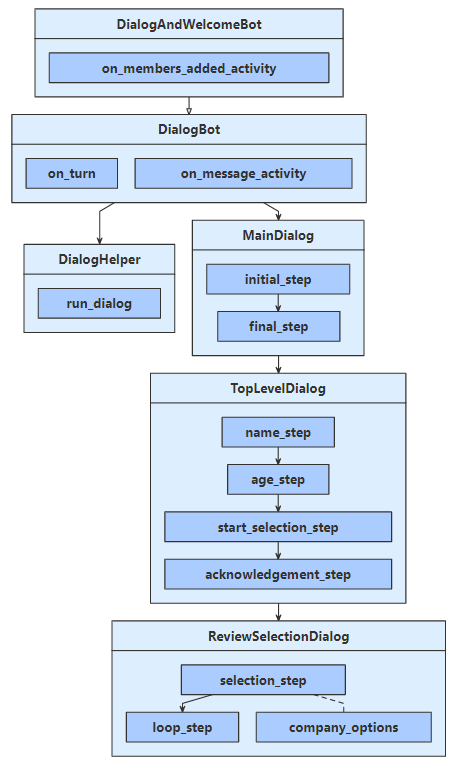
定義用戶資料
使用者配置檔將包含由對話收集的資訊,例如使用者名稱、年齡以及選取檢閱的公司。
UserProfile.cs
/// <summary>Contains information about a user.</summary>
public class UserProfile
{
public string Name { get; set; }
public int Age { get; set; }
// The list of companies the user wants to review.
public List<string> CompaniesToReview { get; set; } = new List<string>();
userProfile.js
class UserProfile {
constructor(name, age) {
this.name = name;
this.age = age;
// The list of companies the user wants to review.
this.companiesToReview = [];
}
}
UserProfile.java
警告
您要尋找的範例看起來已經移動! 放心,我們正在努力解決這個問題。
data_models/user_profile.py
class UserProfile:
def __init__(
self, name: str = None, age: int = 0, companies_to_review: List[str] = None
):
self.name: str = name
self.age: int = age
self.companies_to_review: List[str] = companies_to_review
建立對話框
這個機器人包含三個對話:
- 主要對話框會啟動整體程序,然後摘要收集的資訊。
- 最上層對話框會根據用戶的年齡收集用戶資訊,並包含分支邏輯。
- [檢閱選取] 對話框可讓使用者反覆選取要檢閱的公司。 它會使用循環邏輯來執行此動作。
主要對話框
主要對話框有兩個步驟:
- 啟動最上層對話框。
- 擷取並摘要最上層對話方塊收集的使用者配置檔、將該資訊儲存至用戶狀態,然後發出主對話結尾的訊號。
Dialogs\MainDialog.cs
private async Task<DialogTurnResult> InitialStepAsync(WaterfallStepContext stepContext, CancellationToken cancellationToken)
{
return await stepContext.BeginDialogAsync(nameof(TopLevelDialog), null, cancellationToken);
}
private async Task<DialogTurnResult> FinalStepAsync(WaterfallStepContext stepContext, CancellationToken cancellationToken)
{
var userInfo = (UserProfile)stepContext.Result;
string status = "You are signed up to review "
+ (userInfo.CompaniesToReview.Count is 0 ? "no companies" : string.Join(" and ", userInfo.CompaniesToReview))
+ ".";
await stepContext.Context.SendActivityAsync(status);
var accessor = _userState.CreateProperty<UserProfile>(nameof(UserProfile));
await accessor.SetAsync(stepContext.Context, userInfo, cancellationToken);
return await stepContext.EndDialogAsync(null, cancellationToken);
}
dialogs/mainDialog.js
async initialStep(stepContext) {
return await stepContext.beginDialog(TOP_LEVEL_DIALOG);
}
async finalStep(stepContext) {
const userInfo = stepContext.result;
const status = 'You are signed up to review ' +
(userInfo.companiesToReview.length === 0 ? 'no companies' : userInfo.companiesToReview.join(' and ')) + '.';
await stepContext.context.sendActivity(status);
await this.userProfileAccessor.set(stepContext.context, userInfo);
return await stepContext.endDialog();
}
MainDialog.java
警告
您要尋找的範例看起來已經移動! 放心,我們正在努力解決這個問題。
dialogs\main_dialog.py
async def initial_step(
self, step_context: WaterfallStepContext
) -> DialogTurnResult:
return await step_context.begin_dialog(TopLevelDialog.__name__)
async def final_step(self, step_context: WaterfallStepContext) -> DialogTurnResult:
user_info: UserProfile = step_context.result
companies = (
"no companies"
if len(user_info.companies_to_review) == 0
else " and ".join(user_info.companies_to_review)
)
status = f"You are signed up to review {companies}."
await step_context.context.send_activity(MessageFactory.text(status))
# store the UserProfile
accessor = self.user_state.create_property("UserProfile")
await accessor.set(step_context.context, user_info)
return await step_context.end_dialog()
最上層對話框
最上層對話框有四個步驟:
- 請問用戶的名字。
- 詢問用戶的年齡。
- 根據使用者的年齡,啟動 [檢閱選取] 對話框或進入下一個步驟。
- 最後,感謝用戶參與並傳回收集到的資訊。
第一個步驟會在對話狀態中建立空的使用者配置檔。 對話會以空的配置檔開頭,並隨著進行將資訊新增至其配置檔。 結束時,最後一個步驟會傳回收集到的資訊。
在第三個 (開始選取) 步驟中,對話流程會根據使用者的年齡進行分支。
Dialogs\TopLevelDialog.cs
stepContext.Values[UserInfo] = new UserProfile();
var promptOptions = new PromptOptions { Prompt = MessageFactory.Text("Please enter your name.") };
// Ask the user to enter their name.
return await stepContext.PromptAsync(nameof(TextPrompt), promptOptions, cancellationToken);
}
private async Task<DialogTurnResult> AgeStepAsync(WaterfallStepContext stepContext, CancellationToken cancellationToken)
{
// Set the user's name to what they entered in response to the name prompt.
var userProfile = (UserProfile)stepContext.Values[UserInfo];
userProfile.Name = (string)stepContext.Result;
var promptOptions = new PromptOptions { Prompt = MessageFactory.Text("Please enter your age.") };
// Ask the user to enter their age.
return await stepContext.PromptAsync(nameof(NumberPrompt<int>), promptOptions, cancellationToken);
}
private async Task<DialogTurnResult> StartSelectionStepAsync(WaterfallStepContext stepContext, CancellationToken cancellationToken)
{
// Set the user's age to what they entered in response to the age prompt.
var userProfile = (UserProfile)stepContext.Values[UserInfo];
userProfile.Age = (int)stepContext.Result;
if (userProfile.Age < 25)
{
// If they are too young, skip the review selection dialog, and pass an empty list to the next step.
await stepContext.Context.SendActivityAsync(
MessageFactory.Text("You must be 25 or older to participate."),
cancellationToken);
return await stepContext.NextAsync(new List<string>(), cancellationToken);
}
else
{
// Otherwise, start the review selection dialog.
return await stepContext.BeginDialogAsync(nameof(ReviewSelectionDialog), null, cancellationToken);
}
}
private async Task<DialogTurnResult> AcknowledgementStepAsync(WaterfallStepContext stepContext, CancellationToken cancellationToken)
{
// Set the user's company selection to what they entered in the review-selection dialog.
var userProfile = (UserProfile)stepContext.Values[UserInfo];
userProfile.CompaniesToReview = stepContext.Result as List<string> ?? new List<string>();
// Thank them for participating.
await stepContext.Context.SendActivityAsync(
MessageFactory.Text($"Thanks for participating, {((UserProfile)stepContext.Values[UserInfo]).Name}."),
cancellationToken);
// Exit the dialog, returning the collected user information.
return await stepContext.EndDialogAsync(stepContext.Values[UserInfo], cancellationToken);
}
}
}
dialogs/topLevelDialog.js
async nameStep(stepContext) {
// Create an object in which to collect the user's information within the dialog.
stepContext.values.userInfo = new UserProfile();
const promptOptions = { prompt: 'Please enter your name.' };
// Ask the user to enter their name.
return await stepContext.prompt(TEXT_PROMPT, promptOptions);
}
async ageStep(stepContext) {
// Set the user's name to what they entered in response to the name prompt.
stepContext.values.userInfo.name = stepContext.result;
const promptOptions = { prompt: 'Please enter your age.' };
// Ask the user to enter their age.
return await stepContext.prompt(NUMBER_PROMPT, promptOptions);
}
async startSelectionStep(stepContext) {
// Set the user's age to what they entered in response to the age prompt.
stepContext.values.userInfo.age = stepContext.result;
if (stepContext.result < 25) {
// If they are too young, skip the review selection dialog, and pass an empty list to the next step.
await stepContext.context.sendActivity('You must be 25 or older to participate.');
return await stepContext.next();
} else {
// Otherwise, start the review selection dialog.
return await stepContext.beginDialog(REVIEW_SELECTION_DIALOG);
}
}
async acknowledgementStep(stepContext) {
// Set the user's company selection to what they entered in the review-selection dialog.
const userProfile = stepContext.values.userInfo;
userProfile.companiesToReview = stepContext.result || [];
await stepContext.context.sendActivity(`Thanks for participating ${ userProfile.name }`);
// Exit the dialog, returning the collected user information.
return await stepContext.endDialog(userProfile);
}
TopLevelDialog.java
警告
您要尋找的範例看起來已經移動! 放心,我們正在努力解決這個問題。
dialogs\top_level_dialog.py
async def name_step(self, step_context: WaterfallStepContext) -> DialogTurnResult:
# Create an object in which to collect the user's information within the dialog.
step_context.values[self.USER_INFO] = UserProfile()
# Ask the user to enter their name.
prompt_options = PromptOptions(
prompt=MessageFactory.text("Please enter your name.")
)
return await step_context.prompt(TextPrompt.__name__, prompt_options)
async def age_step(self, step_context: WaterfallStepContext) -> DialogTurnResult:
# Set the user's name to what they entered in response to the name prompt.
user_profile = step_context.values[self.USER_INFO]
user_profile.name = step_context.result
# Ask the user to enter their age.
prompt_options = PromptOptions(
prompt=MessageFactory.text("Please enter your age.")
)
return await step_context.prompt(NumberPrompt.__name__, prompt_options)
async def start_selection_step(
self, step_context: WaterfallStepContext
) -> DialogTurnResult:
# Set the user's age to what they entered in response to the age prompt.
user_profile: UserProfile = step_context.values[self.USER_INFO]
user_profile.age = step_context.result
if user_profile.age < 25:
# If they are too young, skip the review selection dialog, and pass an empty list to the next step.
await step_context.context.send_activity(
MessageFactory.text("You must be 25 or older to participate.")
)
return await step_context.next([])
# Otherwise, start the review selection dialog.
return await step_context.begin_dialog(ReviewSelectionDialog.__name__)
async def acknowledgement_step(
self, step_context: WaterfallStepContext
) -> DialogTurnResult:
# Set the user's company selection to what they entered in the review-selection dialog.
user_profile: UserProfile = step_context.values[self.USER_INFO]
user_profile.companies_to_review = step_context.result
# Thank them for participating.
await step_context.context.send_activity(
MessageFactory.text(f"Thanks for participating, {user_profile.name}.")
)
# Exit the dialog, returning the collected user information.
return await step_context.end_dialog(user_profile)
檢閱選取對話框
檢閱選擇對話框有兩個步驟:
- 請用戶選擇一家公司以供檢閱或選擇
done以結束。
- 如果對話是以任何初始信息啟動,則資訊可透過 瀑布步驟內容的options 屬性取得。 [檢閱選取] 對話框可以自行重新啟動,並使用此對話框讓用戶選擇一個以上的公司進行檢閱。
- 如果使用者已選取要檢閱的公司,則會從可用的選項中移除該公司。
-
done已新增選項,讓使用者提早結束迴圈。
- 視需要重複此對話框或結束。
- 如果使用者選擇要檢閱的公司,請將它新增至其清單。
- 如果使用者已選擇兩家公司或他們選擇結束,請結束對話框並傳回收集的清單。
- 否則,重新啟動對話,並使用其清單的內容進行初始化。
Dialogs\ReviewSelectionDialog.cs
private async Task<DialogTurnResult> SelectionStepAsync(
WaterfallStepContext stepContext,
CancellationToken cancellationToken)
{
// Continue using the same selection list, if any, from the previous iteration of this dialog.
var list = stepContext.Options as List<string> ?? new List<string>();
stepContext.Values[CompaniesSelected] = list;
// Create a prompt message.
string message;
if (list.Count is 0)
{
message = $"Please choose a company to review, or `{DoneOption}` to finish.";
}
else
{
message = $"You have selected **{list[0]}**. You can review an additional company, " +
$"or choose `{DoneOption}` to finish.";
}
// Create the list of options to choose from.
var options = _companyOptions.ToList();
options.Add(DoneOption);
if (list.Count > 0)
{
options.Remove(list[0]);
}
var promptOptions = new PromptOptions
{
Prompt = MessageFactory.Text(message),
RetryPrompt = MessageFactory.Text("Please choose an option from the list."),
Choices = ChoiceFactory.ToChoices(options),
};
// Prompt the user for a choice.
return await stepContext.PromptAsync(nameof(ChoicePrompt), promptOptions, cancellationToken);
}
private async Task<DialogTurnResult> LoopStepAsync(
WaterfallStepContext stepContext,
CancellationToken cancellationToken)
{
// Retrieve their selection list, the choice they made, and whether they chose to finish.
var list = stepContext.Values[CompaniesSelected] as List<string>;
var choice = (FoundChoice)stepContext.Result;
var done = choice.Value == DoneOption;
if (!done)
{
// If they chose a company, add it to the list.
list.Add(choice.Value);
}
if (done || list.Count >= 2)
{
// If they're done, exit and return their list.
return await stepContext.EndDialogAsync(list, cancellationToken);
}
else
{
// Otherwise, repeat this dialog, passing in the list from this iteration.
return await stepContext.ReplaceDialogAsync(InitialDialogId, list, cancellationToken);
}
}
dialogs/reviewSelectionDialog.js
async selectionStep(stepContext) {
// Continue using the same selection list, if any, from the previous iteration of this dialog.
const list = Array.isArray(stepContext.options) ? stepContext.options : [];
stepContext.values[this.companiesSelected] = list;
// Create a prompt message.
let message = '';
if (list.length === 0) {
message = `Please choose a company to review, or \`${ this.doneOption }\` to finish.`;
} else {
message = `You have selected **${ list[0] }**. You can review an additional company, or choose \`${ this.doneOption }\` to finish.`;
}
// Create the list of options to choose from.
const options = list.length > 0
? this.companyOptions.filter(function(item) { return item !== list[0]; })
: this.companyOptions.slice();
options.push(this.doneOption);
// Prompt the user for a choice.
return await stepContext.prompt(CHOICE_PROMPT, {
prompt: message,
retryPrompt: 'Please choose an option from the list.',
choices: options
});
}
async loopStep(stepContext) {
// Retrieve their selection list, the choice they made, and whether they chose to finish.
const list = stepContext.values[this.companiesSelected];
const choice = stepContext.result;
const done = choice.value === this.doneOption;
if (!done) {
// If they chose a company, add it to the list.
list.push(choice.value);
}
if (done || list.length > 1) {
// If they're done, exit and return their list.
return await stepContext.endDialog(list);
} else {
// Otherwise, repeat this dialog, passing in the list from this iteration.
return await stepContext.replaceDialog(this.initialDialogId, list);
}
}
ReviewSelectionDialog.java
警告
您要尋找的範例看起來已經移動! 放心,我們正在努力解決這個問題。
dialogs/review_selection_dialog.py
async def selection_step(
self, step_context: WaterfallStepContext
) -> DialogTurnResult:
# step_context.options will contains the value passed in begin_dialog or replace_dialog.
# if this value wasn't provided then start with an emtpy selection list. This list will
# eventually be returned to the parent via end_dialog.
selected: [
str
] = step_context.options if step_context.options is not None else []
step_context.values[self.COMPANIES_SELECTED] = selected
if len(selected) == 0:
message = (
f"Please choose a company to review, or `{self.DONE_OPTION}` to finish."
)
else:
message = (
f"You have selected **{selected[0]}**. You can review an additional company, "
f"or choose `{self.DONE_OPTION}` to finish. "
)
# create a list of options to choose, with already selected items removed.
options = self.company_options.copy()
options.append(self.DONE_OPTION)
if len(selected) > 0:
options.remove(selected[0])
# prompt with the list of choices
prompt_options = PromptOptions(
prompt=MessageFactory.text(message),
retry_prompt=MessageFactory.text("Please choose an option from the list."),
choices=self._to_choices(options),
)
return await step_context.prompt(ChoicePrompt.__name__, prompt_options)
def _to_choices(self, choices: [str]) -> List[Choice]:
choice_list: List[Choice] = []
for choice in choices:
choice_list.append(Choice(value=choice))
return choice_list
async def loop_step(self, step_context: WaterfallStepContext) -> DialogTurnResult:
selected: List[str] = step_context.values[self.COMPANIES_SELECTED]
choice: FoundChoice = step_context.result
done = choice.value == self.DONE_OPTION
# If they chose a company, add it to the list.
if not done:
selected.append(choice.value)
# If they're done, exit and return their list.
if done or len(selected) >= 2:
return await step_context.end_dialog(selected)
# Otherwise, repeat this dialog, passing in the selections from this iteration.
return await step_context.replace_dialog(
self.initial_dialog_id, selected
)
執行對話框
dialog Bot 類別會擴充活動處理程式,並包含執行對話的邏輯。
對話和歡迎 Bot 類別會擴充對話 Bot,以便在使用者加入交談時歡迎他們。
Bot 的回合處理程式會重複三個對話所定義的交談流程。
收到來自使用者的訊息時:
- 它會執行主要對話框。
- 如果對話框堆疊是空的,這會啟動主要對話。
- 否則,對話仍在進行中,並且這將繼續進行活躍的對話。
- 它會儲存狀態,以便保存使用者、交談和對話狀態的任何更新。
Bots\DialogBot.cs
public override async Task OnTurnAsync(ITurnContext turnContext, CancellationToken cancellationToken = default(CancellationToken))
{
await base.OnTurnAsync(turnContext, cancellationToken);
// Save any state changes that might have occurred during the turn.
await ConversationState.SaveChangesAsync(turnContext, false, cancellationToken);
await UserState.SaveChangesAsync(turnContext, false, cancellationToken);
}
protected override async Task OnMessageActivityAsync(ITurnContext<IMessageActivity> turnContext, CancellationToken cancellationToken)
{
Logger.LogInformation("Running dialog with Message Activity.");
// Run the Dialog with the new message Activity.
await Dialog.RunAsync(turnContext, ConversationState.CreateProperty<DialogState>(nameof(DialogState)), cancellationToken);
}
bots/dialogBot.js
this.onMessage(async (context, next) => {
console.log('Running dialog with Message Activity.');
// Run the Dialog with the new message Activity.
await this.dialog.run(context, this.dialogState);
// By calling next() you ensure that the next BotHandler is run.
await next();
});
/**
* Override the ActivityHandler.run() method to save state changes after the bot logic completes.
*/
async run(context) {
await super.run(context);
// Save any state changes. The load happened during the execution of the Dialog.
await this.conversationState.saveChanges(context, false);
await this.userState.saveChanges(context, false);
}
DialogBot.java
警告
您要尋找的範例看起來已經移動! 放心,我們正在努力解決這個問題。
bots/dialog_bot.py
async def on_turn(self, turn_context: TurnContext):
await super().on_turn(turn_context)
# Save any state changes that might have occurred during the turn.
await self.conversation_state.save_changes(turn_context, False)
await self.user_state.save_changes(turn_context, False)
async def on_message_activity(self, turn_context: TurnContext):
await DialogHelper.run_dialog(
self.dialog,
turn_context,
self.conversation_state.create_property("DialogState"),
)
註冊 Bot 的服務
視需要建立和註冊服務:
- Bot 的基本服務:配接器和 Bot 實作。
- 用於管理狀態的服務:記憶體、用戶狀態和交談狀態。
- Bot 將使用的根對話。
Startup.cs
// This method gets called by the runtime. Use this method to add services to the container.
public void ConfigureServices(IServiceCollection services)
{
services.AddHttpClient().AddControllers().AddNewtonsoftJson(options =>
{
options.SerializerSettings.MaxDepth = HttpHelper.BotMessageSerializerSettings.MaxDepth;
});
// Create the Bot Framework Authentication to be used with the Bot Adapter.
services.AddSingleton<BotFrameworkAuthentication, ConfigurationBotFrameworkAuthentication>();
// Create the Bot Adapter with error handling enabled.
services.AddSingleton<IBotFrameworkHttpAdapter, AdapterWithErrorHandler>();
// Create the storage we'll be using for User and Conversation state. (Memory is great for testing purposes.)
services.AddSingleton<IStorage, MemoryStorage>();
// Create the User state. (Used in this bot's Dialog implementation.)
services.AddSingleton<UserState>();
index.js
// Create user and conversation state with in-memory storage provider.
const userState = new UserState(memoryStorage);
const conversationState = new ConversationState(memoryStorage);
// Create the main dialog.
const dialog = new MainDialog(userState);
const bot = new DialogAndWelcomeBot(conversationState, userState, dialog);
// Catch-all for errors.
adapter.onTurnError = async (context, error) => {
// This check writes out errors to console log .vs. app insights.
// NOTE: In production environment, you should consider logging this to Azure
// application insights. See https://aka.ms/bottelemetry for telemetry
// configuration instructions.
console.error(`\n [onTurnError] unhandled error: ${ error }`);
Application.java
警告
您要尋找的範例看起來已經移動! 放心,我們正在努力解決這個問題。
app.py
# See https://aka.ms/about-bot-adapter to learn more about how bots work.
ADAPTER = CloudAdapter(ConfigurationBotFrameworkAuthentication(CONFIG))
# Catch-all for errors.
CONVERSATION_STATE = ConversationState(MEMORY)
# Create Dialog and Bot
DIALOG = MainDialog(USER_STATE)
BOT = DialogAndWelcomeBot(CONVERSATION_STATE, USER_STATE, DIALOG)
# Listen for incoming requests on /api/messages.
注意
記憶體僅供測試之用,不應用於生產環境。
請務必針對生產 Bot 使用持續性類型的記憶體。
測試聊天機器人
如果您尚未這麼做,請安裝 Bot Framework 模擬器。
在本機電腦上執行範例。
啟動模擬器、連線至 Bot,並傳送訊息,如下所示。
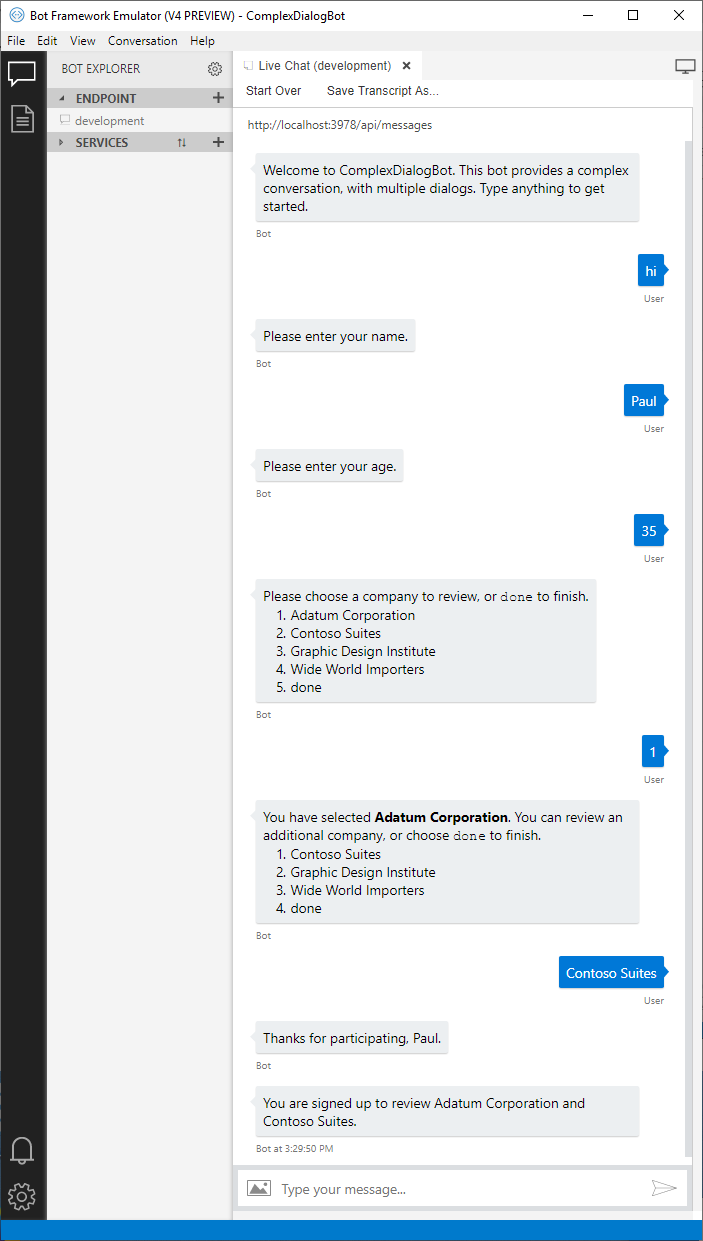
其他資源
如需如何實作對話的簡介,請參閱 實作循序對話流程,其使用單一瀑布式對話和一些提示來詢問使用者一系列問題。
Dialogs 函式庫包含對提示的基本驗證。 您也可以新增自訂驗證。 如需詳細資訊,請參閱 使用對話框提示收集用戶輸入。
若要簡化對話程式代碼並重複使用多個 Bot,您可以將對話集的部分定義為個別類別。
如需詳細資訊,請參閱 重複使用對話方塊。
下一步