在 Batch 集區中啟用自動憑證輪替
您可以使用可自動更新的憑證來建立 Batch 集區。 若要這樣做,您的集區必須使用具有 Azure 金鑰保存庫 中憑證存取權的使用者指派受控識別來建立。
建立使用者指派的身分識別
首先,在與 Batch 帳戶相同的租用戶中建立使用者指派的受控識別。 此受控識別無須位於相同資源群組,甚或位於相同訂用帳戶。
請務必記下使用者指派的受控識別的用戶端識別碼。 您後續會用到此值。
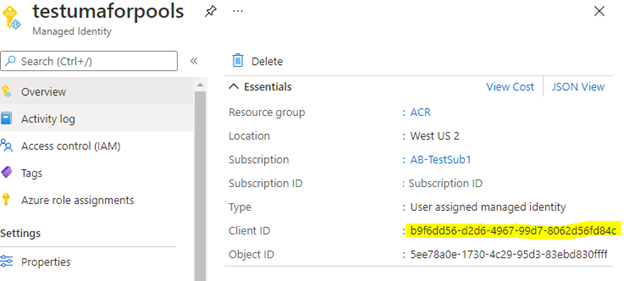
建立您的憑證
接下來,您必須建立憑證,並將其新增至 Azure 金鑰保存庫。 如果您尚未建立金鑰保存庫,您必須先執行該動作。 如要取得說明,請參閱快速入門:從 Azure Key Vault 使用 Azure 入口網站設定與擷取憑證。
建立憑證時,請務必將 [存留期動作類型] 設定為自動更新,並指定憑證應更新的天數。
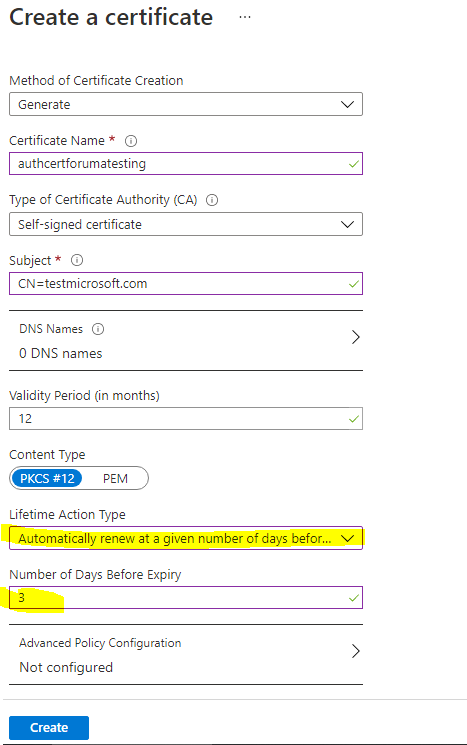
當您建立憑證之後,請記下其秘密識別碼。 您後續會用到此值。
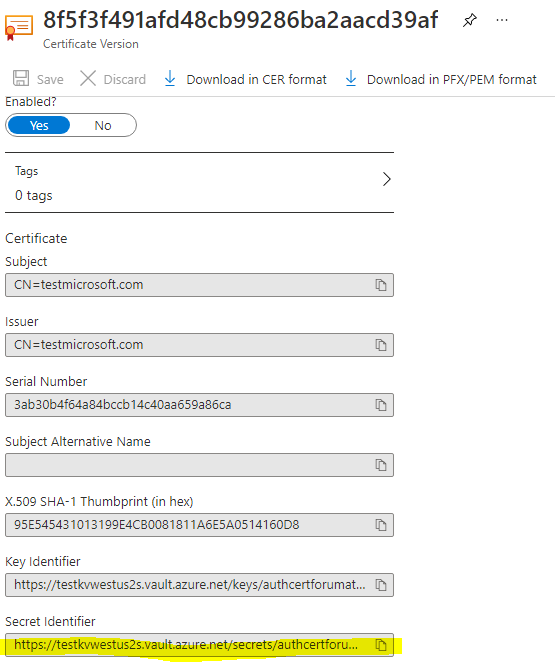
在 Azure Key Vault 中新增存取原則
在您的金鑰保存庫中,指派 Key Vault 存取原則,讓您使用者指派的受控識別能夠存取秘密和憑證。 如需詳細說明,請參閱使用 Azure 入口網站指派 Key Vault 存取原則。
以使用者指派的受控識別建立 Batch 集區
使用 Batch .NET 管理程式庫,建立具有受控識別的 Batch 集區。 如需詳細資訊,請參閱在 Batch 集區中設定受控識別。
提示
無法使用 Key Vault VM 延伸模組更新現有的集區。 您必須重新建立集區。
下列範例會使用 Batch 管理 REST API 來建立集區。 請務必針對 observedCertificates 使用憑證的秘密識別碼,並針對 msiClientId 使用受控識別的 用戶端識別碼,以取代下列範例資料。
REST API URI
PUT https://management.azure.com/subscriptions/<subscriptionid>/resourceGroups/<resourcegroupName>/providers/Microsoft.Batch/batchAccounts/<batchaccountname>/pools/<poolname>?api-version=2021-01-01
Linux 節點的要求本文
{
"name": "test2",
"type": "Microsoft.Batch/batchAccounts/pools",
"properties": {
"vmSize": "STANDARD_DS2_V2",
"taskSchedulingPolicy": {
"nodeFillType": "Pack"
},
"deploymentConfiguration": {
"virtualMachineConfiguration": {
"imageReference": {
"publisher": "canonical",
"offer": "ubuntuserver",
"sku": "20.04-lts",
"version": "latest"
},
"nodeAgentSkuId": "batch.node.ubuntu 20.04",
"extensions": [
{
"name": "KVExtensions",
"type": "KeyVaultForLinux",
"publisher": "Microsoft.Azure.KeyVault",
"typeHandlerVersion": "3.0",
"autoUpgradeMinorVersion": true,
"settings": {
"secretsManagementSettings": {
"pollingIntervalInS": "300",
"certificateStoreLocation": "/var/lib/waagent/Microsoft.Azure.KeyVault",
"requireInitialSync": true,
"observedCertificates": [
"https://testkvwestus2s.vault.azure.net/secrets/authcertforumatesting/8f5f3f491afd48cb99286ba2aacd39af"
]
},
"authenticationSettings": {
"msiEndpoint": "http://169.254.169.254/metadata/identity",
"msiClientId": "b9f6dd56-d2d6-4967-99d7-8062d56fd84c"
}
}
}
]
}
},
"scaleSettings": {
"fixedScale": {
"targetDedicatedNodes": 1,
"resizeTimeout": "PT15M"
}
}
},
"identity": {
"type": "UserAssigned",
"userAssignedIdentities": {
"/subscriptions/aaaa0a0a-bb1b-cc2c-dd3d-eeeeee4e4e4e/resourceGroups/ACR/providers/Microsoft.ManagedIdentity/userAssignedIdentities/testumaforpools": {}
}
}
}
Windows 節點的要求本文
{
"name": "test2",
"type": "Microsoft.Batch/batchAccounts/pools",
"properties": {
"vmSize": "STANDARD_DS2_V2",
"taskSchedulingPolicy": {
"nodeFillType": "Pack"
},
"deploymentConfiguration": {
"virtualMachineConfiguration": {
"imageReference": {
"publisher": "microsoftwindowsserver",
"offer": "windowsserver",
"sku": "2022-datacenter",
"version": "latest"
},
"nodeAgentSkuId": "batch.node.windows amd64",
"extensions": [
{
"name": "KVExtensions",
"type": "KeyVaultForWindows",
"publisher": "Microsoft.Azure.KeyVault",
"typeHandlerVersion": "3.0",
"autoUpgradeMinorVersion": true,
"settings": {
"secretsManagementSettings": {
"pollingIntervalInS": "300",
"requireInitialSync": true,
"observedCertificates": [
{
"url": "https://testkvwestus2s.vault.azure.net/secrets/authcertforumatesting/8f5f3f491afd48cb99286ba2aacd39af",
"certificateStoreLocation": "LocalMachine",
"keyExportable": true
}
]
},
"authenticationSettings": {
"msiEndpoint": "http://169.254.169.254/metadata/identity",
"msiClientId": "b9f6dd56-d2d6-4967-99d7-8062d56fd84c"
}
},
}
]
}
},
"scaleSettings": {
"fixedScale": {
"targetDedicatedNodes": 1,
"resizeTimeout": "PT15M"
}
},
},
"identity": {
"type": "UserAssigned",
"userAssignedIdentities": {
"/subscriptions/aaaa0a0a-bb1b-cc2c-dd3d-eeeeee4e4e4e/resourceGroups/ACR/providers/Microsoft.ManagedIdentity/userAssignedIdentities/testumaforpools": {}
}
}
}
驗證憑證
若要確認已成功部署憑證,請登入計算節點。 您應該會看到如下輸出:
root@74773db5fe1b42ab9a4b6cf679d929da000000:/var/lib/waagent/Microsoft.Azure.KeyVault.KeyVaultForLinux-1.0.1363.13/status# cat 1.status
[{"status":{"code":0,"formattedMessage":{"lang":"en","message":"Successfully started Key Vault extension service. 2021-03-03T23:12:23Z"},"operation":"Service start.","status":"success"},"timestampUTC":"2021-03-03T23:12:23Z","version":"1.0"}]root@74773db5fe1b42ab9a4b6cf679d929da000000:/var/lib/waagent/Microsoft.Azure.KeyVault.KeyVaultForLinux-1.0.1363.13/status#
針對 Key Vault 延伸模組進行疑難排解
如果 金鑰保存庫 擴充功能設定不正確,計算節點可能處於可用狀態。 若要針對 Key Vault 延伸模組失敗進行疑難排解,您可以暫時將 requireInitialSync 設定為 false 並重新部署您的集區,然後計算節點會處於閒置狀態,您可登入計算節點來檢查 KeyVault 延伸模組記錄是否有錯誤並修正設定問題。 如需詳細資訊,請瀏覽下列 Key Vault 延伸模組文件連結。
下一步
- 了解 Azure 資源的受控識別。
- 了解如何使用客戶自控金鑰搭配使用者受控身分識別。