適用於 Python 的 Azure Web PubSub 服務用戶端程式庫
Azure Web PubSub 服務是一項 Azure 受控服務,可協助開發人員輕鬆建置具有即時功能和發佈/訂閱模式的 Web 應用程式。 任何需要伺服器與用戶端之間或用戶端之間即時發佈-訂閱傳訊的案例,都可以使用 Azure Web PubSub 服務。 通常需要從伺服器輪詢或提交 HTTP 要求的傳統即時功能,也可以使用 Azure Web PubSub 服務。
您可以在應用程式伺服器端使用此程式庫來管理 WebSocket 用戶端連線,如下圖所示:
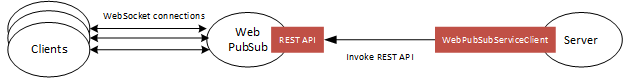
使用此程式庫來:
- 傳送訊息至中樞和群組。
- 傳送訊息至特定使用者和連線。
- 將使用者和連線組織成群組。
- 關閉連線。
- 授與、撤銷及檢查現有連線的權限。
必要條件
- 需要 Python 3.6 或更新版本才能使用此套件。
- 您需要 Azure 訂用帳戶和 Azure WebPubSub 服務執行個體,才能使用此套件。
- 現有的 Azure Web PubSub 服務執行個體。
重要
Python 2.7 的 Azure SDK Python 套件支援已於 2022 年 1 月 1 日結束。 如需詳細資訊,請參閱 Azure SDK Python 套件支援。
Install the package
使用此命令來安裝套件:
python -m pip install azure-messaging-webpubsubservice
建立及驗證 WebPubSubServiceClient
您可以使用連接字串來驗證 WebPubSubServiceClient:
>>> from azure.messaging.webpubsubservice import WebPubSubServiceClient
>>> service = WebPubSubServiceClient.from_connection_string(connection_string='<connection_string>', hub='hub')
或使用服務端點和存取金鑰:
>>> from azure.messaging.webpubsubservice import WebPubSubServiceClient
>>> from azure.core.credentials import AzureKeyCredential
>>> service = WebPubSubServiceClient(endpoint='<endpoint>', hub='hub', credential=AzureKeyCredential("<access_key>"))
或使用 Microsoft Entra ID:
pip 安裝
azure-identity。更新程式碼以使用 DefaultAzureCredential。
>>> from azure.messaging.webpubsubservice import WebPubSubServiceClient >>> from azure.identity import DefaultAzureCredential >>> service = WebPubSubServiceClient(endpoint='<endpoint>', hub='hub', credential=DefaultAzureCredential())
範例
以 JSON 格式廣播訊息
>>> from azure.messaging.webpubsubservice import WebPubSubServiceClient
>>> service = WebPubSubServiceClient.from_connection_string('<connection_string>', hub='hub1')
>>> service.send_to_all(message = {
'from': 'user1',
'data': 'Hello world'
})
WebSocket 用戶端會收到 JSON 序列化文字:{"from": "user1", "data": "Hello world"}。
以純文字格式廣播訊息
>>> from azure.messaging.webpubsubservice import WebPubSubServiceClient
>>> service = WebPubSubServiceClient.from_connection_string('<connection_string>', hub='hub1')
>>> service.send_to_all(message = 'Hello world', content_type='text/plain')
WebSocket 用戶端會收到文字:Hello world。
以二進位格式廣播訊息
>>> import io
>>> from azure.messaging.webpubsubservice import WebPubSubServiceClient
>>> service = WebPubSubServiceClient.from_connection_string('<connection_string>', hub='hub')
>>> service.send_to_all(message=io.StringIO('Hello World'), content_type='application/octet-stream')
WebSocket 用戶端會收到二進位文字:b'Hello world'。
記錄
此 SDK 使用 Python 標準記錄程式庫。
您可以設定記錄,將偵錯資訊列印到 stdout 或您想要的任何位置。
import sys
import logging
from azure.identity import DefaultAzureCredential
>>> from azure.messaging.webpubsubservice import WebPubSubServiceClient
# Create a logger for the 'azure' SDK
logger = logging.getLogger('azure')
logger.setLevel(logging.DEBUG)
# Configure a console output
handler = logging.StreamHandler(stream=sys.stdout)
logger.addHandler(handler)
endpoint = "<endpoint>"
credential = DefaultAzureCredential()
# This WebPubSubServiceClient will log detailed information about its HTTP sessions, at DEBUG level
service = WebPubSubServiceClient(endpoint=endpoint, hub='hub', credential=credential, logging_enable=True)
同樣地,logging_enable 可對單一呼叫啟用詳細記錄,即使未對 WebPubSubServiceClient 啟用也可行:
result = service.send_to_all(..., logging_enable=True)
HTTP 要求和回應詳細資料會使用此記錄組態列印至 stdout。
下一步
如需更多範例,請參閱適用於 Python 的 Azure Web PubSub 服務用戶端程式庫範例。
參與
此專案歡迎您參與並提供建議。 大部分的參與都要求您同意「參與者授權合約 (CLA)」,宣告您有權且確實授與我們使用投稿的權利。 如需詳細資訊,請參閱參與者授權合約。
當您提交提取要求時,CLA Bot 會自動判斷您是否需要提供 CLA,並適當地裝飾 PR (例如「標籤」或「註解」)。 請遵循 bot 提供的指示。 您只需要使用我們的 CLA 在所有存放庫上執行此動作一次。
此專案採用了 Microsoft 開放原始碼管理辦法。 如需詳細資訊,請參閱管理辦法常見問題集,如有其他問題或意見,請連絡開放原始碼管理小組。