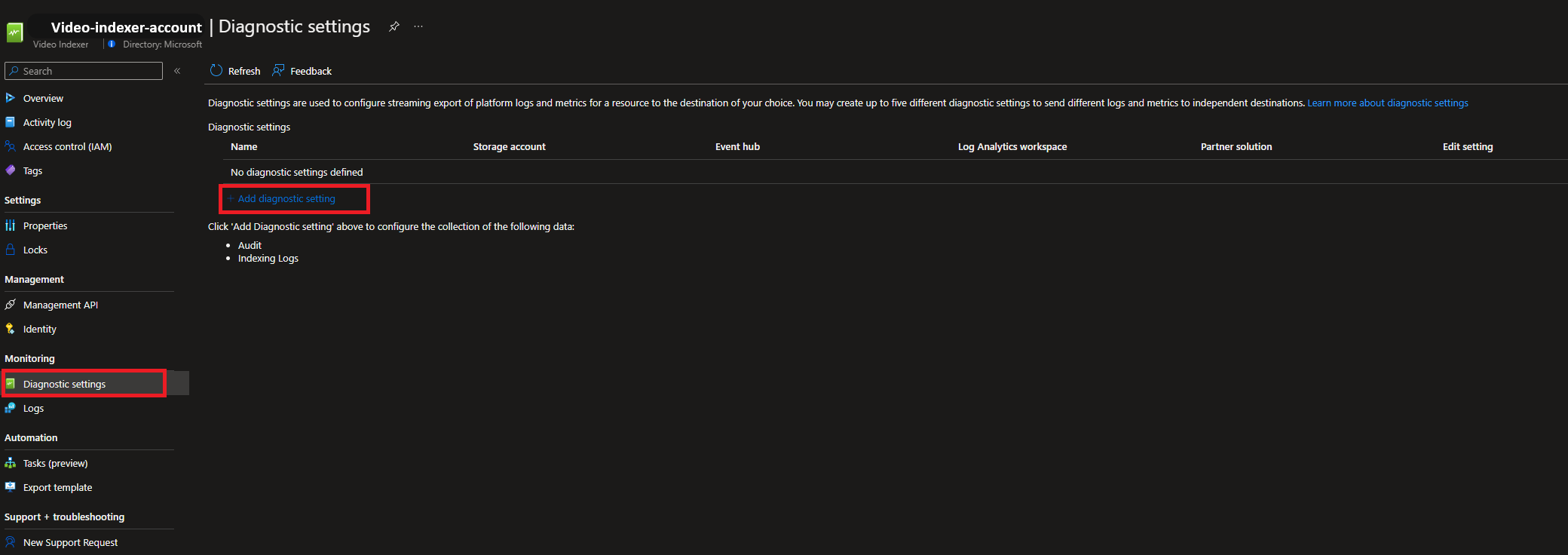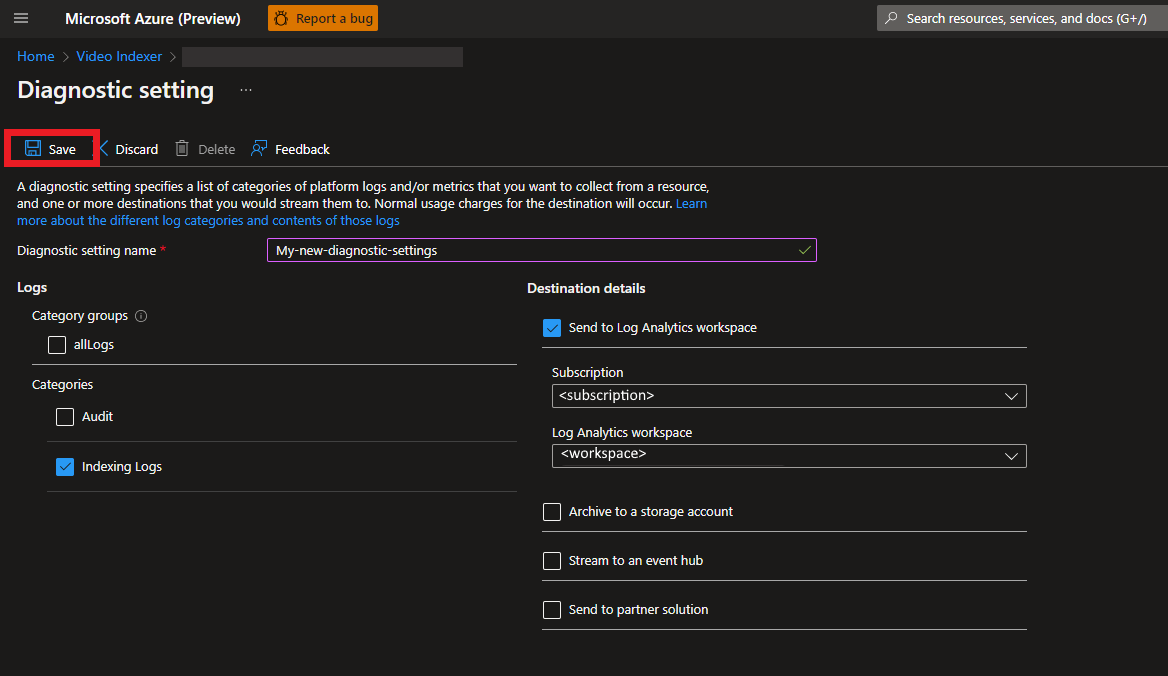監視 Azure AI 影片索引器
當您有依賴 Azure 資源的重要應用程式和商務程序時,您會想要監視這些資源的可用性、效能和操作。
本文描述如何監視 Azure AI Video Indexer 所產生的資料。 Azure AI Video Indexer 使用 Azure 監視器。 Azure 監視器為所有使用到 Azure 監視器的 Azure 服務提供通用功能,若您對這些功能不甚熟悉,請參閱使用 Azure 監視器監視 Azure 資源。
在 Azure 入口網站中,某些 Azure 服務具有專屬的預建監視儀表板,可作為您監控服務的起點。 這些特殊儀錶板稱為「深入解析」。
注意
試用帳戶無法使用監視功能。 若要更新至 ARM 帳戶,請參閱 更新您的 Azure AI 影片索引器帳戶。
監視資料
Azure AI Video Indexer 收集的監視資料類型,與監視來自 Azure 資源的資料一文中說明的其他 Azure 資源相同。
如需 Azure AI Video Indexer 所建立計量和記錄計量的詳細資訊,請參閱監視 Azure AI Video Indexer 資料參考。
收集和路由傳送
系統會自動收集並儲存活動記錄,但也可以使用診斷設定來將資料路由傳送至其他位置。
在您建立診斷設定並將其路由至一個或多個位置之前,不會收集並儲存資源記錄。
如需使用 Azure 入口網站、Azure CLI 或 PowerShell 建立診斷設定的詳細程序,請參閱建立診斷設定以在 Azure 中收集平台記錄和計量。 在建立診斷設定時,您可以指定要收集的記錄類別。 Azure AI Video Indexer 的類別列在 Azure AI Video Indexer 監視資料參考中。
| 類別 | 描述 |
|---|---|
| Audit | R/W 作業 |
| 編製記錄索引 | 視需要監視從上傳至編製索引和重新編製索引的編製索引程式 |
下列各節將討論您可以收集的計量和記錄。
分析計量
Azure AI 影片索引器目前不支援監視計量。
分析記錄
Azure 監視器記錄中的資料會儲存在資料表中,其中每個資料表都有一組專屬的唯一屬性。
Azure 監視器中的所有資源記錄都有相同的欄位,後面接著服務特定的欄位。 常見的結構描述概述於 Azure 監視器資源記錄結構描述中。Azure AI Video Indexer 資源記錄的結構描述可在 Azure AI Video Indexer 資料參考中找到
活動記錄是 Azure 中的一種平台登入,可提供訂用帳戶層級事件的深入解析。 您可以獨立檢視活動記錄,或將記錄路由至 Azure 監視器記錄,以便使用 Log Analytics 處理更為複雜的查詢作業。
如需針對 Azure AI Video Indexer 收集的資源記錄類型清單,請參閱監視 Azure AI Video Indexer 資料參考
針對 Azure 監視器記錄可使用以及 Log Analytics 可查詢的資料表清單,請參閱監視 Azure AI Video Indexer 資料參考
範例 Kusto 查詢
稽核相關範例查詢
重要
當您從 Azure AI Video Indexer 帳戶功能表中選取 [記錄] 時,Log Analytics 會隨即開啟,查詢範圍設定為目前 Azure AI Video Indexer 帳戶。 這表示記錄查詢只會包含來自該資源的資料。 如果您想要執行包含其他 Azure AI Video Indexer 帳戶資料或其他 Azure 服務資料的查詢,請從 [Azure 監視器] 功能表中選取 [記錄]。 如需詳細資訊,請參閱 Azure 監視器 Log Analytics 中的記錄查詢範圍和時間範圍。
以下是可用來協助您監視 Azure AI Video Indexer 帳戶的查詢。
// Project failures summarized by operationName and Upn, aggregated in 30m windows.
VIAudit
| where Status == "Failure"
| summarize count() by OperationName, bin(TimeGenerated, 30m), Upn
| render timechart
// Project failures with detailed error message.
VIAudit
| where Status == "Failure"
| parse Description with "ErrorType: " ErrorType ". Message: " ErrorMessage ". Trace" *
| project TimeGenerated, OperationName, ErrorMessage, ErrorType, CorrelationId, _ResourceId
編製相關範例查詢的索引
// Display Video Indexer Account logs of all failed indexing operations.
VIIndexing
// | where AccountId == "<AccountId>" // to filter on a specific accountId, uncomment this line
| where Status == "Failure"
| summarize count() by bin(TimeGenerated, 1d)
| render columnchart
// Video Indexer top 10 users by operations
// Render timechart of top 10 users by operations, with an optional account id for filtering.
// Trend of top 10 active Upn's
VIIndexing
// | where AccountId == "<AccountId>" // to filter on a specific accountId, uncomment this line
| where OperationName in ("IndexingStarted", "ReindexingStarted")
| summarize count() by Upn
| top 10 by count_ desc
| project Upn
| join (VIIndexing
| where TimeGenerated > ago(30d)
| where OperationName in ("IndexingStarted", "ReindexingStarted")
| summarize count() by Upn, bin(TimeGenerated,1d)) on Upn
| project TimeGenerated, Upn, count_
| render timechart
警示
在監視資料中發現重大狀況時,Azure 監視器會主動通知您。 如此便能在您的客戶注意到之前,先在您的系統中識別問題並加以對應。 可在 [計量]、[記錄]、[活動記錄] 中設定警示。 不同類型的警示各有優缺點。
下表列出 Azure AI Video Indexer 常見和建議的警示規則。
| 警示類型 | Condition | 描述 |
|---|---|---|
| 記錄警示 | 失敗的作業 | 上傳失敗時傳送警示 |
//All failed uploads, aggregated in one hour window.
VIAudit
| where OperationName == "Upload-Video" and Status == "Failure"
| summarize count() by bin(TimeGenerated, 1h)
相關文章
- 如需 Azure AI Video Indexer 帳戶所建立計量、記錄和其他重要值的參考,請參閱監視 Azure AI Video Indexer 資料參考。
- 如需監視 Azure 資源的詳細資訊,請參閱使用 Azure 監視器來監視 Azure 資源。