使用 Azure SignalR Service 停用本機 (存取金鑰) 驗證
有兩種方式可以驗證 Azure SignalR Service 資源:Microsoft Entra ID 和存取金鑰。 與存取金鑰方法相比,Microsoft Entra ID 提供更高的安全性與易用性。
透過 Microsoft Entra ID,您就不需要將權杖儲存在程式碼中,因而降低潛在安全性弱點的風險。 強烈建議儘可能針對 Azure SignalR Service 資源使用 Microsoft Entra ID。
重要
停用本機驗證可能會產生下列後果:
- 目前的這組存取金鑰會永久刪除。
- 使用目前這組存取金鑰簽署的權杖將會變成無法使用。
使用 Azure 入口網站
本節會說明如何使用 Azure 入口網站來停用本機驗證。
在 Azure 入口網站中,移至 Azure SignalR Service 資源。
在功能表側邊欄的 [設定] 區段中,選取 [金鑰]。
針對 [存取金鑰],選取 [停用]。
選取儲存按鈕。
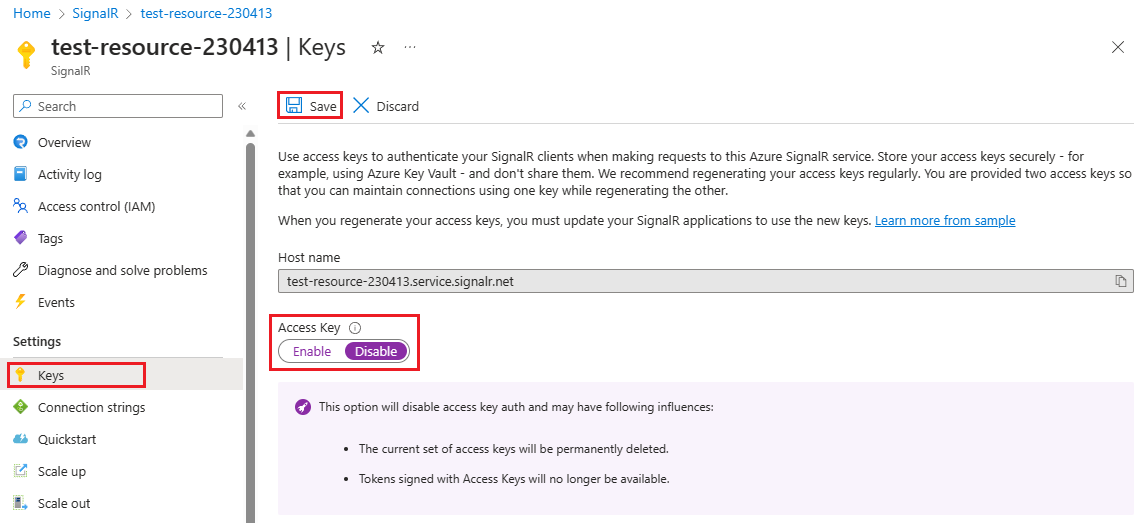
使用 Azure Resource Manager 範本
如下列 Azure Resource Manager 範本所示,您可以將 disableLocalAuth 屬性設定為 true,以停用本機驗證:
{
"$schema": "https://schema.management.azure.com/schemas/2019-04-01/deploymentTemplate.json#",
"contentVersion": "1.0.0.0",
"parameters": {
"resource_name": {
"defaultValue": "test-for-disable-aad",
"type": "String"
}
},
"variables": {},
"resources": [
{
"type": "Microsoft.SignalRService/SignalR",
"apiVersion": "2022-08-01-preview",
"name": "[parameters('resource_name')]",
"location": "eastus",
"sku": {
"name": "Premium_P1",
"tier": "Premium",
"size": "P1",
"capacity": 1
},
"kind": "SignalR",
"properties": {
"tls": {
"clientCertEnabled": false
},
"features": [
{
"flag": "ServiceMode",
"value": "Default",
"properties": {}
},
{
"flag": "EnableConnectivityLogs",
"value": "True",
"properties": {}
}
],
"cors": {
"allowedOrigins": ["*"]
},
"serverless": {
"connectionTimeoutInSeconds": 30
},
"upstream": {},
"networkACLs": {
"defaultAction": "Deny",
"publicNetwork": {
"allow": [
"ServerConnection",
"ClientConnection",
"RESTAPI",
"Trace"
]
},
"privateEndpoints": []
},
"publicNetworkAccess": "Enabled",
"disableLocalAuth": true,
"disableAadAuth": false
}
}
]
}
使用 Azure 原則
若要對 Azure 訂用帳戶或資源群組中的所有 Azure SignalR Service 資源強制停用本機驗證,您可以指派下列 Azure 原則:Azure SignalR Service 應停用本機驗證方法。
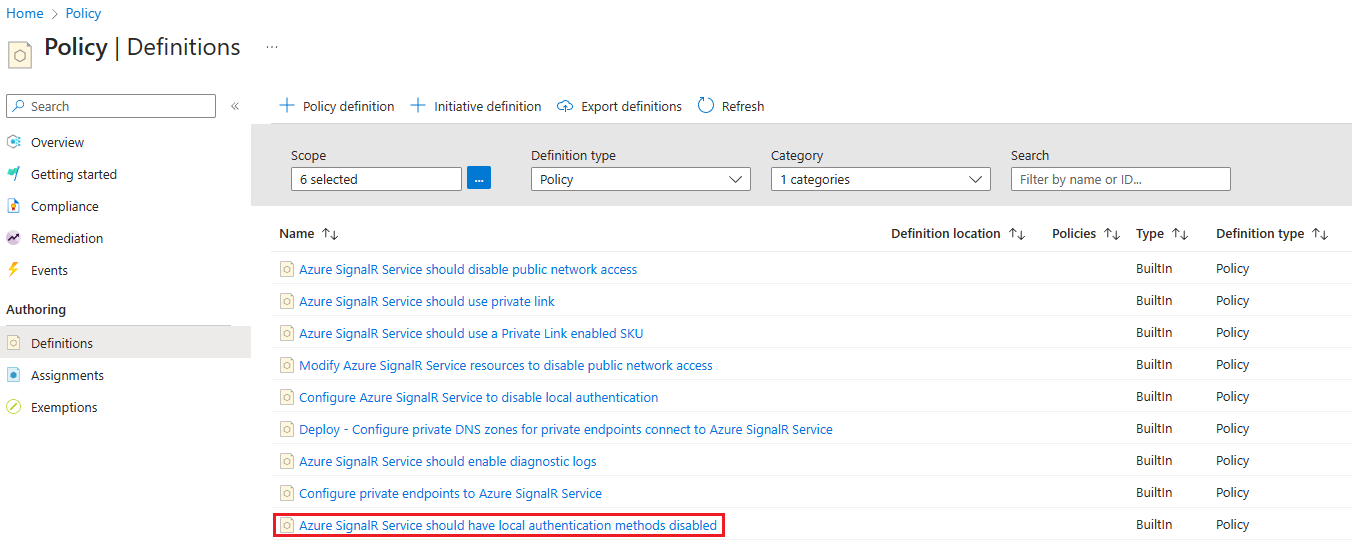
下一步
請參閱下列文章以了解驗證方法: