適用於擴充區域的 Azure Kubernetes Service (預覽)
適用於擴充區域的 Azure Kubernetes Service (AKS) 提供一組廣泛且複雜的功能,可讓您更輕鬆地在擴充區域案例中部署及操作完全受控的 Kubernetes 叢集。
重要
AKS 預覽功能可透過自助服務,以加入方式使用。 預覽會以「現狀」和「可供使用時」提供,其其不受服務等級協定和有限瑕疵擔保所保護。 客戶支援部門會盡最大努力,部分支援 AKS 預覽。 因此,這些功能不適合實際執行用途。 如需詳細資訊,請參閱下列支援文章:
什麼是 Azure 擴充區域?
Azure Extended Zones 是放置於地鐵、產業中心或特定管轄區域的 Azure 小型磁碟使用量的擴充功能,可提供低延遲和資料落地工作負載。 Azure 擴充區域支援虛擬機(VM)、容器、記憶體,以及一組選取的 Azure 服務。 他們可以在接近使用者和核准的數據落地界限內,執行延遲敏感性和輸送量密集的應用程式。
Azure Extended Zones 是 Microsoft 全域網路的一部分,可在接近使用者的 Azure Extended Zone 上執行的應用程式之間,提供安全、可靠、高頻寬的連線能力。 擴展區域可透過讓 Azure 生態系統的所有優點 (存取、使用者體驗、自動化、安全性等) 更接近您或您的管轄範圍,來解決低延遲和資料落地的問題。 Azure 擴充區域站點與父 Azure 區域相關聯,該區域裝載與擴充區域中執行的服務相關聯的所有控制平面功能。
擴充區域使用案例
Azure 擴充區域可啟用 低延遲 和數據 落地案例 。 例如,您可能會想要以低延遲從遠端執行媒體編輯軟體,或基於隱私權、法規和合規性原因,將應用程式的數據保留在特定地理位置內。
下表強調 Azure 擴充區域可以提供優點的一些產業和使用案例:
| 產業 | 使用案例 |
|---|---|
| 醫療保健 | • 遠端患者護理 • 遠端臨床教育 • 快顯護理和服務 |
| 公共基礎設施 | • 視覺偵測 • 關鍵基礎結構 • 緊急服務 • 監視和安全性 |
| 製造業 | • 機器人中的即時命令和控制 • 機器視覺 |
| 媒體和遊戲 | • 遊戲和遊戲串流 • 媒體編輯、串流和內容傳遞 • 混合實境和虛擬桌面基礎結構案例的遠程轉譯 |
| 石油與天然氣 | • 石油和天然氣勘探 • 透過人工智慧和機器學習進行即時分析和推斷 |
| Retail | • 數位店內體驗 • 已連線的背景工作 |
如需詳細資訊,請參閱 Azure 擴充區域概觀。
什麼是適用於擴充區域的 AKS?
適用於擴展區域的 AKS 可讓組織符合擴充區域的獨特需求,同時又能利用 AKS 的容器協調流程和管理功能,進而使裝載在擴充區域中的應用程式的部署和管理變得更簡單。 就像一般的 AKS 部署一樣,Azure 平台負責維護 AKS 控制平面並提供基礎結構,而您的組織會保留對執行應用程式的背景工作節點的控制。
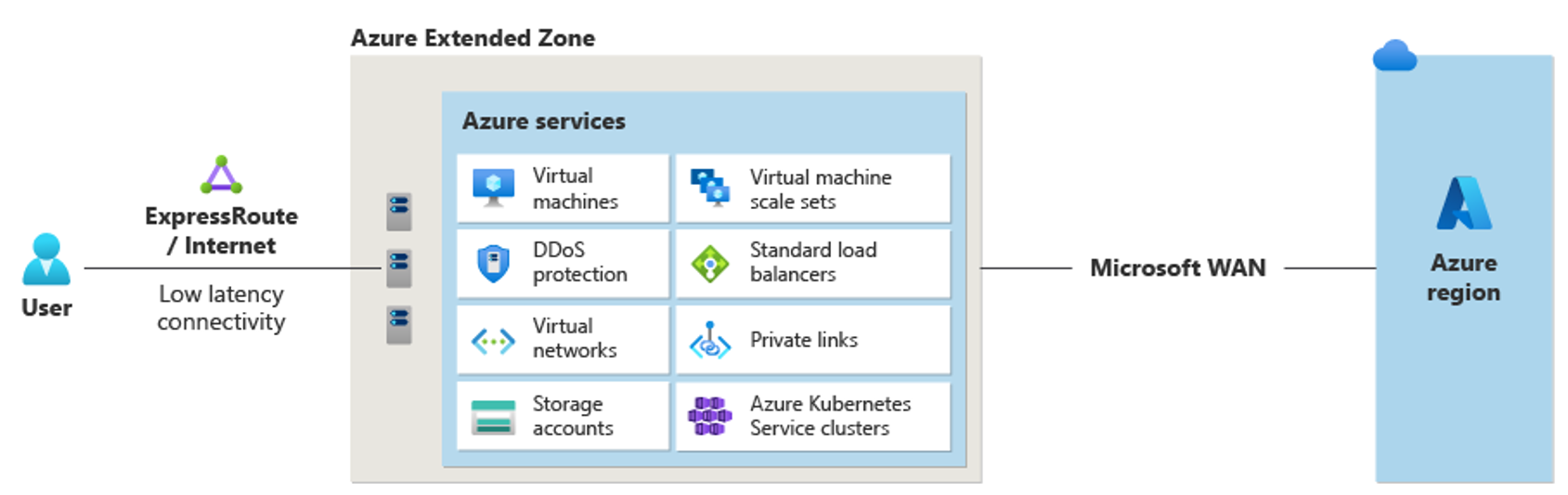
建立適用於擴展區域叢集的 AKS 使用專門定制的最佳化架構,以符合擴展區域應用程式和工作負載的獨特需求和要求。 叢集的控制平面會在最接近的 Azure 區域中建立、部署及設定,而連結至叢集的代理程式節點和節點集區位於 Azure 擴充區域中。 AKS for Extended Region 叢集中的元件與部署在 Azure 區域中的典型叢集中的元件相同,可確保維護相同的功能和效能層級。 如需詳細資訊,請參閱 AKS 的 Kubernetes 核心概念。
在 Azure 擴充區域位置中部署叢集
在 Azure 擴充區域中部署 AKS 叢集與在任何其他區域中部署 AKS 叢集類似。 所有資源提供者都提供一個名為 extendedLocation 的欄位,您可以使用該欄位在 Azure 擴充區域中部署資源。 這可讓您精確且有針對性地部署 AKS 叢集。
必要條件
- 在可以部署適用於擴充區域的 AKS 叢集之前,您的訂用帳戶需要有權存取目標 Azure 擴充區域位置。 此存取權是透過我們的上線流程提供的,按照 Azure 擴充區域概觀中概述的步驟完成。
- 您的叢集必須執行 Kubernetes 1.24 版或更新版本。
- 您用來建立叢集的身分識別必須擁有適當的最低權限。 如需 AKS 存取和身分識別的詳細資訊,請參閱 Azure Kubernetes Service (AKS) 的存取與身分識別選項。
限制和條件約束
在 Azure 擴充區域中部署 AKS 叢集時,適用下列限制和限制:
- 擴充區域的 AKS 只允許在節點集區中自動調整最多 100 個節點。
- 在所有 Azure 擴充區域中,最大節點數為 100。
- 在 Azure 擴充區域中,僅提供選定的 VM SKU。
您可以使用 extendedLocation 參數在 ARM 範本中指定所需的 Azure 擴充區域。
"extendedLocation": {
"name": "<extended-zone-id>",
"type": "EdgeZone",
},
下列 ARM 範本會在 Azure 擴充區域中部署新的叢集。
{
"$schema": "https://schema.management.azure.com/schemas/2019-04-01/deploymentTemplate.json#",
"contentVersion": "1.0.0.0",
"metadata": {
"_generator": {
"name": "bicep",
"version": "0.9.1.41621",
"templateHash": "2637152180661081755"
}
},
"parameters": {
"clusterName": {
"type": "string",
"defaultValue": "myAKSCluster",
"metadata": {
"description": "The name of the Managed Cluster resource."
}
},
"location": {
"type": "string",
"defaultValue": "[resourceGroup().location]",
"metadata": {
"description": "The location of the Managed Cluster resource."
}
},
"edgeZoneName": {
"type": "String",
"metadata": {
"description": "The name of the Azure Extended Zone"
}
},
"dnsPrefix": {
"type": "string",
"metadata": {
"description": "Optional DNS prefix to use with hosted Kubernetes API server FQDN."
}
},
"osDiskSizeGB": {
"type": "int",
"defaultValue": 0,
"maxValue": 1023,
"minValue": 0,
"metadata": {
"description": "Disk size (in GB) to provision for each of the agent pool nodes. This value ranges from 0 to 1023. Specifying 0 will apply the default disk size for that agentVMSize."
}
},
"agentCount": {
"type": "int",
"defaultValue": 3,
"maxValue": 50,
"minValue": 1,
"metadata": {
"description": "The number of nodes for the cluster."
}
},
"agentVMSize": {
"type": "string",
"defaultValue": "standard_d2s_v3",
"metadata": {
"description": "The size of the Virtual Machine."
}
},
"linuxAdminUsername": {
"type": "string",
"metadata": {
"description": "User name for the Linux Virtual Machines."
}
},
"sshRSAPublicKey": {
"type": "string",
"metadata": {
"description": "Configure all linux machines with the SSH RSA public key string. Your key should include three parts, for example 'ssh-rsa AAAAB...snip...UcyupgH azureuser@linuxvm'"
}
}
},
"resources": [
{
"type": "Microsoft.ContainerService/managedClusters",
"apiVersion": "2022-05-02-preview",
"name": "[parameters('clusterName')]",
"location": "[parameters('location')]",
"extendedLocation": {
"name": "[parameters('edgeZoneName')]",
"type": "EdgeZone"
}
"identity": {
"type": "SystemAssigned"
},
"properties": {
"dnsPrefix": "[parameters('dnsPrefix')]",
"agentPoolProfiles": [
{
"name": "agentpool",
"osDiskSizeGB": "[parameters('osDiskSizeGB')]",
"count": "[parameters('agentCount')]",
"vmSize": "[parameters('agentVMSize')]",
"osType": "Linux",
"mode": "System"
}
],
"linuxProfile": {
"adminUsername": "[parameters('linuxAdminUsername')]",
"ssh": {
"publicKeys": [
{
"keyData": "[parameters('sshRSAPublicKey')]"
}
]
}
}
}
}
],
"outputs": {
"controlPlaneFQDN": {
"type": "string",
"value": "[reference(resourceId('Microsoft.ContainerService/managedClusters', parameters('clusterName'))).fqdn]"
}
}
}
如果您不熟悉 ARM 範本,請參閱 部署本機 ARM 範本的教學課程。
下一步
在 Azure 擴充區域中部署 AKS 叢集之後,請瞭解 AKS 叢集組態選項。
