Windows Autopilot 裝置準備與 Windows Autopilot 有何不同?
Windows Autopilot 裝置準備是 Windows Autopilot 的重新架構。 雖然 OEM、IT 系統管理員和用戶的體驗很類似,但基礎架構不同。 Windows Autopilot 裝置準備中更新的架構提供可改善部署體驗的新功能。
Windows Autopilot 裝置準備功能對誰有何好處?
Windows Autopilot 裝置準備讓政府客戶受益,他們現在可以使用 Windows Autopilot 裝置準備來大規模簡化其部署。 其也可降低設定部署的複雜度,讓新客戶能夠讓 Windows Autopilot 裝置準備上線受益。
Windows Autopilot 裝置準備是否可在所有主權雲端中使用?
Windows Autopilot 裝置準備適用於政府社群雲端 (GCC) High 和美國國防部 (DoD) 。 它將於今年稍後適用於由 21Vianet 在中國營運的 Intune。
Windows Autopilot 裝置準備支援哪些案例?
目前 Windows Autopilot 裝置準備僅支援用戶驅動案例。
其他 Windows Autopilot 案例,例如預先布建和自我部署模式呢?
未來將會支持預先布建模式和自我部署模式案例,但不是初始版本的一部分。
為什麼 Windows Autopilot 裝置準備原則中的應用程式和 PowerShell 腳本數目有限制?
我們限制在全新體驗期間可套用的應用程式數目 (OOBE) ,以提升穩定性並達到更高的成功率。 查看我們的遙測,幾乎 90% 的 Autopilot 部署都是使用 10 個或更少的應用程式來部署。 此限制旨在改善整體用戶體驗,讓用戶能夠快速提高生產力。 我們瞭解有一些極端值和公司想要在安裝期間將更多目標設為目標。 不過,針對用戶驅動方法,我們想要針對非必要應用程式使用桌面體驗。
Windows Autopilot 裝置準備是否支援在相同部署中部署 Win32 和企業營運 (LOB) 應用程式?
是。 雖然我們一律建議使用 Win32 應用程式,但混合 Windows Autopilot 部署中的應用程式可能會導致錯誤。 透過 Windows Autopilot 裝置準備,我們已簡化提供者,因此不同的應用程式類型不應彼此影響。
用戶型目標與裝置型目標的指引為何?
OOBE期間只會傳遞裝置型設定。 因此:
- 將安全策略指派給裝置。
- 請確定 Windows Autopilot 裝置準備原則中所有選取的應用程式都已設定為在 系統 內容中安裝。
- 請確定 Windows Autopilot 裝置準備原則中所有選取的應用程式都以 Windows Autopilot 裝置準備原則中指定的裝置安全組為目標。
- 請確定 Windows Autopilot 裝置準備原則中所有選取的 PowerShell 腳本都以 Windows Autopilot 裝置準備原則中指定的裝置安全組為目標。
使用者如何知道必要的設定何時完成?
許多用戶不確定布建程式何時完成。 為了協助減輕混淆和支援的呼叫,我們在 OOBE 中新增了完成頁面。 完成頁面可讓使用者知道 OOBE 設定已完成。 不過,指派給裝置群組但未在 Windows Autopilot 裝置準備原則中指定的其他安裝,可能仍會在背景進行。
非Microsoft行動裝置管理 (MDM) 提供者是否可以使用 Windows Autopilot 裝置準備?
Windows Autopilot 裝置準備將支援非Microsoft MDM。 在此初始版本中,只能透過 Intune 進行設定。
Windows Autopilot 裝置準備是否可在 Windows 10 裝置上使用?
目前,Windows Autopilot 裝置準備僅適用於:
現有的 Windows Autopilot 配置檔是否需要移轉至 Windows Autopilot 裝置準備?
不需要從現有的 Windows Autopilot 配置文件移轉至 Windows Autopilot 裝置準備原則。 我們預期這兩個解決方案會平行存在一段時間,因為我們會努力改善體驗並新增更多功能。
這是否表示不再投資 Windows Autopilot?
一點也不! 我們會繼續與開發 Windows Autopilot 裝置準備並行處理 Windows Autopilot。 第一版的 Windows Autopilot 裝置準備沒有 Windows Autopilot 的所有案例,特別是預先布建和自我部署模式,因此我們會繼續投資這些領域。 此外,在未來,我們計劃將任何高價值功能從 Windows Autopilot 裝置準備新增至 Windows Autopilot,以改善所有客戶的體驗。
Windows Autopilot 裝置準備是否支援 Microsoft Entra 混合式加入?
不能。 Windows Autopilot 裝置準備僅支援 Microsoft Entra 加入。
Windows Autopilot 裝置準備支援哪種類型的應用程式?
支援下列類型的應用程式搭配 Windows Autopilot 裝置準備使用:
- 企業營運 (LOB) 。
- Win32。
- Microsoft市集 - 僅支援Microsoft支援 WinGet 的市集應用程式。
- Microsoft 365。
裝置是否需要預先預備 Windows Autopilot 裝置準備?
不能。 Windows Autopilot 裝置準備原則會部署至使用者群組,而不是裝置群組。 一旦該使用者群組中的使用者在 OOBE 期間登入裝置,Windows Autopilot 裝置準備部署就會開始。 在部署期間,裝置會自動新增至 Windows Autopilot 裝置準備原則中指定的裝置群組。
如果將多個原則部署至使用者,哪一個 Windows Autopilot 裝置準備原則會獲得優先順序?
如果將多個 Windows Autopilot 裝置準備原則部署至使用者,優先順序最高的原則會取得優先順序。 原則優先順序會顯示在 首頁>註冊裝置 |Windows 註冊>裝置準備原則 畫面。 優先順序最高的原則在清單中較高,且在 [ 優先順序 ] 資料行下具有最小的數位。 若要變更原則的優先順序,請在清單中拖曳原則,以將其移至清單中。
是什麼讓 Windows Autopilot 裝置準備部署比 Windows Autopilot 更快且更有效率?
讓 Windows Autopilot 裝置準備部署比 Windows Autopilot 更快且更有效率的關鍵在於 註冊時間群組。 使用註冊時間群組時,裝置會自動新增至 Windows Autopilot 裝置準備原則中指定的指派裝置群組。 由於已指派裝置群組,而不是如 Windows Autopilot 中所使用的動態,因此指派給裝置群組的任何專案會更快速且更有效率地處理。 指派的群組不需要執行動態群組所需的查詢。
使用者如何知道 Windows Autopilot 裝置準備部署正在其裝置上執行?
在 Windows Autopilot 裝置準備部署期間,裝置上會顯示 [ 設定公司或學校] 視窗,其中包含圓形進度列:
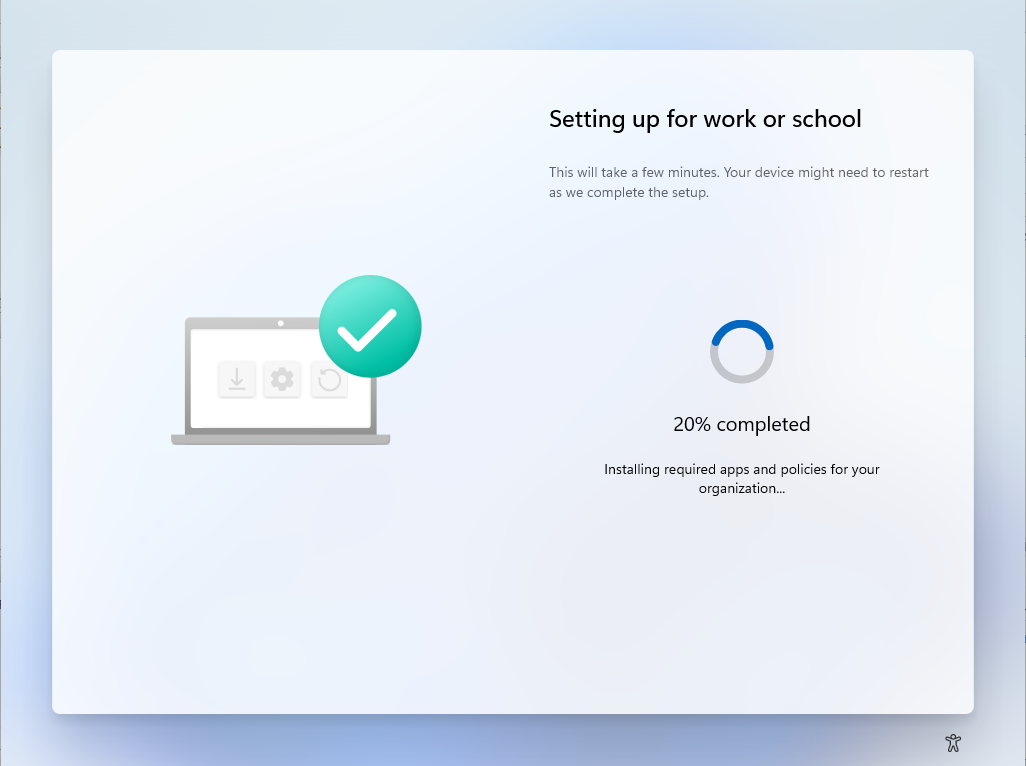
Windows Autopilot 裝置準備不會使用註冊狀態頁面 (ESP) ,例如 Windows Autopilot。 如果 ESP 在部署期間顯示,則裝置不會執行 Windows Autopilot 裝置準備部署。 相反地,裝置可能是:
- 已註冊 Windows Autopilot 的裝置。
- Windows Autopilot 配置檔會指派給裝置。
確認裝置未註冊為 Windows Autopilot 裝置,且未將 Windows Autopilot 配置檔指派給裝置。 Windows Autopilot 配置文件優先於 Windows Autopilot 裝置準備原則。
如果裝置需要以 Windows Autopilot 裝置的身分移除,請參閱 取消註冊裝置。