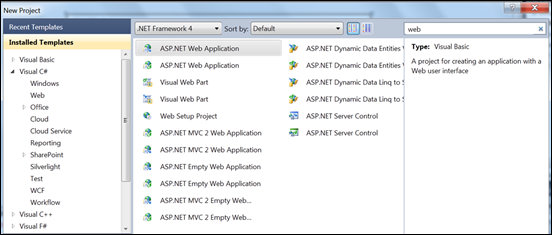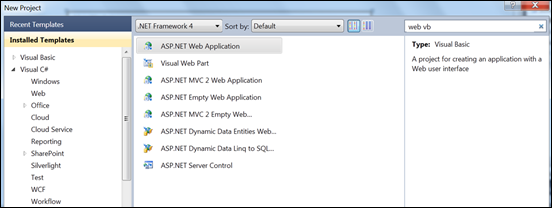Search for Project Templates in the New Project Dialog
Keyboard: CTRL + E (when you are inside the New Project Dialog)
Versions: 2010
Published: 2/12/2010
Code: vstipProj0001
Did you know you can search for templates in the New Project dialog now? It's true! Look in the upper-right corner of the dialog and you will see the new search area. Click in there or press CTRL + E and type the word "web" into it, this is what you get:
Now there is good news and bad news here.
Good news: The search will populate the middle pane with results from the recent, installed, or online list, depending on which category is selected.
Bad news: It doesn't automatically filter by the language you are in when you choose "Installed Templates" and doesn't support any advanced search options (boolean search, regex, etc.).
More Good News:
You can easily rectify the problem of not filtering my language if you simply type in your language of choice (C#, VB, F#, C++):
Comments
Anonymous
March 12, 2010
Is there a keyboard shortcut to put the cursor in the search area?Anonymous
March 18, 2010
The comment has been removedAnonymous
March 18, 2010
Sweet! Good find Ken! :)