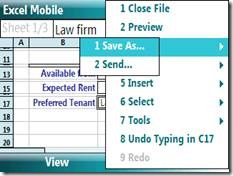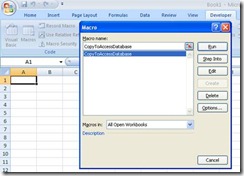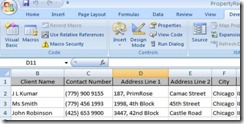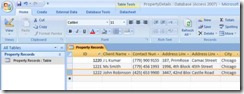Carry your Office in your pocket #1
Hi, my name is Bibhu Choudhary and I am a Senior Program Manager Lead with Microsoft India R&D. I am very passionate about Enterprise Mobility. I have extensive experience in mobile technologies having released three versions of Office Mobile. Overall I have over 9 years of work experience in the field of technology consulting and product delivery.
In this series of blogs, I will pick up one persona every month. I will try to analyze her job profile from Mobility perspective and suggest ways for her to use Office Mobile® to get work done more efficiently and realize her potential.
I will invite you to share your current job profile and challenge me to suggest features from Office Mobile that YOU can use to improve your productivity while mobile.
Meet my persona of the month:
Susan McNeil – Real Estate Consultant.
![clip_image002[5] clip_image002[5]](https://msdntnarchive.z22.web.core.windows.net/media/TNBlogsFS/BlogFileStorage/blogs_msdn/windowsmobile/WindowsLiveWriter/WindowsMobileTeamBlogGuidelines_9D65/clip_image002%5B5%5D_thumb.jpg) Her Job: Susan runs her own Real Estate Consultancy in Downtown Chicago and specializes in Office Space Rentals. Hers is a travelling job as she offers re-modelling of the property as a value added service to her clients. She gets a brokerage amount for every deal made from both the lessee and the leaser.
Her Job: Susan runs her own Real Estate Consultancy in Downtown Chicago and specializes in Office Space Rentals. Hers is a travelling job as she offers re-modelling of the property as a value added service to her clients. She gets a brokerage amount for every deal made from both the lessee and the leaser.
Her Day: She gets a call from her assistant that a brand new property is advertised for lease at 3447, 42nd block, Castle Road. The address is on her way to the office. She drives down to the location, meets with the owner and notes down the property details for her reference. Later in the day, as she reaches office, she enters the property details in her Access Database.
Office Mobile at her help: She has created a template in Excel for collecting relevant data for any new property listing. This Template is readily available to her as soon as she launches Excel Mobile.
Windows Mobile 6.1 Smartphone: Office Mobile Apps Excel Mobile 6.1: Excel Templates
She fills out the form in the template while talking to the client and surveying the property.
Excel Mobile 6.1 Excel Mobile 6.1
The form is now ready to be saved.
Excel Mobile 6.1: Menu Excel Mobile 6.1: Save As Dialog
Susan is now at her office. The Excel file that is now saved in the Main memory of the device is copied over to her desktop computer to a pre-assigned folder.
Windows XP: File Explorer
There is a Macro enabled file already present at this folder. She opens this macro-enabled file and runs the Macro.
Office 2007: Microsoft Excel: Macros
It picks up all the Property details collected over the last week and Collects them in a flat table.
Office 2007: Microsoft Excel
This table is readily imported into an Access database.
Office 2007: Microsoft Access
Susan, who used to carry her diary and take notes about the deals using pen and paper and then painfully enter all the data into her system, now carries her office in her pocket!
Summary: Use Excel Mobile Templates as a simple form for collecting structured data. Combine this with the powerful Developer features of Excel on your desktop and feed into your Line of Business application system.
Next Up – Terry, Marketing Manager!
Rohit Bhatia, posting on behalf of Bibhu Choudhary
Comments
Anonymous
May 15, 2009
Cool! Did not know you could do THAT with Mobile Excel. One suggestion: How about Live Mesh the Folder instead of manual Sync :) http://mesh.live.comAnonymous
May 15, 2009
Nice, gives me an idea on how to make my expense reporting easier.Anonymous
May 17, 2009
In this blog you said "I will try to analyze her job ..." Does that mean you will focus your meeting with females only & not males?Anonymous
May 17, 2009
The comment has been removedAnonymous
May 17, 2009
The only thing missing is the over-the-air sync.Anonymous
May 18, 2009
She could send a data request form via Access 2007 which is in her special mobile outlook folder "Property Records". Everytime she visits a new property she is answering (replay) the mail to herself, filling out the form. The mail hits her office PC in Outlook and automatically updates Access 2007. No manual sync, no Excel, no headaches...Anonymous
May 19, 2009
If there's a problem, it's that the mobile device doesn't necessarily have the data entry prowess to handle the note taking this user would have to do. She can write on a pad far faster than she can type into a mobile device. A user is usually fastest on a desktop, then a laptop, then a pad of paper, then a mobile device. What I think the user community needs is a faster data entry method for mobile devices. I'm thinking speech-to-text via a bluetooth headset, so she can look at the on-screen prompts, speak the correct values and move on. But then she's rudely talking over the person she's interacting with - pens are much quieter and less obtrusive. For me, a mobile insurance professional, I write it all down in ink on a pad, then transcribe it when I get to a normal keyboard. The mobile device is only for "emergency" entry of e-mails, text messages and things like that. As for this particular case, though, I like Nokolai's solution the best - use Outlook as the bridge to get the data into Access.Anonymous
May 22, 2009
Why not using something like online excel/word like zoho.. it will be far more easier that having a local application.Anonymous
May 29, 2009
I think Netbooks would replace all the above.Anonymous
June 17, 2009
Have not seen any improvement in Powerpoint Mobile in WM6.5. It is only a reader and does not have edit capabilities. When will the capability be available?Anonymous
July 01, 2009
The comment has been removed