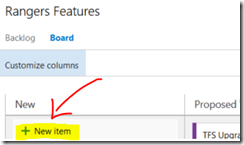NEWS extension reminded me to get excited about the latest VSO planning features
News is one of the cool Visual Studio productivity extensions, listed on the widgets page. Download and install it today!
Back to the latest and exciting features mentioned above.
@CurrentIteration
The days of editing work item queries at the end of every sprint to update the iteration path to point at the new sprint are finally over.
You can now specify @CurrentIteration, save and never edit the query again!
WARNING: Excel will not be happy with this new token and Visual Studio will support it with VS 2015 and VS 2013 Update 5.
Kanban board reordering and inline editing
Move items (cards) up or down within each column of the board to re-order your backlog and change its priority. You can also edit and even add new items.
As a consequence my browser, firing up nine project backlogs by default, now starts at the Kanban board and i seldom visit the backlog view.
Kanban board split columns
(1) CUSTOMIZE COLUMNS includes a new feature (2) “Split columns”, which allows you to (3) split each column into two sub-columns – Doing and Done.
This allows the development team to move items to the Doing sub-column when work is in-progress, and to the Done sub-column to signal that the item is ready for the next phase.
For example, testers and reviewers in our team watch the Done column like hawks for new work.
Last but most exciting … DoD
Keeping the definition of done (DoD) in obscure program management work items is gone as well!
The development team can now decorate each column with a definition of done.
(1) CUSTOMIZE COLUMNS includes another new feature, (2) Definition of Done, which allows you to (3) edit the DoD definition.
Once defined, you will notice a (4) small icon in the column header.
Example #1 – our DoD definitions on the central Ideas Features Kanban board
PS: Click on image for a bigger image with better resolution. The DoD text is not that important for this post … showing its easy accessibility on the board is!
Example #3 – our DoD definitions on the Test Planning Guidance Kanban board
Simplicity! Yet productive and powerful features!
Final thoughts ….
I was wondering why it took me so long to click on the News tab to get a reminder of these cool features.
While typing this post, I realized that I am spending more time in the Web client and less in Visual Studio for daily Program Manager (PM) tasks.
A really positive sign that the board is very appealing and productive these days … with more to come ![]()