Windows 7 Beta
In the last week or so I've received a few questions related to the product activation experinece in the Windows 7 Beta and what, if anything, changes now that Microsoft is no longer offering broadly new downloads of the beta. First, I would like to point out that while the downloads are no longer available people who already have the image can obtain product keys for activation from the Windows 7 Beta site. Now that the beta download has ended and we're more than 30 days past the beginning of the broad availability of the beta some users of the beta might start to interact more with the activation experience in the beta. Specifically i'm going to address the part that occurs once the 30 day grace period has passed and the system still hasn't been activated. I'll go into more detail below but the summary is that while we've improved it in a number of ways it is based largely on the experience that is part of Windows Vista SP1.
Before I dive into the experience in the beta I wanted to sound a note of caution to those that are looking to download the beta from other sources or that might want to try to use hack tools to activate copies they've obtained previously, sometimes these things are offered together. I would urge people to remember the risks they might be exposed to when downloading software from unknown sources or when trying to find hack tools to try to work around activation. We looked at this some time ago and found that many sites that offer or claim to offer hack tools will try pretty aggressively to infect systems that connect to them with Malware.
In fact there was a pretty well reported incident of this happening recently when pirated copies of Apple's iWork suite that were offered for download were found to include malware. Estimates from a few weeks ago had pegged the number of infected systems at over 20,000 and now it looks like the same malware is infecting people who download and use pirated copies of Adobe's Photoshop for the Mac.
None of this is surprising given what we found when we looked at the ways people commonly search for and obtain pirated software online or are looking for hacks that try to work around product activation and other anti-piracy technologies.
As far as the Windows 7 Beta goes now that we're just over 30 days since the broad availability of the beta I wanted to explain a little about how the 30 day activation grace period works and the experience customers will have if they do not enter a product key and activate by the end of the grace period. As with Windows Vista and Windows XP the Windows 7 Beta includes a 30 day grace period for activation (generally copies that are pre-installed by major OEMs and copies distributed through Volume Licensing do not require activation to be performed by the end user). During the setup process an option is provided that enables Windows to attempt to activate itself automatically after three days of use. If automatic activation is not selected, after the third day, you will begin to see a message from the system tray that reminds you to "Activate Windows Now" and the time remaining in the grace period. Clicking on the "Activate Windows Online Now" option will begin the standard activation process.
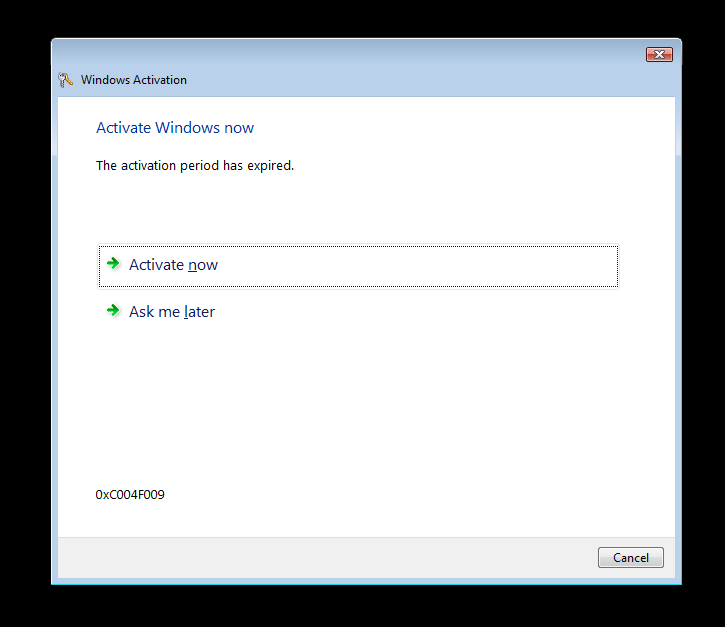
If you take no action and click on "Ask me later", you will be presented with a message asking you to "Activate Now" on a daily basis until the 27th day. After 27 days, if you have not activated the software you will receive the message every four hours.
On the 30th day, messages will appear every 60 minutes. When you log into their computer you will be presented with a message that asks you to "Activate Windows now" and that the activation period has expired. If you click on "Activate now" you will be launched into the standard activation process. If you click on "Ask me later" you will be presented with a notification that describes the risks associated with using non-genuine software, the benefits of genuine software, and helpful resources.
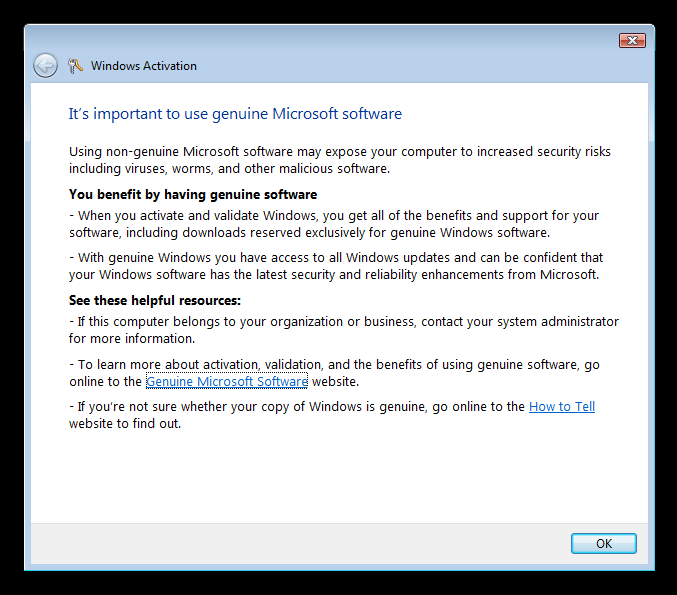
If you do not activate the software within the grace period you will receive persistent notifications, including a message from the system tray every 60 minutes that reminds you to "Activate Windows Now", a persistent desktop notification that Windows is non-genuine, a non-genuine message that appears when the Control Panel is launched, and the desktop will be set to a plain black background. While you can change the plain black background to any background you choose, if changed the background will reset to a plain black background every 60 minutes. This experience will continue until the Windows 7 Beta is activated. Also, you will not be able to receive optional updates from Windows Update unless the copy of Windows is properly activated.
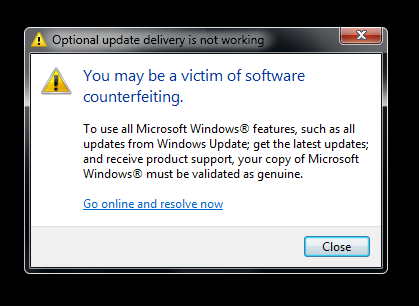
I would like to remind folks that the beta isn't necessarily the final experience that will appear in the released product and that based on feedback some of the specific elements of the product activation experience could change.
Thanks and as always please let me know through the blog if you have feedback!
-Alex
Comments
Anonymous
February 24, 2009
PingBack from http://www.winboard.org/forum/news/103817-windows-7-beta-lieber-legal-aktivieren.html#post807170Anonymous
May 07, 2009
Earlier today we posted on Microsoft's Press Pass site an interview with our group's General Manager,Anonymous
June 06, 2009
The comment has been removed