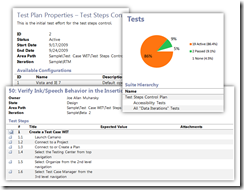Test Scribe: Test Plan Documentation for MTM Plans
I'd like to announce the beta availability of Team Test's first PowerTool release for Visual Studio 2010: Test Scribe. This tool allows users of Visual Studio 2010 Ultimate Beta 2 to generate a Word 2007-compatible Test Plan Document from their plan, suites, test cases, and other artifacts. Using the tool is a fairly straightforward process, including:
1. Launch the Test Scribe tool.
2. Enter your server/collection URL (e.g. https://myserver:8080/tfs/DefaultCollection)
3. Select a Project.
4. Select a Test Plan (previously created in MTM).
5. Click the Generate button.
The resulting document will contain (among other things) a list suites with test cases and steps detail and pie charts detailing the overall progress of your Test Plan. You can see a screenshot below showing several sections of a generated document. Feedback is welcome and appreciated, and you can find the tool download at https://visualstudiogallery.msdn.microsoft.com/en-us/e79e4a0f-f670-47c2-9b8a-3b6f664bf4ae.
Many thanks and appreciation to everyone who helped get this tool out the door.
Comments
Anonymous
January 11, 2010
This is great, the information it gives is very useful, however i don't seem to get the nice graph. do you need word installed on the machine you generate the report on? also the test steps can be very long, having some flexibility of what gets included on this report would make this a very valuable toolAnonymous
January 15, 2010
Thank you very much for the feedback, Nitro. If you aren't getting the graph, my initial guess would be you don't have test results yet in your test plan? If this is not the case, there may be a more significant issue. Also, you do not need Word installed on your machine to generate the report, though you'll need Word, WordViewer or a compatible program to view the output. Finally, we are looking at offering end-user customization of individual sections of the generated document (such as omitting Test Steps from the TC detail) in a future release.Anonymous
January 21, 2010
I'm pretty sure I have test results. one thing I noticed today was that I don't have the reports setup correctly in VSTS. I believe this relies on sql reporting services, would this be the same issue?Anonymous
January 25, 2010
Any plans to add a feature to customize which fields are displayed? I would like to be able to display the "Original Estimate" field for every test case in a configuration/suite/test plan.Anonymous
February 25, 2010
I believe the reason your charts aren't showing up is because WordPad isn't capable of displaying them. You don't need Word installed to generate the report, but you do need Word/WordViewer to view the full contents of the output.Anonymous
February 25, 2010
Customizing which fields are displayed is possible; we use T4 (Text Transformation Templates) to create the final OpenXML. For RTM (perhaps earlier as a blog post), we will be providing some documentation on how to customize the output document.Anonymous
April 16, 2010
This is great help. However, I'm not lucky as following up. It was crashed when I ran on x64 bits VM (2K8 server and Windows 7 Ultimate) and nothing showing up (no launch when I ran on x32 bits Windows 7 Ultimate. I have TFS 2010 all in one configuration. On the client VMs, I have both RC1 and RTM of VS 2010 Ultimate versions. Here is the error from x64 bits when double clicking on Test Scribe shortcut. Description: Stopped working Problem signature: Problem Event Name: CLR20r3 Problem Signature 01: testscribe.exe Problem Signature 02: 1.0.0.0 Problem Signature 03: 4b842d21 Problem Signature 04: TestScribe Problem Signature 05: 1.0.0.0 Problem Signature 06: 4b842d21 Problem Signature 07: 4c Problem Signature 08: 12 Problem Signature 09: System.Windows.Markup.XamlParse OS Version: 6.0.6002.2.2.0.272.7 Locale ID: 1033 Read our privacy statement: http://go.microsoft.com/fwlink/?linkid=50163&clcid=0x0409Anonymous
May 26, 2010
Hi, I've solved the "assembly/dll" issue; now Test Scribe starts without any problem and generates the docx, but when I try to open the file with Word 2007 I get the following error message: "The Office Open XML file TestPlan.docx cannot be opened because there are problems with the contents." Any suggestion? Thanks a lot!!Anonymous
June 06, 2010
Hi, I just tried Test Scribe again on the RTM build of and i seem to get an assembly version exception
Generation Error
An error occurred while generating your document: Compiling transformation: Assembly 'Microsoft.TeamFoundation.TestManagement.Client, Version=10.0.0.0, Culture=neutral, PublicKeyToken=b03f5f7f11d50a3a' uses 'Microsoft.TeamFoundation.Client, Version=10.0.0.0, Culture=neutral, PublicKeyToken=b03f5f7f11d50a3a' which has a higher version than referenced assembly 'Microsoft.TeamFoundation.Client, Version=9.0.0.0, Culture=neutral, PublicKeyToken=b03f5f7f11d50a3a' Compiling transformation: Reference to type 'Microsoft.TeamFoundation.Framework.Client.TeamFoundationIdentity' claims it is defined in 'c:WindowsassemblyGAC_32Microsoft.TeamFoundation.Client9.0.0.0__b03f5f7f11d50a3aMicrosoft.TeamFoundation.Client.dll', but it could not be found Compiling transformation: Reference to type 'Microsoft.TeamFoundation.Framework.Client.TeamFoundationIdentity' claims it is defined in 'c:WindowsassemblyGAC_32Microsoft.TeamFoundation.Client9.0.0.0__b03f5f7f11d50a3aMicrosoft.TeamFoundation.Client.dll', but it could not be found ................... What are the chances of getting this working for the RTM?
Anonymous
June 09, 2010
This looks really interesting - unfortunately all the links pointing to this tool seem to be broken. Is this because a new release is imminent?Anonymous
June 10, 2010
Nitro do you happen to have VS2008 team explorer installed on that same system? I was running both 2008 and 2010 and was getting that same error, uninstalling 2008 team explorer corrected the problem.Anonymous
June 10, 2010
Yes i did have team explorer 2008 installed. but since getting this issue they have updated this for the RTM version which integrates into Test Manager, problem is when i install that version it crashes test manager. Luckily i had the older RC version of Test Scribe because i can't find the download anymore and this fixed the problem. Thanks for the advice, guess i'll have to wait for the fix to the next version but this is better than nothing.Anonymous
June 13, 2010
Hi, Thanks for a great tool! Is it possible to get the Screen shots from the test in the testreport? Regards MagnusAnonymous
June 23, 2010
I cannot find this tool. Can someone help me find the downloadAnonymous
June 23, 2010
this is the RTM release, though i could not get this to work for me. visualstudiogallery.msdn.microsoft.com/.../e79e4a0f-f670-47c2-9b8a-3b6f664bf4aeAnonymous
July 22, 2010
Is it possible to adapt the output of the generated document? E.g. to also list the comments as observed results... Thanks, RalfAnonymous
February 02, 2011
Hi, When we generate the Test plan document , we are seeing the testcase with test steps. Is it possible to get the same for the Test Run Summary document, when i generated the document , it has Testcase Id and Result hyperlink only. We want testcase steps and actual result of each step , and comments entered if step failed for the Test Run Summary document as well. Awaiting for the response , as we are in need of this feature.Anonymous
April 19, 2011
I Ca not see my parameters in the generated word document. Is there any solution to do it?