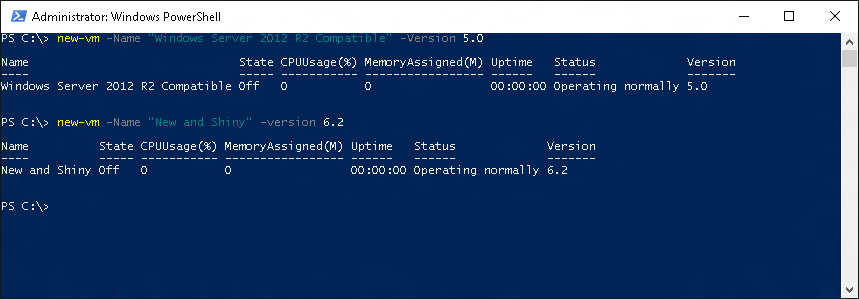Windows 10 Build 10565: Creating VMs with different versions
In Windows 10 we introduced the idea that you could have virtual machines with different versions. Version 5.0 virtual machines were compatible with Windows 8.1 / Windows Server 2012 R2 - but did not have all the latest features - while version 6.2 virtual machines had new features, but only worked with Windows 10 hosts. We also provided the ability to upgrade from version 5.0 to 6.2. This is all discussed here: https://blogs.msdn.com/b/virtual_pc_guy/archive/2015/08/04/upgrading-your-virtual-machine-version.aspx
But when we released Windows 10 - the only way to get a version 5.0 virtual machine was to import one that was created on an earlier version of Hyper-V. With the Windows 10 insider build 10565 we are now making it possible to create backwards compatible virtual machines directly on Windows 10 using PowerShell:
What we have done is add a "version" parameter to new-vm. If you do not specify the version, you will get the highest version supported by the copy of Hyper-V you have installed. But if you are working in an environment where you have both Windows 10 and Windows Server 2012 R2 (like I have in my house) you can now choose to create new virtual machines on Windows 10 that are completely compatible with Windows Server 2012 R2 / Windows 8.1. Handy!
Cheers,
Ben
Comments
- Anonymous
October 20, 2015
Is it a known issue that Update-VMVersion does not work? Everytime I try to update a VM with version 5.0 to the latest version the cmdlet tells me that the VM is running the latest version. Is there a workaround?