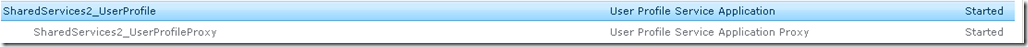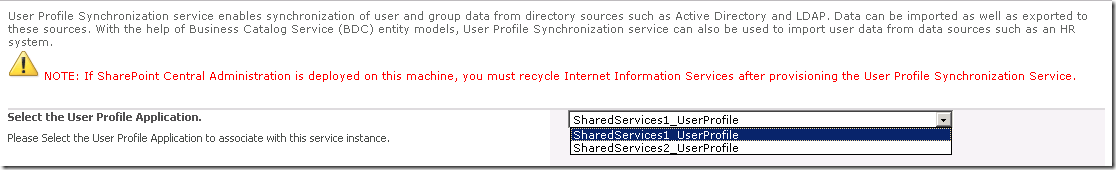SharePoint 2010: User Profiles - Upgrade consideration
SharePoint 2010 User Profile Synchronization has undergone a major architectural change. I have attached few articles below which explain this in more details. Now back to upgrade considerations, one of the major concept is the introduction of the "User Profile Service Application" and "User Profile Synchronization Service".
- "User Profile Service Application" is an entity that is consumed by web applications (via proxy) to access User Profiles.
- "User Profile Synchronization Service" is the SharePoint service that uses FIM to do the synchronization.
- When starting a "User Profile Synchronization Service", we can associate it with only one "User Profile Service Application".
- We can have only one "User Profile Synchronization Service" running on a Physical Server in the Farm.
So to understand this better, let's consider this scenario:
We have a Single Server SharePoint deployment with the following MOSS 2007 configuration,
- Two Web Applications for two different set of users - www.webapp1.com and www.webapp2.com
- www.webapp1.com is associated to SSP1 (Shared Service Provider)
- www.webapp2.com is associated to SSP2
- SSP1 has a Profile Sync connection to LDAP Source Server 1 (for user group 1)
- SSP2 has a Profile Sync connection to LDAP Source Server 2 (for user group 2)
- This means user group 1 of www.webapp1.com get access to profiles from LDAP Service 1 as they are associated with SSP1.
- The same applies to www.webapp2.com gets access to profiles from LDAP Service 2 as they are associated with SSP2.
Now how does this change in SharePoint 2010? So to check this, I did an in-place upgrade to SharePoint 2010 which succeeded without errors.
- The User Profile component of SSP1 and SSP2 got converted to "User Profile Service Applications" and it's associated proxy as shown below,
- But the "User Profile Synchronization Service" was not started by default.
- When we try to start this service, this is the screen that greets us,
So this is where you get an option to choose from either of the "Service Application" to be associated with this "lone" synchronization service. What this means is that at this point in time if we proceed to select one of the Service Application (from the screen shot above), then only that User Profile Synchronization will function, the other "User Profile Service Application" cannot be synchronized.
The solution to this lies in partitioning the "lone" chosen "User Profile Service Application". How do we do that? Well that's another blog, I am still working on it!
Refer:
Configure profile synchronization (SharePoint Server 2010)
https://blogs.msdn.com/spses/archive/2010/04/01/sharepoint-2010-provisioning-user-profile-synchronization.aspx