Subscribe to the Office 365 URLs and IP Addresses RSS Feed in Outlook
From time to time, we update the URLs and IP addresses that our services use. This happens as a normal course of business (deploying new services, adding new capacity in datacenters or regions). If your organization is trying to filter network traffic, you need to make sure you are allowing your users to these services. We publish a feed that contains these updates. One way to keep up-to-date is by subscribing to the feed in Outlook.
- File > Account Settings

- Select the RSS Tab

- Click New and enter the feed URL (https://support.office.com/en-us/o365ip/rss) and click Add.

- Click Change Folder.

- Select an appropriate folder and click OK. I drop mine in the Inbox.

- Click OK.
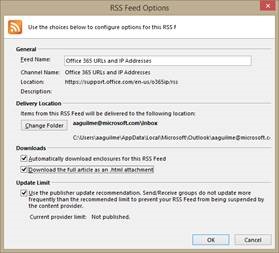
- If you left it as the default feed name, you can enter From:”Office 365 URLs and IP Addresses” in the mailbox search bar.

Comments
- Anonymous
October 12, 2015
cool
thanks - Anonymous
September 22, 2016
Facing below issue while adding the url in RSS FeedOutlook cannot download the RSS content from https://support.office.com/en-us/o365ip because of a problem connecting to the server.- Anonymous
October 21, 2016
I have the same issue as Manoj R.Actually I was subsribed and since 12 October, it has been unable to sync, so I was trying to remove and add back when I'm having this issue as experienced by Manoj"Manoj RSeptember 22, 2016 at 6:03 am Facing below issue while adding the url in RSS FeedOutlook cannot download the RSS content from https://support.office.com/en-us/o365ip because of a problem connecting to the server."- Anonymous
May 12, 2017
I have the same issue. No rss feeds work in Outlook anymore
- Anonymous
- Anonymous
- Anonymous
April 21, 2017
The comment has been removed- Anonymous
August 17, 2017
The comment has been removed- Anonymous
September 19, 2017
Me neither. Outlook 2007-2016 won't support https feeds!!!!!!!!!!- Anonymous
September 19, 2017
You can check out a tool called MineMeld which helps automate the firewall side. https://www.paloaltonetworks.com/products/secure-the-network/subscriptions/minemeld- Anonymous
September 20, 2017
What does this have to do with a firewall? (Outlook RSS Feeds not working with https).- Anonymous
September 22, 2017
Which part? If you're looking for information as to why you need to manage to your network, you need to make sure your endpoints can get to Office 365 (http://aka.ms/o365endpoints).
- Anonymous
- Anonymous
- Anonymous
- Anonymous
- Anonymous
- Anonymous
November 27, 2017
Badly formated RSS? lastBuidDate is 2014 today (25-NOV-2107). It seems it prevent some reader from working. Wed, 12 Feb 2014 08:51:56 GMT- Anonymous
November 27, 2017
The RSS feed link worked for me.- Anonymous
November 29, 2017
The comment has been removed- Anonymous
December 01, 2017
Oh, I see what you mean. I've notified the support team. - Anonymous
January 09, 2018
Hi,Could you help me out?When I add this RSS feed to Outlook 2016, it prompts me for sign-in. After I enter my support.office.com account info I receive a page not found error.Any help would be appreciated.
- Anonymous
- Anonymous
- Anonymous
- Anonymous
December 05, 2017
Thanks! - Anonymous
January 09, 2018
HiWhen I try to add this RSS feed to Outlook 2016, it prompts me for sign-in. After I enter my support.office.com credentials, I receive "page not fount" error. Any help is greatly appreciated.- Anonymous
January 09, 2018
It added fine for me. It shouldn't require any authentication at all.
- Anonymous
- Anonymous
February 12, 2018
Does not work with Outlook 2016. As already mentioned; because the URL does not end in .xml, Outlook doesn't know how to parse it. Why can this page not be correctly XML formatted??- Anonymous
March 02, 2018
Now it worked for me in Outlook2016...1. open Internet Explorer, go to https://support.office.com/en-us/o365ip/rss2. click on favorites/feed/"add feed"now it is added to Internet Explorer.3.click on favorites/feed/"import and Export"4.export to file "...\feeds.opml" will be created5. open Outlook, go to Rss-feeds in the Navigation pane ,right click and choose "Import OPML file"6. configure Option or leave the Defaults -> here we go.best regards from Vienna ;) Oliver
- Anonymous
- Anonymous
August 08, 2018
Its like you read my mind! You appear to know a lot about this, like you wrote the book in it or something.I think that you could do with some pics to drive the message home a little bit, but other than that, this is magnificent blog.An excellent read. I'll certainly be back.