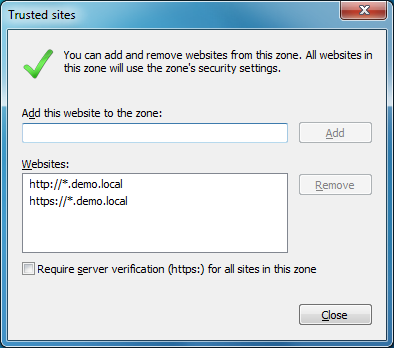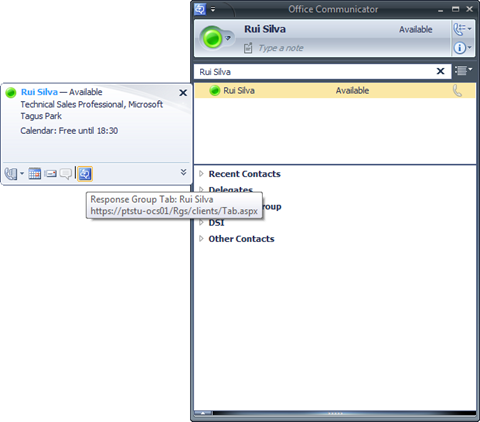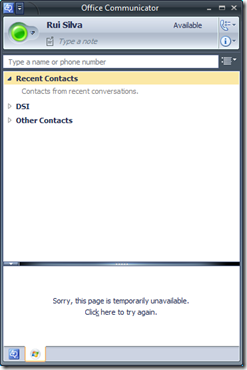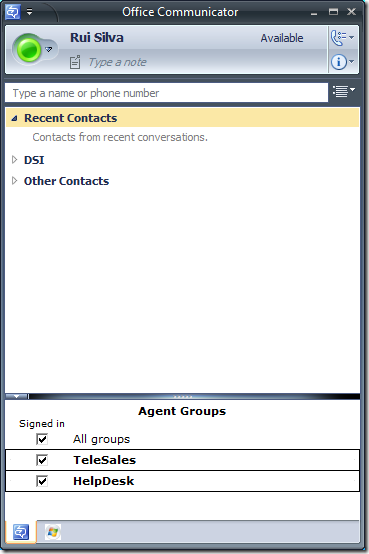The case of the disappearing tabs
One of the coolest features of Office Communications Server (OCS) 2007 R2 is the Response Group Service (also known as Automatic Call Distribution – ACD – in telephony world), a technology that’s mostly used in Contact Centers, but that can be applied in many different scenarios…
But the purpose of this post is not to describe the Response Group Service, instead is to discuss some problems I faced when configuring custom tabs in Communicator (custom tabs are the preferred method to sign in to formal groups in Response Group Service).
The problem
I followed the detailed instruction to configure the Response Group Tab. Basically there are 2 steps involved:
- Create the custom tab definition file;
- Configure Group Policy to apply that file to clients.
Regarding the first step, my XML file consists of the definition of 2 tabs: one for the Response Group, and other for displaying a Live Search box.
<?xml version="1.0"?>
<tabdata>
<tab>
<image>https://ptstu-ocs01.demo.local/Rgs/Clients/RgsOcTab.png</image>
<name>Response Group Tab</name>
<tooltip>Response Group Tab</tooltip>
<contenturl>https://ptstu-ocs01.demo.local/Rgs/clients/Tab.aspx</contenturl>
<siteid>1</siteid>
</tab>
<tab>
<image>https://ptstu-ocs01/images/windows-live.png</image>
<name>Microsoft Mobile</name>
<tooltip>Microsoft Mobile Tab</tooltip>
<contenturl>https://mobile.microsoft.com</contenturl>
<siteid>2</siteid>
</tab>
</tabdata>
The second step is also very simple: importing the Communicator R2 Group Policy extension (communicator.adm), and then configuring the setting “Tab URL” (in my case, the value was https://ptstu-ocs01.demo.local/OCTabs.xml ).
The problem was that, although all the necessary configuration was in place, there was no sign at all of the 2 custom tabs I had defined previously!
The solution (and troubleshooting process)
In order to solve the problem, I had to change 4 settings.
According to Configuring Custom Tabs in Communicator 2007 R2, the site defined by contenturl must “be located on the intranet, or on a secure or trusted site on the internet” .(particularly if you’re using integrated authentication). The first step to solve my problem was adding https://*.demo.local to Internet Explorer Trusted Sites.
After modifying the Trusted Sites setting there was still no sign of the custom tabs. After a little research on the Internet, I found out that the <contactid> behavior changed in OCS 2007 R2:
“The Communicator R2 client tab functionality has changed from what it was in Communicator 2007. In OC 2007 you could pass the contactID parameter to tabs that were listed at the bottom of the Communicator contacts display. Microsoft has changed the use of tabs in OC 2007 R2 such that you can only display static tabs at the bottom of the Communicator contacts display area. The previous functionality has been moved to the tabs at the bottom of the contact card for each user. ”
Since I had <contactid>true</contactid> in my XML file (I omitted the <contactid> element on purpose from my previous listing), this was preventing the Response Group tab from displaying correctly. So, where was the missing tab, you may ask… Again, according to Configuring Custom Tabs in Communicator 2007 R2:!ELEMENT contactid (“true” | “false”) - Determines whether the tab appears in the contact card. Tabs defined without contactid or with contactid=false will appear only in the Communicator window.Tabs defined with contactid=true will appear in the contact card, and Communicator will pass the selected contact to the defined page. The default value is “false.”
And you know what? Opening the contact card from my user (see the picture below) revealed the link to the tab.
Once I modified the Trusted Sites setting and removed the <contactid> element, the tabs appeared in Communicator, but the content wasn’t being shown:
This kind of error is most often related with proxy settings. Changing the list of exceptions in Internet Explorer advanced proxy settings usually solves the problem.
The last configuration setting I had to change was only affecting a small subset of users that already were using Windows 7 and Internet Explorer 8. This small group still didn’t have the tabs displayed in Communicator. After a long troubleshooting process I finally spotted the problem: in the Tab URL Group Policy I typed a backslash “\” instead of the usual “/” (picture below):
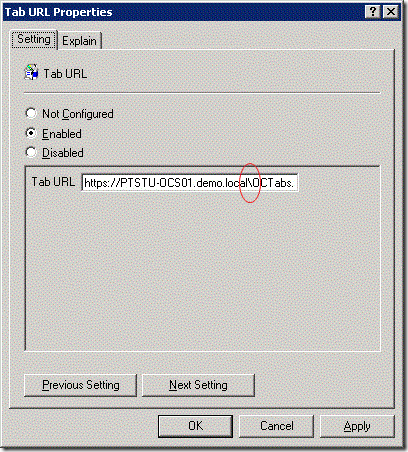
This was the very last issue preventing the tabs from displaying correctly. I guess this is somehow related with stronger security settings in Windows 7 and IE 8.
Comments
Anonymous
January 01, 2003
PingBack from http://windows7live.info/?p=164Anonymous
January 01, 2003
PingBack from http://waveformation.com/2009/05/14/ocs-2007-r2-response-group-service/Anonymous
January 01, 2003
PingBack from http://itknowledgeexchange.techtarget.com/connectivity/fixing-response-group-tabs-in-communicator/Anonymous
October 18, 2012
This feature is still not working for me. How can I troubleshoot this? Where are errors indicated when the custom tab doesn't come up?