System Center Configuration Manager 2012: Undocumented Features - Change collection default max display results
I was recently working with a customer that had a few thousand clients managed by Configuration Manager, and they got tired of clicking the button to display more results past the default 1,000.
The good news is there is a built-in and supported way to accomplish this! It's just not documented anywhere.
- Go to the Collections node and click in the Search bar at the top
- This will bring up a new tab on the ribbon named 'Search'
- On the search tab, click 'Search Settings'
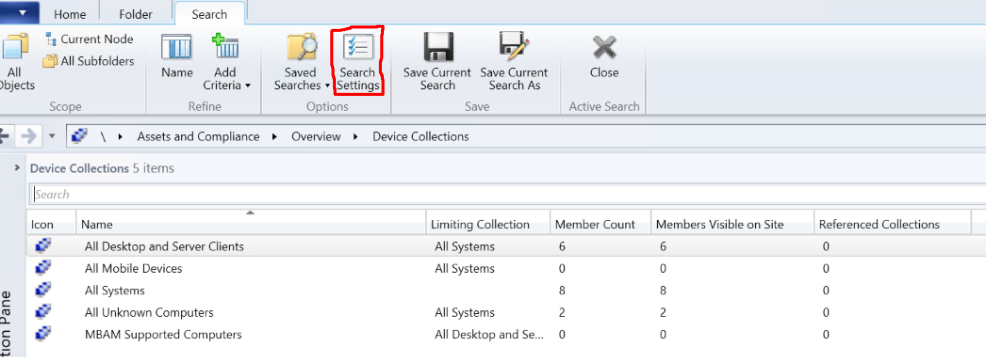
- Change the value to what makes sense for your environment. Keep in mind, this has performance impacts for your local console.

Now whenever you select a collection, it will by default display the number of clients or users that you've specified in the Search Settings.
This is on a per-console basis, so if you go to a different workstation, or re-install the SCCM console it will reset to the default 1,000 results.