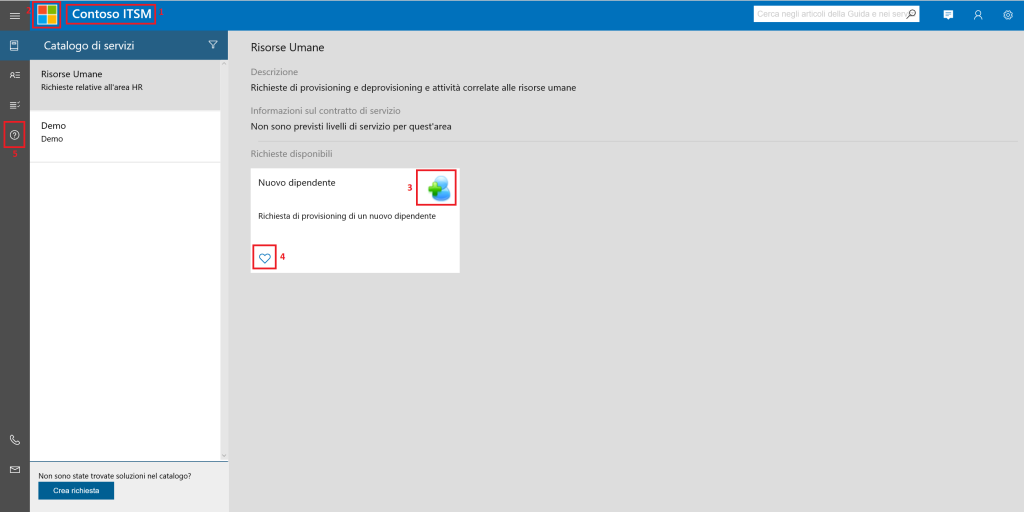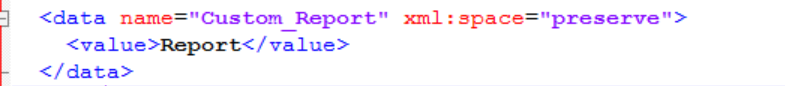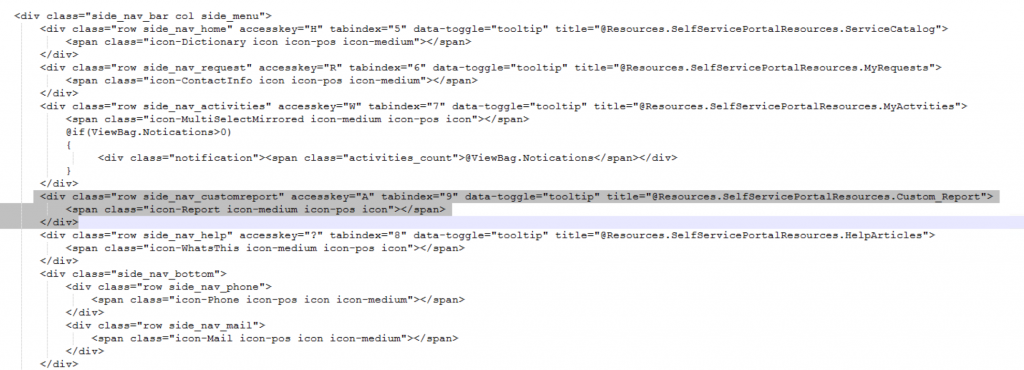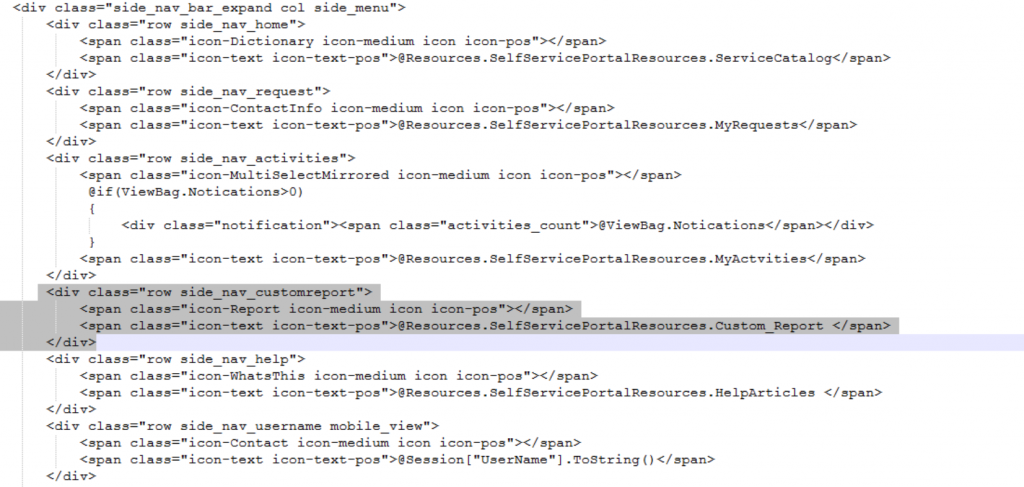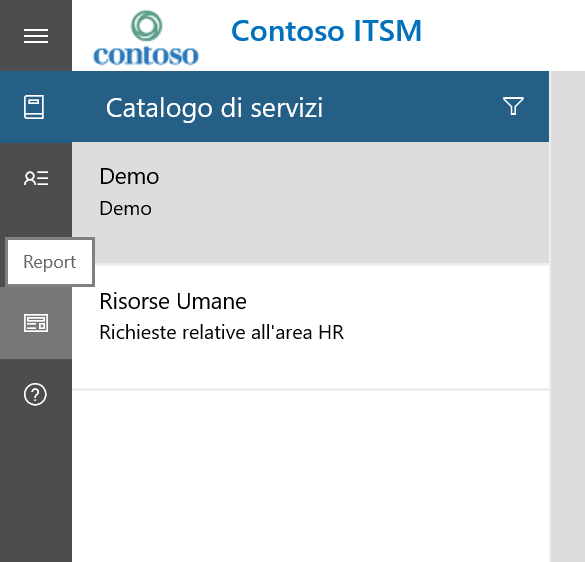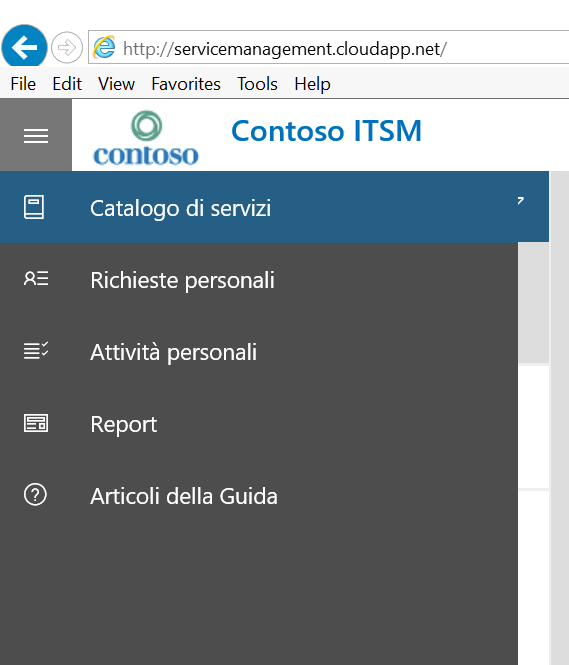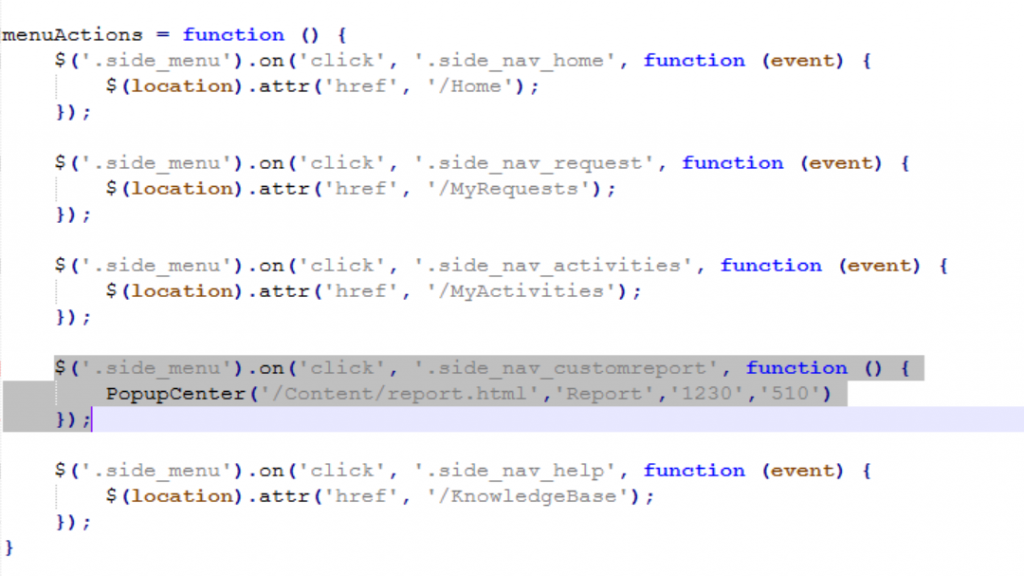Service Manager - New HTML5 Portal - Basic Customizations 5/5 - New sidebar link
In this post series about the Service Manager new Portal customization, I'll analyze how to modify some basic page features, about this topics:
Title Logo Colors and Tiles Icons New Sidebar Link
Warning: not all the changes are supported! Changes to cshtml pages might be overwritten by product upgrades; Moreover, as a result of problems caused by the change of a few pages, Microsoft support may require replacement of the custom file with the original file. For this reason I'll mark as red not supported changes and as green , supported
This is the default homepage, with a classic Request Offering, on which I am going to do some customization
5 New Sidebar Link. I'm going to add a new link on the sidebar. In this example I'll show you how to add a new link for the report page.
At first, open the link to cheatsheet and choose a new icon for your link. Choose a name for the icon definition, and put everything on the custom.css, just after the standard icon definition you have copied from the original main.css:
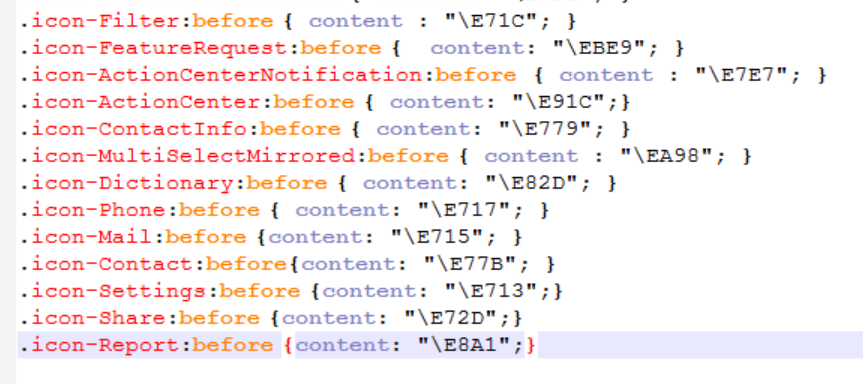
Now open the file with the global resources (the file with the definition of every description, divided by language) you'll find in the path c:\inetpub\wwwroot\SelfServicePortal\App_GlobalResources\SelfServiceResources.resx (change also the one in your language) and add a new tag at the end:
at this point, open the file containing the code for your sidebar c:\inetpub\wwwroot\SelfServicePortal\Views\Shared\Sidebar.cshtml and add a new div to define the report's link:
Add a new div for the sidebar in extended mode:
The result will be:
Now let's add the action:
Open the JS file that owns the sidebar actions: c:\inetpub\wwwroot\SelfServicePortal\Content\JS\sidenavigator.js and add this code:
Now the link will be ready :)
This last article finish the customizations series for the new Service Manager HTML5 Portal. If you have suggestions or want to go deep on some new argument, let me know it through the comments.
See you!
Comments
- Anonymous
March 23, 2016
Great article -How could you add another page (empty) to the portal instead of just an sidebar link?Thanks