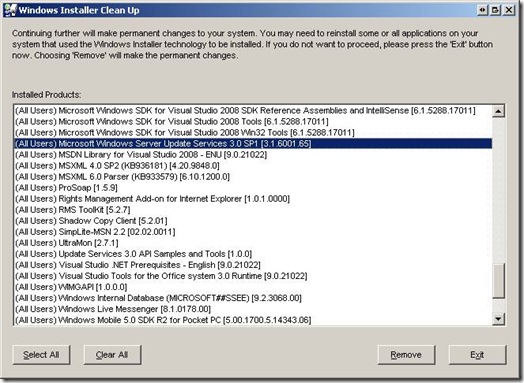How to manually remove all of WSUS
NOTE: This article is out of date and no longer applies. We are researching alternaitves and will post them here when available.
=====
Hey, let's face it, bad luck can strike the best of us, so if you find yourself in a position where your WSUS box is corrupt beyond repair, the regular uninstall isn't working and you have no choice but to do a complete removal and reinstallation then maybe these steps by Ellis George will help you get through it a little easier. These are specific to the SP1 version but should be OK for others as well. Keep in mind that this is a measure of last resort and should only be used if you have no choice but to manually remove WSUS. This will also remove WIDS so when you're done you'll be able to reinstall and start from scratch.
WARNING: Do Not Do This if you are running WSUS on SBS 2008! SBS 2008 installs Sharepoint and WSUS on the same server and both applications store their database in Windows Internal Database. Removing Windows Internal Database (MICROSOFT##SSEE) using steps 6-8 will break Sharepoint and anything else you may have installed that relies on Windows Internal Database.
========
1. Please download and install the Windows Installer Cleanup Utility. To install it simply run msicuu2.exe.
2. Once it is installed go to Start>All Programs>Windows Install Clean Up
3. Scroll through the options and highlight Microsoft Windows Server Update Services 3.0 SP1 (3.1.6001.65)
4. Click remove
5. Open a command prompt and run the following commands:
net stop wsusservice
net stop wsuscertserver
sc delete wsusservice
sc delete wsuscertserver
6. When complete, go back to the Windows Installer Cleanup Utility and highlight Windows Internal Database (MICROSOFT##SSEE) and click remove.
7. Go back to the command line and run the following commands
net stop mssql$microsoft##ssee
sc delete mssql$microsoft##ssee
8. Delete or edit the associated reg keys as noted below:
a. Go to HKEY_LOCAL_MACHINE\SOFTWARE\Microsoft\Microsoft SQL Server and edit the "InstalledInstances" value and remove "MICROSOFT##SSEE"
b. Remove the "MICROSOFT##SSEE" subkey under HKEY_LOCAL_MACHINE\SOFTWARE\Microsoft\Microsoft SQL Server
c. Remove the "MSSQL.2005" subkey under HKEY_LOCAL_MACHINE\SOFTWARE\Microsoft\Microsoft SQL Server
d. Rename the following folder:
\%Windir%\SYSMSI\SSEE\MSSQL.2005\MSSQL\Data
to
\%Windir%\SYSMSI\SSEE\MSSQL.2005\MSSQL\Data.old
At the completion of this you should be at a point where you can reinstall WSUS from scratch if you like.
========
Thanks Ellis!
J.C. Hornbeck | Manageability Knowledge Engineer
Comments
- Anonymous
January 01, 2003
Thank you for these instructions. They worked perfectly. - Anonymous
January 01, 2003
this what i got after reinstalling wsusThe WSUS administration console was unable to connect to the WSUS Server via the remote API.Verify that the Update Services service, IIS and SQL are running on the server. If the problem persists, try restarting IIS, SQL, and the Update Services Service.The WSUS administration console has encountered an unexpected error. This may be a transient error; try restarting the administration console. If this error persists,Try removing the persisted preferences for the console by deleting the wsus file under %appdata%MicrosoftMMC.System.IO.IOException -- The handshake failed due to an unexpected packet format.SourceSystemStack Trace: at System.Net.Security.SslState.StartReadFrame(Byte[] buffer, Int32 readBytes, AsyncProtocolRequest asyncRequest) at System.Net.Security.SslState.StartReceiveBlob(Byte[] buffer, AsyncProtocolRequest asyncRequest) at System.Net.Security.SslState.CheckCompletionBeforeNextReceive(ProtocolToken message, AsyncProtocolRequest asyncRequest) at System.Net.Security.SslState.StartSendBlob(Byte[] incoming, Int32 count, AsyncProtocolRequest asyncRequest) at System.Net.Security.SslState.ForceAuthentication(Boolean receiveFirst, Byte[] buffer, AsyncProtocolRequest asyncRequest) at System.Net.Security.SslState.ProcessAuthentication(LazyAsyncResult lazyResult) at System.Net.TlsStream.CallProcessAuthentication(Object state) at System.Threading.ExecutionContext.runTryCode(Object userData) at System.Runtime.CompilerServices.RuntimeHelpers.ExecuteCodeWithGuaranteedCleanup(TryCode code, CleanupCode backoutCode, Object userData) at System.Threading.ExecutionContext.RunInternal(ExecutionContext executionContext, ContextCallback callback, Object state) at System.Threading.ExecutionContext.Run(ExecutionContext executionContext, ContextCallback callback, Object state) at System.Net.TlsStream.ProcessAuthentication(LazyAsyncResult result) at System.Net.TlsStream.Write(Byte[] buffer, Int32 offset, Int32 size) at System.Net.PooledStream.Write(Byte[] buffer, Int32 offset, Int32 size) at System.Net.ConnectStream.WriteHeaders(Boolean async)** this exception was nested inside of the following exception **System.Net.WebException -- The underlying connection was closed: An unexpected error occurred on a send.SourceMicrosoft.UpdateServices.AdministrationStack Trace: at Microsoft.UpdateServices.Administration.AdminProxy.CreateUpdateServer(Object[] args) at Microsoft.UpdateServices.Administration.AdminProxy.GetUpdateServer(String serverName, Boolean useSecureConnection, Int32 portNumber) at Microsoft.UpdateServices.UI.AdminApiAccess.AdminApiTools.GetUpdateServer(String serverName, Boolean useSecureConnection, Int32 portNumber) at Microsoft.UpdateServices.UI.SnapIn.Scope.ServerSummaryScopeNode.GetUpdateServer(PersistedServerSettings settings) at Microsoft.UpdateServices.UI.SnapIn.Scope.ServerSummaryScopeNode.ConnectToServer() at Microsoft.UpdateServices.UI.SnapIn.Scope.ServerSummaryScopeNode.get_ServerTools() - Anonymous
January 01, 2003
Die Perfekte Lösung ;-)Stunden langes lesen in Foren und viele und komplizierte Lösungsversuchen getestet, alle ohne Erfolg.So einfach kann es sein. - Anonymous
January 01, 2003
Got to say that this is exactly what I needed! Been trying to re-install for 2 weeks now and your post saved my day! Thanks for everything - Anonymous
January 01, 2003
The comment has been removed - Anonymous
January 01, 2003
Thank you very much after all this steps i was able to uninstall and install back the WSUS although i encounted a problem after installation. Wsus is still not working all i can see is reset node or copy to clipboard - Anonymous
January 01, 2003
Yeah,But when doing on SBS2008 (or 2003) do not remove the Microsoft##SSEE dbs.It is used by other items as well. - Anonymous
January 01, 2003
SBS2008 - HELP!!!Did not see the ObieOne remark in time.We did the complete WSUS removel including MICROSOFT##SSEE on a SBS2008 server.How can we restore/reinstall the MICROSOFT##SSEE?NOWSBS2008 backup is not running anymore!!! - Anonymous
January 01, 2003
PingBack from http://mstechnews.info/2008/11/how-to-manually-remove-all-of-wsus/ - Anonymous
June 04, 2010
Yes Role still checked for Me... Need to figure out how to remove the role on a 2008 server. - Anonymous
June 07, 2010
This was IMMENSELY helpful. Thank you ever so much. After reading the other comments, about the only improvement I guess it needs is either bigger red text about not doing this on SBS2008 or a link to fixing this on SBS2008.You are the best! - Anonymous
June 21, 2010
awesome, thanks, this worked great, and I was able to intall 3.0SP2. - Anonymous
July 06, 2010
Please update the guide as Microsoft no longer supports the Windows Installer Cleanup tool. - Anonymous
July 23, 2010
I agree with Frank.This guide is no longer a possibility due to the Windows Installer Cleanup tool not being supported.Please update. - Anonymous
July 29, 2010
@Frank & AddisonI got the Windows Installer Cleanup tool from the MajorGeeks website. - Anonymous
September 13, 2010
@ dghaler 13 Aug 2009 12:26 PMCome on man, this in an English forum, an English article with replies also in English and then you just post in German? Like everyone speaks German..then just post nothing. - Anonymous
October 14, 2010
@passing_byWhat's your problem? I can read it. Use Google if you can't. - Anonymous
November 04, 2010
Even after removing this, SCE 2007 Prerequisites check still shows "WSUS Version" as being the correct version but it's not in the administrative tools. SBS 2003. - Anonymous
November 16, 2010
Please note that this article is now out of date as the utility you mentioned is no longer available. Please update your article or remove it. Thank you.mfuhrman@enetarch.net - Anonymous
December 10, 2010
Thank you so much for this posting. I had to hunt around for the Cleanup Utility, as I couldn't find where I downloaded it before, and MS has pulled it off their site (try at MajorGeeks to get the download now). This process worked like a charm on my clients 2008 Standard server. - Anonymous
December 29, 2010
The comment has been removed - Anonymous
January 18, 2011
The role still exists after following these steps. what gives? - Anonymous
January 28, 2011
Sir,according to your WARNING:------WARNING: Do Not Do This if you are running WSUS on SBS 2008! SBS 2008 installs Sharepoint and WSUS on the same server and both applications store their database in Windows Internal Database. Removing Windows Internal Database (MICROSOFT##SSEE) using steps 6-8 will break Sharepoint and anything else you may have installed that relies on Windows Internal Database.Please tel me how can I remove all WSUS from SBS 2008 64 bitThanks & regardsAAKASH JAINjain23aakash@hotmail.com - Anonymous
February 24, 2011
Hello,I had an issue with SBS2008 an WSUS.I've uninstalled the WSUS Role by manage of the server, but I can't re-install it. When I try to do this (add a new Role : WSUS) I have the issue "The update is anavailable. It is not for this computer or is not available. Please check the update is still available and is for this computer.What shoul I do ?Do I have to reinstall all the serveur (SBS2008)???...thanks for your help !RegardsDavid - Anonymous
April 09, 2011
Remove SQL instance also using Windows Install Cleanup tool. Then commence fresh install. - Anonymous
July 27, 2011
I am trying to uninstall v3 and install v2, but the keep get the message "you have a later version installed" Any help would be appreciated - Anonymous
August 04, 2011
Wow, I am glad you guys all don't know what you are doing, keeps me employed! - Anonymous
November 04, 2011
Okay, it's been four years since this article was originally posted. is the support team not going to worrry about supporting the product? - Anonymous
November 15, 2011
unable to download the Windows Installer Cleanup Utility from microsoft - Anonymous
February 13, 2012
FYI...technet.microsoft.com/.../cc708610(WS.10).aspx - Anonymous
March 28, 2013
Any update on this process? It's been "out of date" for several years now and I haven't seen a new process. I'm still using it on Server 2008 R2 without issue but know that it's not really a supported process. - Anonymous
May 22, 2013
The comment has been removed - Anonymous
August 09, 2013
Please note that this article is now out of date as the utility you mentioned is no longer available. Please update your article or remove it. Thank you. - Anonymous
November 28, 2013
Thank you very much that was helpful - Anonymous
January 22, 2014
Thanks a lot - Anonymous
February 20, 2014
Works on my site with the additional command "C:WINDOWSsystem32> lodctr /R" Thank you very much Mr. Hornbeck - Anonymous
February 20, 2014
Works on my site with the additional command "C:WINDOWSsystem32> lodctr /R" Thank you very much Mr. Hornbeck - Anonymous
May 08, 2014
thanks it worked for me at first attempt - Anonymous
May 12, 2016
To re-install WSUS with a clean database ie no previous configuration;Run Windows Powershell as Administrator and use the following commands:Uninstall-WindowsFeature -Name UpdateServices,Windows-Internal-Database -RestartPost restart, delete EVERYTHING in the "C:\Windows\WID" (for Win 2012 r2) folder, then run the following command to re-install WSUS:Install-WindowsFeature UpdateServices -RestartThis only works on Powershell 3 or higher. More info here: https://technet.microsoft.com/en-us/library/cc732257.aspxCredits: http://serverfault.com/users/236727/damo - Anonymous
September 21, 2016
Hi J.C Hornbeck,I am having a similar issue with trying to re-install WSUS for past couple of Months but still getting nowhere.I came across your step by step guide on how to remove it manually but I am still receiving the same error message I have been getting for the past couple of Months.The error message says "There is a Problem with this windows Installer package. A program run as part of the setup did not finish as expected. Contact your support personnel or package vendor."I have noticed that every time this happens it does roll back the install but has still re-installed some form of windows internal database resulting in me having to manually remove it all again each time.I really need assistance ASAP as it is causing our computers in the company not receiving the most up to date Windows Updates.I am trying to re-install WSUS on Windows server 2003.