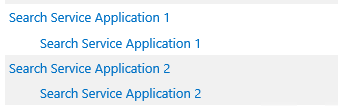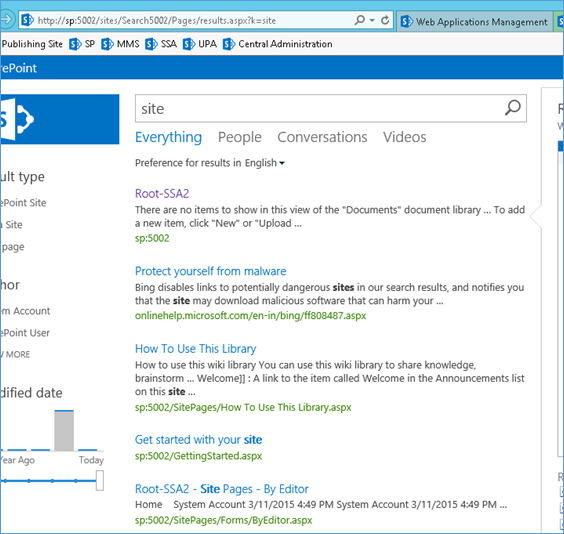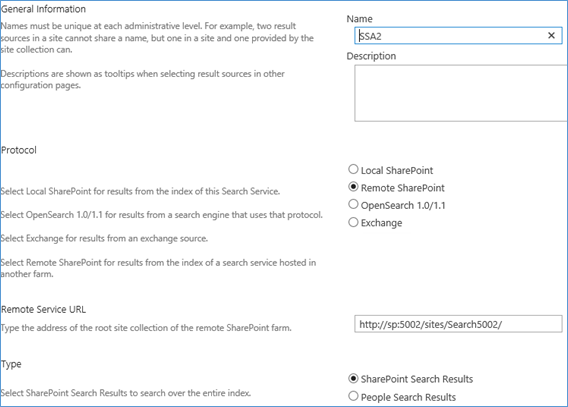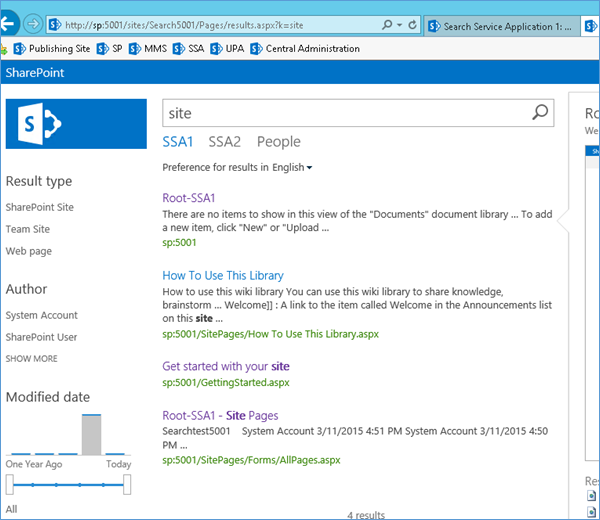Creating and configuring 2 Search Service Application in same SharePoint 2013 farm - Having Multiple index
Description : This is for specific need of having 2 different Search Indexes in the same farm and make use of both in a same Search center site. You can have different search topologies on different search service applications in the same farm.
Steps
- Create 2 Search service application namely “Search Service Application 1(Consuming)” and “Search Service Application 2(Publishing)”
- Create 2 web application “SSA1” and “SSA2” for 2 search center sites
SSA1 https://sp:5001/
SSA2 https://sp:5002/
- Create 2 Enterprise search center site collection on these web applications
SSA1 site: https://sp:5001/sites/Search5001 (Consuming)
SSA1 site: https://sp:5002/sites/Search5002 (Publishing)
- Added 2 different content sources to each Search Service application as below
For Search service application 1:
-
- Local SharePoint resource : https://sp:5001
For Search service application 2:
-
- Local SharePoint resource : https://sp:5002
- Websites: https://onlinehelp.microsoft.com/en-in/bing/ff808487.aspx
- Perform full crawl on all the content sources in both the Search service applications
- Change the proxy associations of the 2 web applications as given below, deselect the other search service application proxy
SSA1 web application - Search Service Application 1 [default]
SSA2 web application - Search Service Application 2 [default]
- Verify if you can search and get the results on both the search center sites according to the content source added to it
https://sp:5001/sites/Search5001/Pages/results.aspx?k=site
https://sp:5002/sites/Search5002/Pages/results.aspx?k=site
- Now open Search service application 1, go to Result sources
- Add new result source with name “SSA2”
- Configure this “SSA2” result source as below
Protocol: Remote SharePoint
Remote service URL: https://sp:5002/sites/Search5002/
- Go to consuming search center site -> pages library -> Create a page with name “SSA2”
- Now go to site setting and then Search settings -> Configure Search Navigation
- Add link -> Select the new created page “SSA2” with title “SSA2”
- Edit the existing “Everything” link as “SSA1”
- Click Ok to save and apply
- Now consuming Search center site should look like below
- Edit the search center site and edit the search result web-part query to display the results from result source created “SSA2”
- Save the webpart and then the page.
- Clicking the Search vertical links namely “SSA1” and “SSA2” will display results from corresponding search service application
Note:- You can modify the result source or the search result web part query to display the results differently for both the Search service applications in the consuming search center site
Comments
- Anonymous
May 07, 2015
Good work... - Anonymous
May 08, 2015
Informative ...keep sharing :D - Anonymous
May 08, 2015
Wooh this is very informative article in SharePoint 2013.
http://staygreenacademy.com/sharepoint-2013-training/ - Anonymous
September 15, 2015
I am looking for something like sharing Search service application across farms, it is really very good and relevant - Anonymous
November 17, 2016
Hi,I have one search service application in SharePoint 2013 server and one in SharePoint 2016.I have consumed search service application in SharePoint 2016 into SharePoint 2013.Now I want to display results from both search services to be displayed on one page in SharePoint 2013.Currently I am able to display results from any one search service(default one) which is associated with web application.Can you please help me with this.Many thanks in advance.- Anonymous
May 11, 2017
This is by design. You cannot display results from more that one result sources in one search vertical(page). If you want to display search results from 2 result sources, you might need to go for some customization and should reach out to a developer. Thanks
- Anonymous
- Anonymous
November 22, 2016
The comment has been removed- Anonymous
May 11, 2017
Yes agreed!!The is expected because in SP2013 and later versions of search web Analytic is integrated with Search. Since, the analytics is farm wide it has to go to one of the Search SA. Once the usage files are processed, it gets deleted and the other SSA cannot process the same processed analytics data. You cannot have multiple copy of it.
- Anonymous
- Anonymous
January 31, 2017
Awesome article! keep them coming! - Anonymous
January 23, 2018
Good work :))