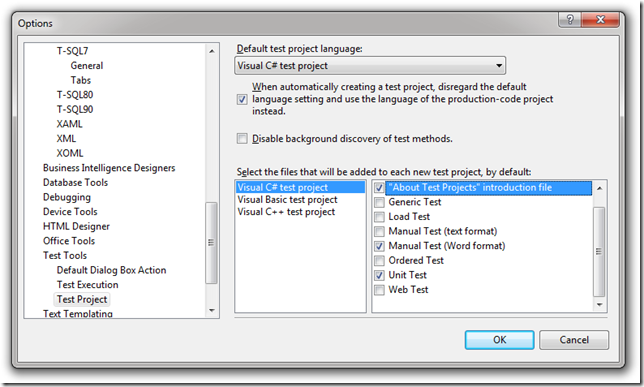Options for creating a test project
I was rooting through the Tools\Options dialog in Visual Studio recently and noticed the following options for Test projects:
Whilst these are probably reasonable defaults in terms of discoverability of features, I’ve always found that the first thing I did when creating a test project was to delete the introduction file and manual test (and sometimes the unit test, depending on what I’m doing). I’ve now unticked all of the options, so I get an empty project and just add what I need.
It’s a small thing, but I like it!