Migrating Data into SQL Server Using SSMA
SSMA provides flexibility for you to migrate your data with one of the two options below:
- Client side data migration engine : This option migrate data through the client machine where SSMA is installed and provides a quick and easy way to migrate smaller database into SQL Server.

- Server side data migration engine: this option migrate data directly from the source database to the target database and should be considered when migrating large database

In order to enable server side data migration engine, you will need the following:
- Install SSMA Extension Pack
SSMA extension pack installation file comes in the SSMA download but requires separate installation:

- SQL Server Agent
The data migration operation is initiated from SQL Server through a SQL Agent job.
Note that SSMA provides a warning when connecting to target when SQL Server Agent is not running: "Common Requirement: SQL Server Agent is not running. You must start SQL Server Agent to use Server-side data migration engine". You can ignore this warning if you do not plan to perform data migration or if you decide to use client side data migration engine.
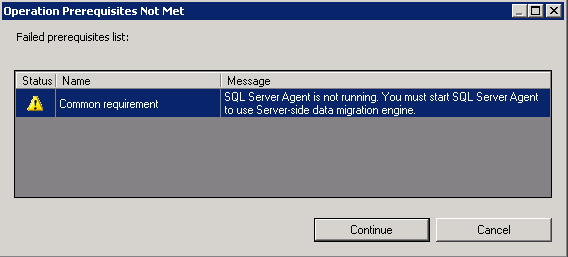
You can set the data migration option through the project setting:
- Navigate to Tools menu and go to Project Settings
- Select the migration engine option from the Migration menu
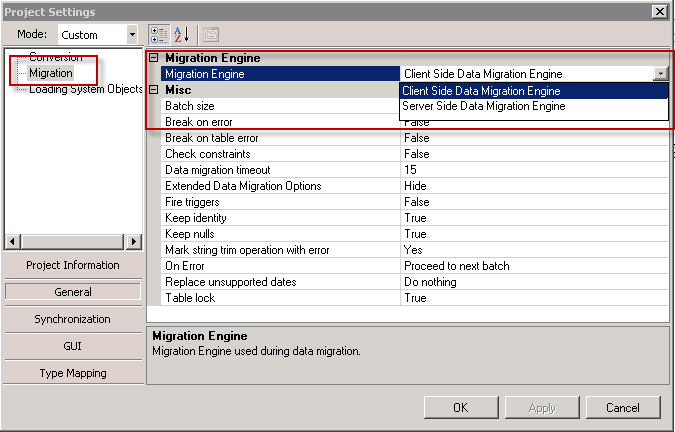
Comments
Anonymous
November 13, 2012
I am currently working in project where we need to migrate/point batch jobs,Access(.MDB) files, Sybase Stored procs and Tables to SQL server 2005. At this moment they are pointing to Sybase. Batch jobs are in .bat and .exe format. These jobs read in an external file, does some reformatting, and then loads it into 2 sybase tables. These jobs are auto scheduled through Control-M application. Any idea please ?Anonymous
August 04, 2015
combination of SQL Server 2014 and SSMA 5.3.2 , you could convert an Oracle Database to SQL Server or even Express Edition without a SQL Server Agent running.