Put a windows form on a web site
Create the Windows Form Control
Create a “Windows Forms Control Library” project in Visual Studio 2008. For this simple example we will add a Button and a TextBox to the control.
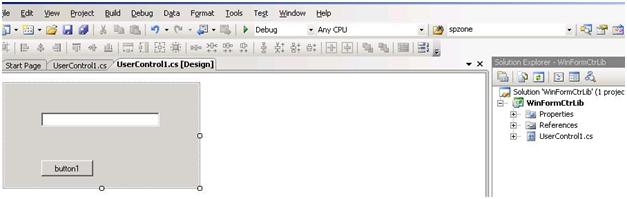
Double click the button in order to open the onClick event. Add something in the Text property of the TextBox control.
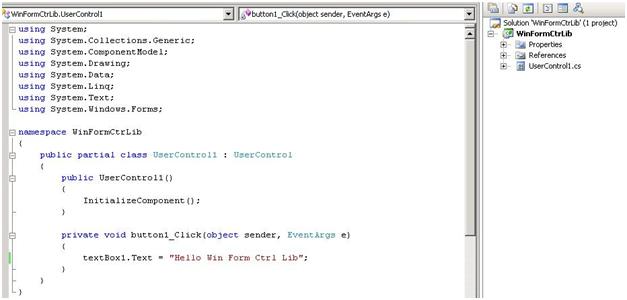
Build the project.
Add a new item to the project Web -> HTML Page. I named it Index.htm. In the <body> tags add the following:

Create a new folder on your disk. Copy inside it the Index.htm file and the WinFormCtrLib.dll that has been generated in your bin/debug folder of your project.
Right click on the folder, go in Web Sharing tag, Share this folder, and choose Scripts not Execute and OK.

Check your win form control on the web: http: //localhost/winonweb/Index.htm

Comments
- Anonymous
May 29, 2009
PingBack from http://microsoft-sharepoint.simplynetdev.com/put-a-windows-form-on-a-web-site/