ODBC Driver 13.1 for Linux Preview 1 Released
Hi all, we are delighted to share the first preview release of the Microsoft ODBC Driver 13.1 for Linux – (Ubuntu, RedHat and SUSE). The preview release adds new features, has bug fixes and enables access to SQL Server, Azure SQL Database and Azure SQL Data Warehouse from any C/C++ application on Linux.
What’s new
- Bulk Copy API Support
- You can use functions through the ODBC driver as described here on Linux
- Support for user defined KeyStoreProvider for Always Encrypted
- You can now user defined/created AE Column Master Key keystore providers. Check out code samples and more information here.
Install the ODBC Driver for Linux on Ubuntu 15.10
[snippet slug=odbc-13-1-ubuntu-15-10-preview-1 lang=bsh]
Install the ODBC Driver for Linux on Ubuntu 16.04
[snippet slug=odbc-13-1-ubuntu-16-04-preview-1 lang=bsh]
Install the ODBC Driver for Linux on RedHat 6
[snippet slug=odbc-13-1-redhat-6-preview-1 lang=bsh]
Install the ODBC Driver for Linux on RedHat 7
[snippet slug=odbc-13-1-redhat-7-preview-1 lang=bsh]
Install the ODBC Driver for Linux on SUSE 12
[snippet slug=odbc-13-1-sles-12-preview-1 lang=bsh]
Note: Packages for SQL Server Command Line tools v13.1 will be available soon. The above mentioned packages only install the ODBC Driver for SQL Server that enable connectivity from any C/C++ application. To install and use the SQL Server Command Line tools, check out the instructions here: https://blogs.msdn.microsoft.com/sqlnativeclient/2016/10/20/odbc-driver-13-0-for-linux-released/
Try our Sample
Once you install the driver that runs on a supported Linux distro, you can use this C sample to connect to SQL Server/Azure SQL DB/Azure SQL DW. To download the sample and get started, follow these steps:
[snippet slug=odbc-c-sample lang=bsh]
If you installed the driver using the manual instructions found here, you will have to manually uninstall the ODBC Driver and the unixODBC Driver Manager to use the deb/rpm packages. If you have any questions on how to manually uninstall, feel free to leave a comment below.
Please file bugs/questions/issues on our Issues page. We welcome contributions/questions/issues of any kind. Happy programming!
Survey and Future Plans
Please take this survey to help prioritize features and scenarios for the next release of the ODBC Driver for Linux. Going forward we plan to expand SQL Server 16 Feature Support (example: Always Encrypted), improve test coverage, and fix bugs reported on our Issues page.
Please stay tuned for upcoming releases that will have additional feature support and bug fixes. This applies to our wide range of client drivers including PHP, JDBC and ADO.NET which are already available.
Meet Bhagdev (meetb@microsoft.com)
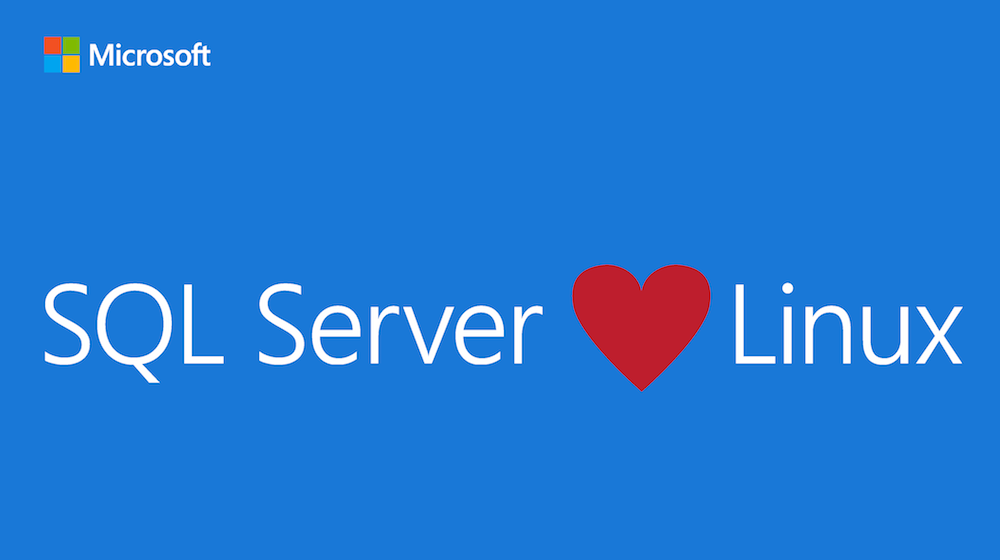
Comments
- Anonymous
January 12, 2017
The SQLCMD tool that came with v13.1 preview was removed from the ODBC 13.1.1 GA version. Where can I download the sqlcmd for ODBC Driver 13.1.1?- Anonymous
January 13, 2017
The comment has been removed
- Anonymous
- Anonymous
January 12, 2017
The comment has been removed- Anonymous
January 15, 2017
The comment has been removed - Anonymous
March 02, 2017
Hi JPQuinn, did you add sqlcmd and bcp to the path?echo 'export PATH="$PATH:/opt/mssql-tools/bin"' >> ~/.bash_profileecho 'export PATH="$PATH:/opt/mssql-tools/bin"' >> ~/.bashrcsource ~/.bashrc
- Anonymous
- Anonymous
January 18, 2017
Hi,When will the known issue "String data, right truncation" regarding utf-8 characters and text/varchar datatypes be fixed? Where can I configure the value of "BufferLength in ColumnSize" as described here: https://msdn.microsoft.com/en-us/library/hh568448(v=sql.110).aspxThanks,Markus- Anonymous
March 02, 2017
Hi Markus, we are still looking into this. This has a dependency on the unixODBC Driver Manager and we have not been able to find a fix for it yet.
- Anonymous
- Anonymous
January 20, 2017
The comment has been removed- Anonymous
January 20, 2017
The comment has been removed- Anonymous
January 21, 2017
Hi MeetI can confirm that I can now install msodbcsql 13.1.3 with the regular unixODBC package from CentOS 7 base repository (2.3.1-11.el7).To prevent other users having the same issues as I did, please can you update the CentOS 7 instructions in the post?Many thanks. - Anonymous
February 21, 2017
Greetings, the installation of msodbcsql package was successful, however the optional step for unixODBC-utf16-devel still gets dependency conflicts:lv422039 ~ # yum install unixODBC-utf16-develLoaded plugins: product-id, search-disabled-repos, subscription-managerThis system is not registered to Red Hat Subscription Management. You can use subscription-manager to register.Resolving Dependencies--> Running transaction check---> Package unixODBC-utf16-devel.x86_64 0:2.3.1-1 will be installed--> Processing Dependency: unixODBC-utf16(x86-64) = 2.3.1-1 for package: unixODBC-utf16-devel-2.3.1-1.x86_64--> Running transaction check---> Package unixODBC-utf16.x86_64 0:2.3.1-1 will be installed--> Processing Conflict: msodbcsql-13.1.4.0-1.x86_64 conflicts unixODBC-utf16--> Processing Conflict: unixODBC-utf16-2.3.1-1.x86_64 conflicts unixODBC--> Finished Dependency ResolutionError: unixODBC-utf16 conflicts with unixODBC-2.3.1-11.el7.x86_64Error: msodbcsql conflicts with unixODBC-utf16-2.3.1-1.x86_64 You could try using --skip-broken to work around the problem You could try running: rpm -Va --nofiles --nodigest- Anonymous
February 21, 2017
@Juraj, we no longer need the devel packages. The default ones that ship with the OS are sufficient. Do the following to install unixODBC-devel:yum install unixODBC-devel
- Anonymous
- Anonymous
- Anonymous
- Anonymous
February 17, 2017
Thanks! Can anybody update documentation on the main site? at : https://docs.microsoft.com/en-us/sql/linux/sql-server-linux-setup-tools???- Anonymous
February 21, 2017
Hi Slava, definitely!
- Anonymous