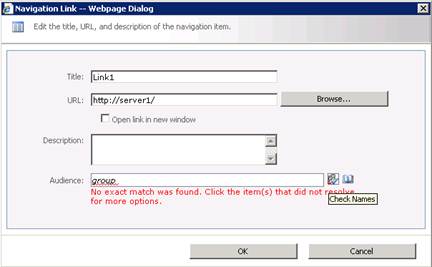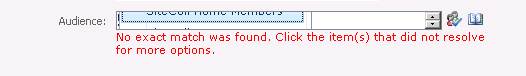SPS2010 : Target audience cannot resolve SharePoint group name when multiple groups share a common string
On a SPS2010 environment, after installing SP1+Aug Cumulative Update, there seems to be an issue whenever you try to set certain Audiences for Navigation Links ( /_layouts/areanavigationsettings.aspx) -- several selected Sharepoint Groups can not be resolved by the Audience Picker.
The issue is reproducible for selected Sharepoint Groups that have at least a word/string in common.
Steps to Reproduce the Issue:
1. Create a new site based on the team site template
2. From the Site Actions, Site Permission, create 3 groups
"Group "
"Group Asia"
"Group Europe"
3. Browse to the Navigation Settings using the following URL: <site_URL>/_layouts/areanavigationsettings.aspx
4. Under the section "Navigation Editing and Sorting" click on 'Add Link'
5. In the Audience box type the group name "Group " and click on check name
6. Notice how the name is underlined in red with the error message "No exact match was found. Click the item(s) that did not resolve for more options"
7. If you click on "Group" you will notice 2 small arrows for navigation purposes however the choices for group names are not rendered properly
8. Select "Group" from the drop down, fill the title and URL click OK you will get again the same error message "No exact match was found. Click the item(s) that did not resolve for more options"
A possible Workaround would be: to change all groups so there are no overlapping names.
The above-mentioned Issue has already been analyzed and the Product Group is aware of it. They are currently working on a possible solution.
We will engage into publishing any Updates concerning this Issue as soon as they become available. So please stay tuned!
References:
Updates for SharePoint 2010 Products https://technet.microsoft.com/en-us/sharepoint/ff800847.aspx
* Currently we release hotfixes every two months in the form of a Cumulative Update. If you would like to read more about the CU servicing program for SharePoint please read the following article - https://support.microsoft.com/kb/953878
and/or consult the following blog post - https://blogs.technet.com/b/office_sustained_engineering/archive/2008/07/01/office-hotfixes-to-be-delivered-on-a-defined-schedule-in-the-form-of-cumulative-updates.aspx
Comments
Anonymous
February 14, 2012
Please fix!Anonymous
February 17, 2012
The comment has been removedAnonymous
March 21, 2012
The comment has been removedAnonymous
March 26, 2012
I tested the February 2012 Cumulative update package and it appears the fix for this was not included as part of that update.Anonymous
June 21, 2012
Seriously, still not fixed? It's been a while since the SP1 August cumulative update and I still cannot set target audiences properly.Anonymous
June 25, 2012
Hi, is there any update on this issue?Anonymous
June 25, 2012
Taking into consideration the Information we have at this moment, the Issue should be solved with April 2012 CUAnonymous
August 30, 2012
Had the problem, but much stranger. The group "Site Owners" had a problem, because it conflicted with global audience group "All site users". After renaming to "Owners", everything is ok.Anonymous
September 05, 2012
The scheduled Fix has been delayed. New planned Release Target is October 2012 CU.Anonymous
September 16, 2012
Further details for my problem: We have several groups for accounting department all named "ACC - something" and it seems it matches the All site users group by its description "All users who can ACCess the site". Kinda weird, isn't it?Anonymous
September 23, 2012
Thanks Ana. Is there (or will there be) a smaller hotfix we can obtain from Microsoft on this? Our company doesn't allow us to immediately upgrade to the latest Cumulative update until the dust settles some. Unfortunately this is becoming a huge problem for us.Anonymous
October 31, 2012
Was this released as targeted for October 2012? If not, is there an update to its release date?Anonymous
November 15, 2012
Getting individually fixes is unfortunately not possible. Even though a CU package can be divided into several installation packages (.msp), installing just one of them is not recommended.Anonymous
November 15, 2012
October 2012 CU was released. Please check this link: "SharePoint 2010 and October 2012 CU" blogs.msdn.com/.../sharepoint-2010-and-october-2012-cu.aspx The reported issue is described here: support.microsoft.com/.../2687545. I would like to remind you that you should proceed with normal caution. Ensure you have a valid backup so that you can rebuild your environment should you need to roll off the CU packages. Also test the CU packages in a test environment before installation in production if at all possible. If you are using SharePoint Server you only need to install the SharePoint Server package below, the SharePoint Foundation package is not necessary. support.microsoft.com/default.aspx support.microsoft.com/default.aspxAnonymous
March 29, 2013
great info