New Information Protection for Office 365 poster blazes the trail for increased security
Microsoft has done extensive work to ensure that your information stored in Office 365 can have the highest level of security and protection in the industry. To spotlight that work and provide you with a methodical way to increase your information protection to the level required for your organization, Brenda Carter has published Information Protection for Office 365 (https://aka.ms/o365infoprotect), a new poster in the Office 365 Enterprise Solution Series. 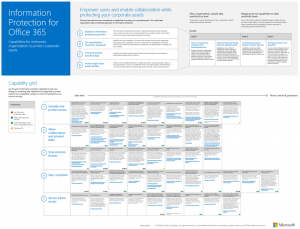
The key value of this new poster is the Capability grid, which answers the key questions:
- What are the key information protection capabilities?
- What are the administrative tasks to protect my information?
- How far can I go in protecting my information for each capability?
The poster defines the following capabilities:
- Simplify and protect access
- Allow collaboration and prevent leaks
- Stop external threats
- Stay compliant
- Secure admin access
The grid then defines the set of administrative tasks for each capability, in order of increasing control and protection. 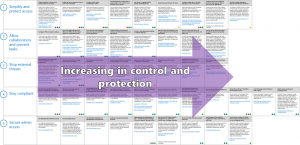
Here is an example of an administrative task for the Simplify and protect access capability: 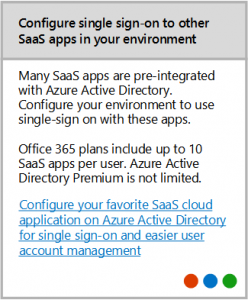
The task includes links for more information and which versions of Office 365 (and, in some cases, Windows 10) to which the capability applies.
If you are an Office 365 administrator, especially an enterprise administrator, download this poster today and get on the path to increasing the level of information protection for your organization.
Please let us know:
- What do you think about this poster?
- What additional posters would you like to see?
You can comment on this blog post, send us an email at itspdocs@microsoft.com, or join the conversation in the Cloud Adoption Advisory Board (CAAB) Yammer group.
Thanks.