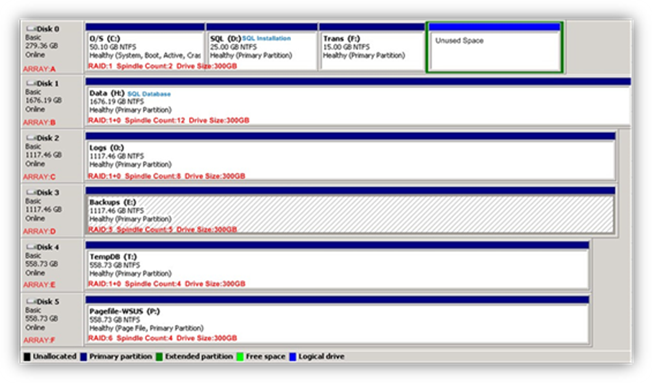System Center 2012 Configuration Manager Hardware used for site roles in Microsoft IT
One of the most common queries I receive is regarding site role configuration with hardware specifications used in Microsoft IT for System Center 2012 Configuration Manager. The purpose of this blog post today is to share our hardware specifications. At Microsoft we are using virtualization for almost all site roles with the exception of SQL server in our current architecture. These hardware specifications that I share below are not going to be applicable for all Configuration Manager hierarchies due to different business requirements, features used and number of clients managed.
For more details on supported configurations and recommended hardware please refer product documentation -
Planning for Hardware Configurations for Configuration Manager: https://technet.microsoft.com/en-us/library/hh846235.aspx
Supported Configurations for Configuration Manager: https://technet.microsoft.com/en-us/library/gg682077.aspx
The table below shares our hardware configuration for our Configuration Manager environment.
Central Administration Site (CAS)
![clip_image001[1] clip_image001[1]](https://msdntnarchive.z22.web.core.windows.net/media/MSDNBlogsFS/prod.evol.blogs.msdn.com/CommunityServer.Blogs.Components.WeblogFiles/00/00/00/43/76/metablogapi/7444.clip_image0011_thumb_0E9F2F85.png) Our Central Administration Site (CAS) is managing ~280,000 clients at Microsoft IT and has following site roles globally
Our Central Administration Site (CAS) is managing ~280,000 clients at Microsoft IT and has following site roles globally
- 5 Primary sites
- Each Primary Site has Application Catalog and Fallback Status Point role
- 13 Secondary sites which has proxy Management Points and Distribution Point role.
- 11 Software Update Point
- 220+ Distribution Points
Machine Type |
Computer Model |
Processors |
System Memory |
Operating System |
SQL Server |
Physical |
HP Proliant SE326M1 |
2 x Intel(R) Xeon(R) CPU L5640 @2.26GHz with 12 cores and 24 threads (HT) |
64 GB |
Windows 2008 R2 Enterprise Edition * |
SQL Server 2008 R2 Datacenter Edition * |
* Microsoft IT data center standard versions
CAS – Hard Disk and Array Configuration
Primary Site with Fallback Status Point and Application Catalog
 At Microsoft, we have all Primary site servers with SQL Server on remote site server computer. The reason we chose to have remote SQL server for all primary sites is because all sites have between 40,000 and 75,000 clients managed so we are looking to have better performance with future client growth. We virtualized all Primary site roles with configurations shown below:
At Microsoft, we have all Primary site servers with SQL Server on remote site server computer. The reason we chose to have remote SQL server for all primary sites is because all sites have between 40,000 and 75,000 clients managed so we are looking to have better performance with future client growth. We virtualized all Primary site roles with configurations shown below:
Machine Type |
Processors |
System Memory |
Operating System |
Virtual |
Intel(R) Xeon(R) CPU UE7450 @2.40GHz with 4 cores and 4 threads |
12 GB |
Windows 2008 R2 Enterprise Edition * |
* Microsoft IT data center standard versions
Primary Site – Hard Disk Configuration
Remote SQL Server
 We have 2 configurations for remote SQL server at Microsoft.
We have 2 configurations for remote SQL server at Microsoft.
1. Remote SQL Server for more than 50,000 clients
2. Remote SQL Server for less than 50,000 clients
Currently for remote SQL server more than 50,000 clients we have ~75,000 clients managed and for remote SQL server less than 50,000 clients we have ~40,000 clients managed. Here are server specifications details for both remote SQL servers. Also these SQL servers are also hosting WSUS database along with Configuration Manager Database.
Clients Managed |
Machine Type |
Computer Model |
Processors |
System Memory |
Operating System |
SQL Server |
More than 50,000 Clients |
Physical |
HP Proliant DL 580 G5 |
4 x Intel(R) Xeon(R) CPU L5640 @2.26GHz with 12 cores and 24 threads |
64 GB |
Windows 2008 R2 Enterprise Edition * |
SQL Server 2008 R2 Datacenter Edition * |
Less than 50,000 Clients |
Physical |
HP Proliant SE326M1 |
2 x Intel(R) Xeon(R) CPU L5640 @2.26GHz with 12 cores and 24 threads (HT) |
48 GB |
Windows 2008 R2 Enterprise Edition * |
SQL Server 2008 R2 Datacenter Edition * |
* Microsoft IT data center standard versions
Remote SQL Server for more than 50,000 Clients – Hard Disk Configuration
Remote SQL Server for less than 50,000 Clients – Hard Disk Configuration
Management Points
We have all multiple management points are each primary site for service continuity. 
Machine Type |
Processors |
System Memory |
Operating System |
Virtual |
Intel(R) Xeon(R) CPU UE7450 @2.40GHz with 4 cores and 4 threads |
6 GB |
Windows 2008 R2 Enterprise Edition * |
* Microsoft IT data center standard versions
Management Point – Hard Disk Configuration
Software Update Points
 We have all software update points (SUP) configured in Network Load Balance (NLB) in each primary site for service continuity. These SUP roles are having dedicated server role as we use WSUS for driver management as well.
We have all software update points (SUP) configured in Network Load Balance (NLB) in each primary site for service continuity. These SUP roles are having dedicated server role as we use WSUS for driver management as well.
Machine Type |
Processors |
System Memory |
Operating System |
Virtual |
Intel(R) Xeon(R) CPU UE7450 @2.40GHz with 4 cores and 4 threads |
6 GB |
Windows 2008 R2 Enterprise Edition * |
* Microsoft IT data center standard versions
Software Update Point – Hard Disk Configuration
Secondary Site + Distribution Points
 We have 13 Secondary Site which has Proxy Management Point and Distribution point role assigned our out of 225 Distribution point worldwide. The hardware configuration for these distribution point + secondary site + proxy management point is same worldwide
We have 13 Secondary Site which has Proxy Management Point and Distribution point role assigned our out of 225 Distribution point worldwide. The hardware configuration for these distribution point + secondary site + proxy management point is same worldwide
Machine Type |
Processors |
System Memory |
Operating System |
Virtual |
Intel(R) Xeon(R) CPU UE7450 @2.40GHz with 4 cores and 4 threads |
4 GB |
Windows 2008 R2 Enterprise Edition * |
* Microsoft IT data center standard versions
Secondary Site / Distribution Point – Hard Disk Configuration
Please share your comments for these platform standards and I would be glad to answer any queries. I want to acknowledge my team – Arun Ramakrishnan, Blair Wright, Partha Chandran, Benjamin Reynolds and Naveen Kumar who contributed for these platform standards.
Disclaimer: The information on this site is provided "AS IS" with no warranties, confers no rights, and is not supported by the authors or Microsoft Corporation. Use of any included script samples are subject to the terms specified in the Terms of Use
Comments
Anonymous
May 10, 2012
Shitanshu: Thank you (and your teammates) for sharing this information. Can you please share additional details about why the chosen design is not 100% virtualized?Anonymous
June 05, 2012
Shitanshu, if you're still out there, can you provide any answer to my previous question?Anonymous
July 19, 2012
Can you tell me more about the rationale for multiple virtual disk configurations?Anonymous
December 06, 2012
Chase, we didn't virtualize SQL because of the restrictions we had in our VM environment around the number of processors we could have on a VM. You'll notice that everything that is virtualized has a max number of processors of 4. 4 processers just isn't enough CPU power for the number of clients we have (based on our own "delay tolerance").Anonymous
October 19, 2013
@ Arun Ramakrishnan i am monitoring a ongoing migration in my organization please can you help me with your email address ....i want to verify if all the specs are correct in my organization SouravAnonymous
October 19, 2013
my email address is sourav_banerjee200685@yahoo.comAnonymous
April 18, 2014
Hi Shithanshu and Team, Is there an reason why you've chosen to use secondaries instead of Pulled DPs? I'm sure there are some locations that can take advantage of Pulled DPs now that it is an option? Is that something that has been taken into consideration based on the design changes in R2?Anonymous
April 19, 2014
The comment has been removedAnonymous
February 07, 2016
Any chance we could have an update version for the hardware being used by 1511?